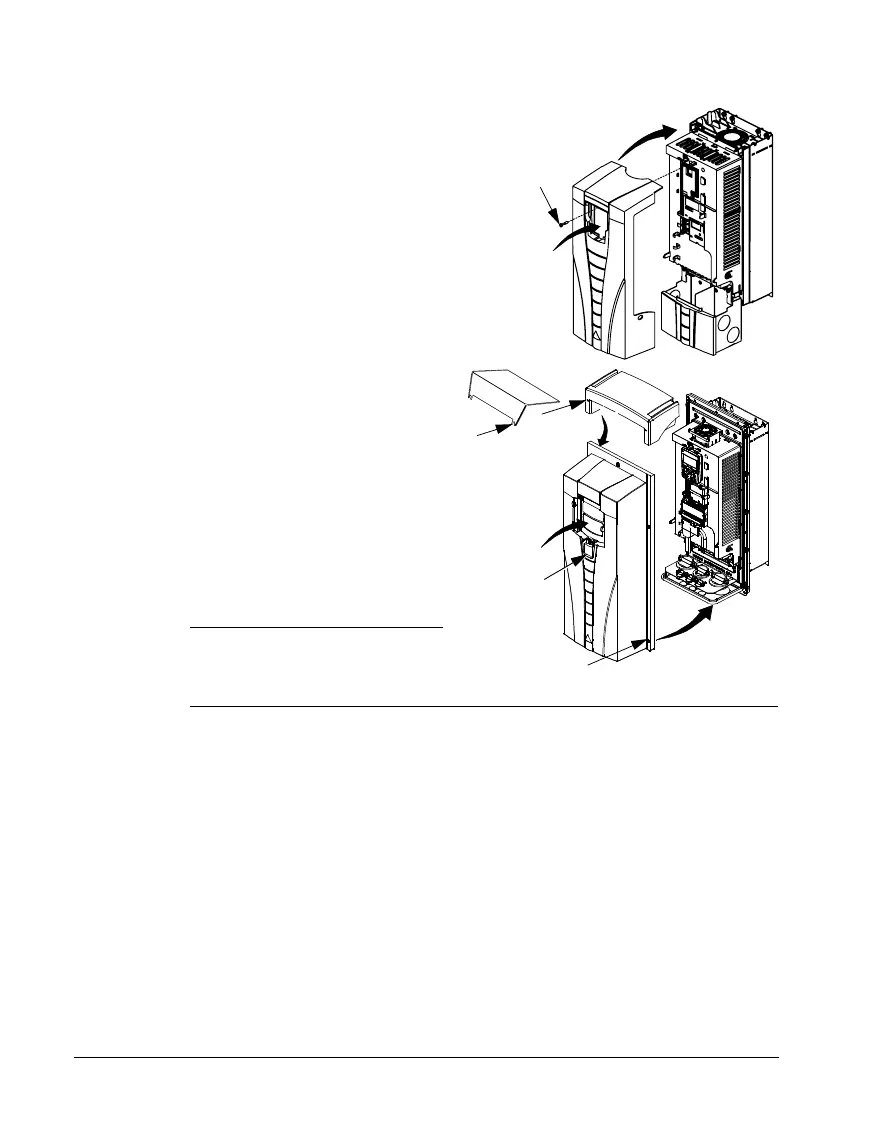30 ACS550 User’s Manual
Installation
Reinstall the cover
IP21 / UL type 1
1. Align the cover and slide it on.
2. Tighten the captive screw.
3. Reinstall the control panel.
4. Continue with start-up. See chapter Start-up,
control with I/O and ID Run on page 31.
IP54 / UL type 12
1. Align the cover and slide it on.
2. Tighten the captive screws around
the edge of the cover.
3. Slide the hood down over the top
of the cover. (Only needed for UL
type 12 installations.)
4. Install the two screws that attach
the hood. (Only needed for UL
type 12 installations.)
5. Install the control panel.
Note: The control panel window
must be closed to comply with
IP54 / UL type 12.
6. Optional: Add a lock (not supplied) to secure the control panel window.
7. Continue with start-up. See chapter Start-up, control with I/O and ID Run on page
31.
3
1
2
IP2009
4
…
2
1
4
3
5
6
FM