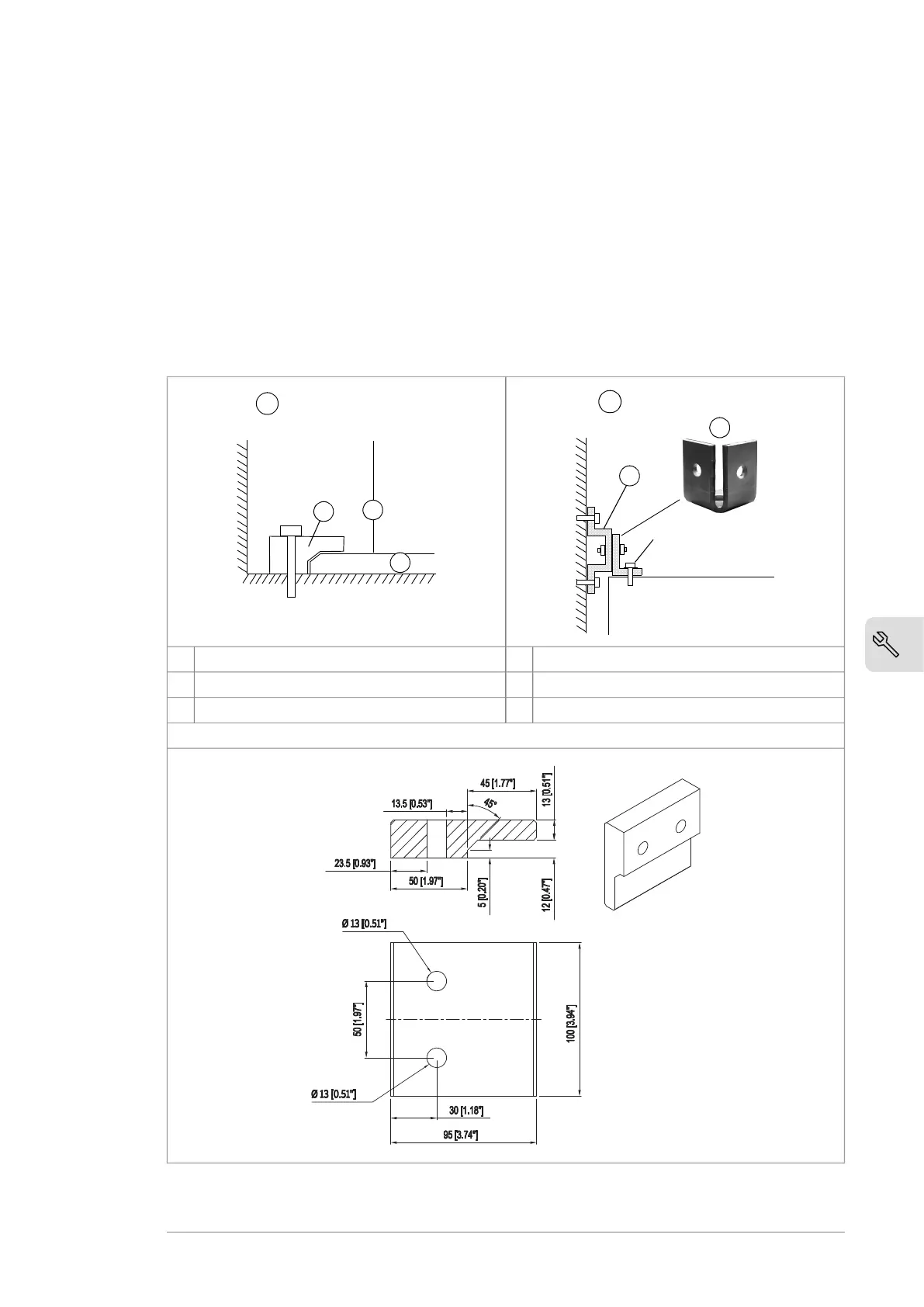■
Attaching the cabinet (marine units)
See the dimension drawing delivered with the drive for details of the fastening points.
Fasten the cabinet to the floor and roof (wall) as follows:
1. Bolt the unit to the floor through the flat bars at the base of the cabinet using
M10 or M12 screws.
2. If there is not enough room behind the cabinet for installation, clamp (a) the rear
edges of the flat bars (c) to the floor. See the figure below.
3. Attach corner brackets (d) to the lifting eye holes. Fasten the corner brackets to
the rear wall and/or roof with suitable hardware such as U-brackets (e).
Corner bracket (included)dClampa
U-bracket (not included)eBack panel of cabinetb
--Flat bars at base of cabinetc
Dimension drawing for clamp (a)
Mechanical installation 77
