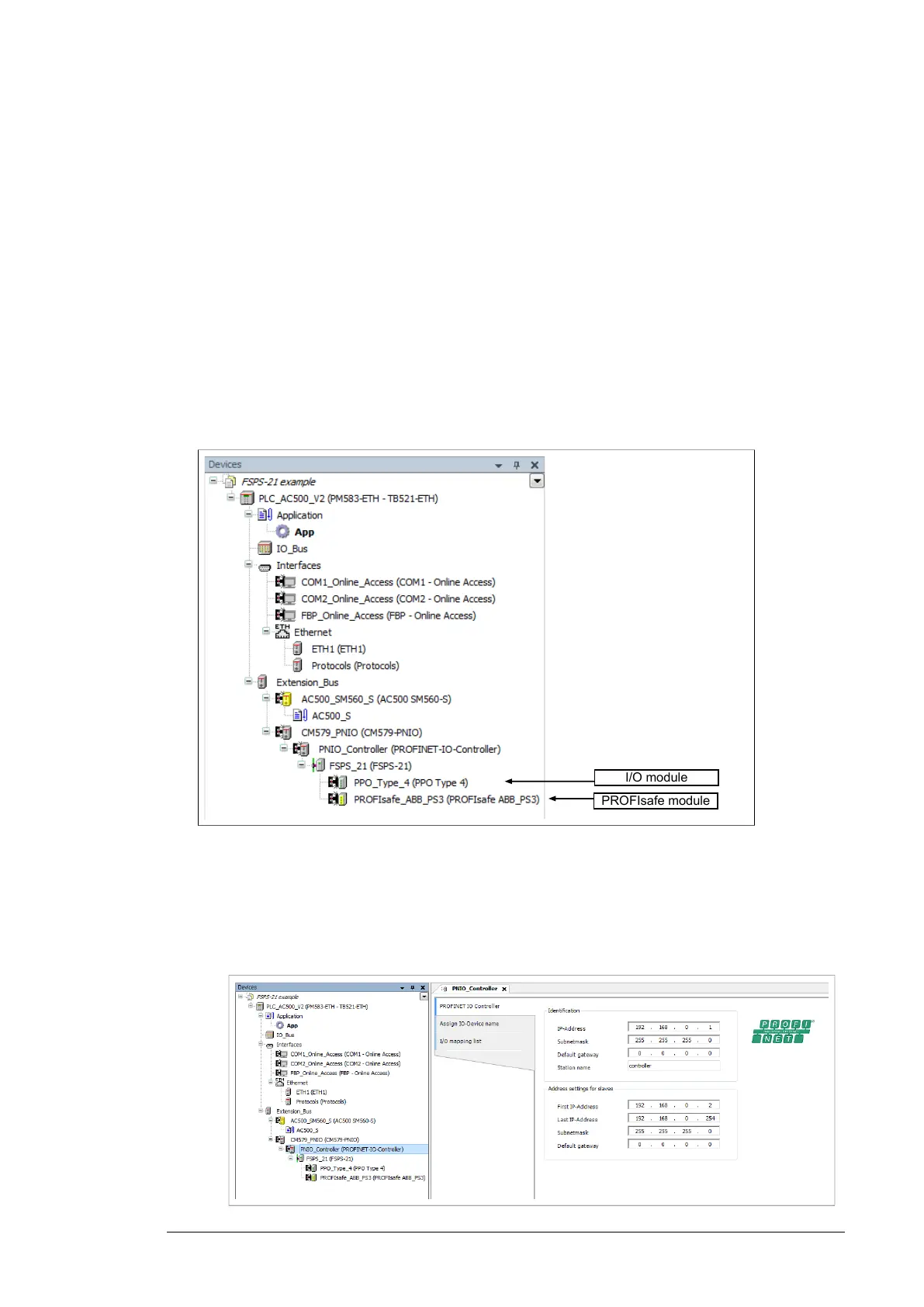Note:
Make sure that the "Enable debug" setting is On for the safety controller station, if
you want to view or debug the PLC program after the download.
6. Right-click on the PROFINET controller CM579-PNIO-Master and add the FSPS-21
module to the PROFINET IO network.
7. Add the desired IO module, for example, "PPO Type 4" to the first slot of the FSPS-21
module to define cyclic communication between the module and the PLC.
For additional information about PPO Type 4, see FSPS-21 PROFIsafe
profiles (page 115).
8. Add the PROFIsafe module "PROFIsafe ABB_PS3" to the second slot of the FSPS-21
module to define cyclic safety communication between the module and the PLC.
For additional information about PS3 telegrams, see FSPS-21 PROFIsafe
profiles (page 115).
I/O module
PROFIsafe module
9. Download the safety and "non-safety" PLC programs.
10. Define the PROFINET controller (CM579-PNIO) properties, such as the IP address and
IP address settings for devices:
• Select CM579_Master.
• On the PROFINET IO Controller tab, define the necessary IP addresses.
PROFIsafe 129