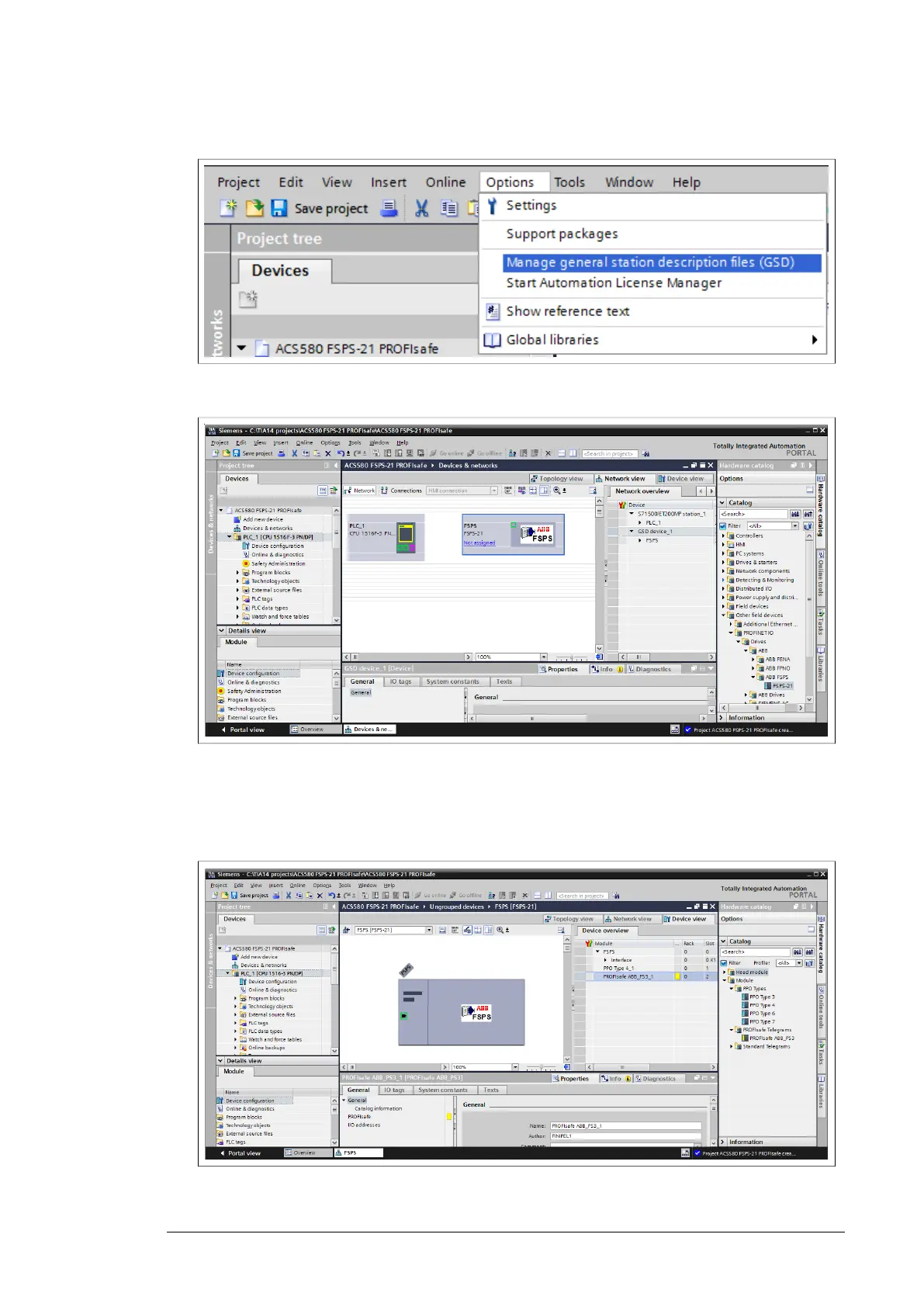3. Install FSPS-21 GSDML file.
4. Add FSPS-21 to the device configuration by dragging it from the hardware catalog.
5. Open the FSPS-21 device view and add (by dragging and dropping) the desired PPO
and PS telegrams to slot 1 and 2. In this example we use PPO4 and PS3.
For additional information about PPO and PS telegrams, see or FSPS-21 PROFIsafe
profiles (page 115).
PROFIsafe 137