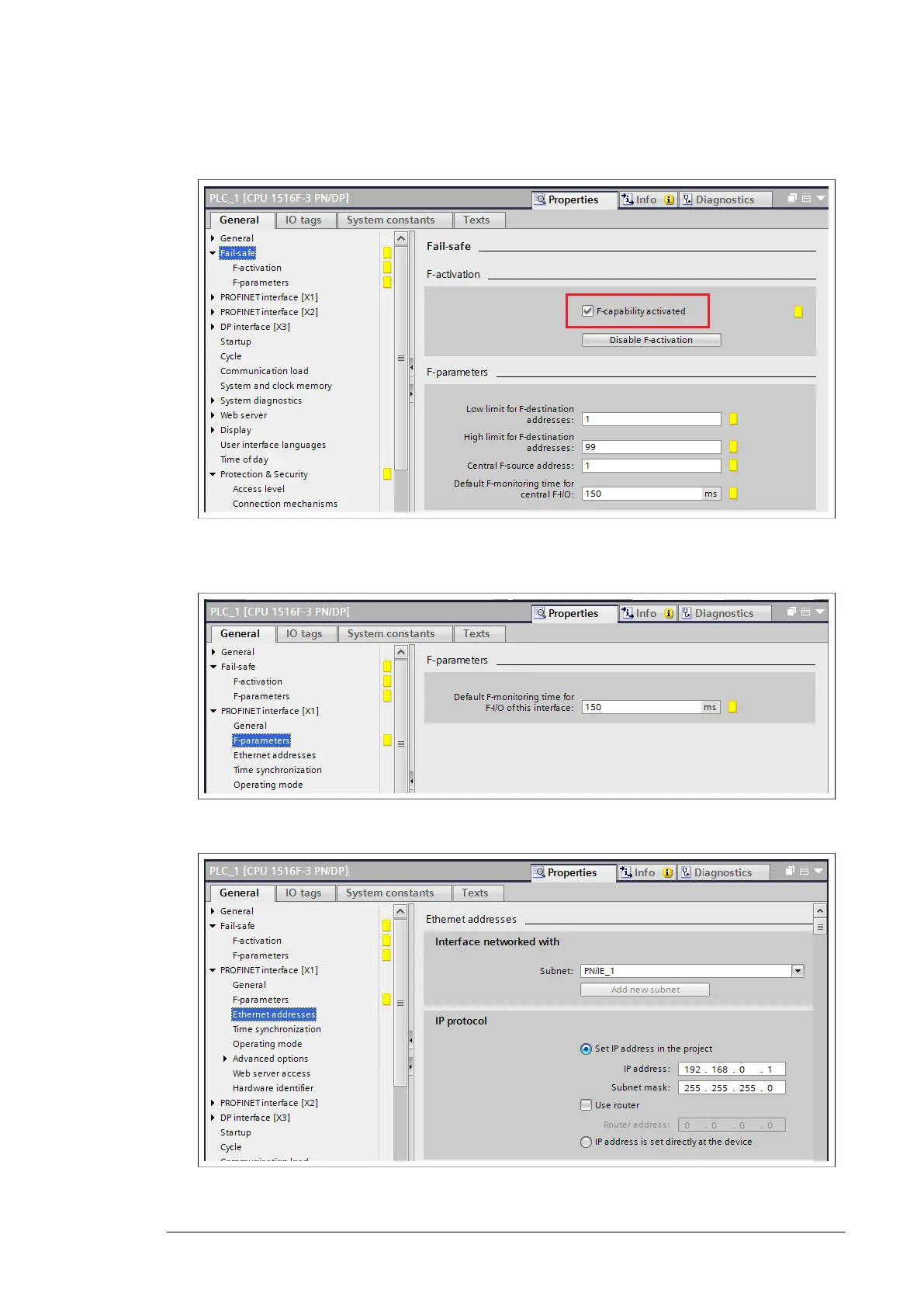8. Select PLC from network view and Properties will show on the bottom of the screen. In
PLC properties, enable F-capability under the Fail-safe submenu.
9. In the F-parameters submenu, define the maximum allowed safety program execution
interval. If this value is exceeded, PROFIsafe goes to safe state (watchdog).
10. In Ethernet addresses submenu, set PLC IP address.
PROFIsafe 139