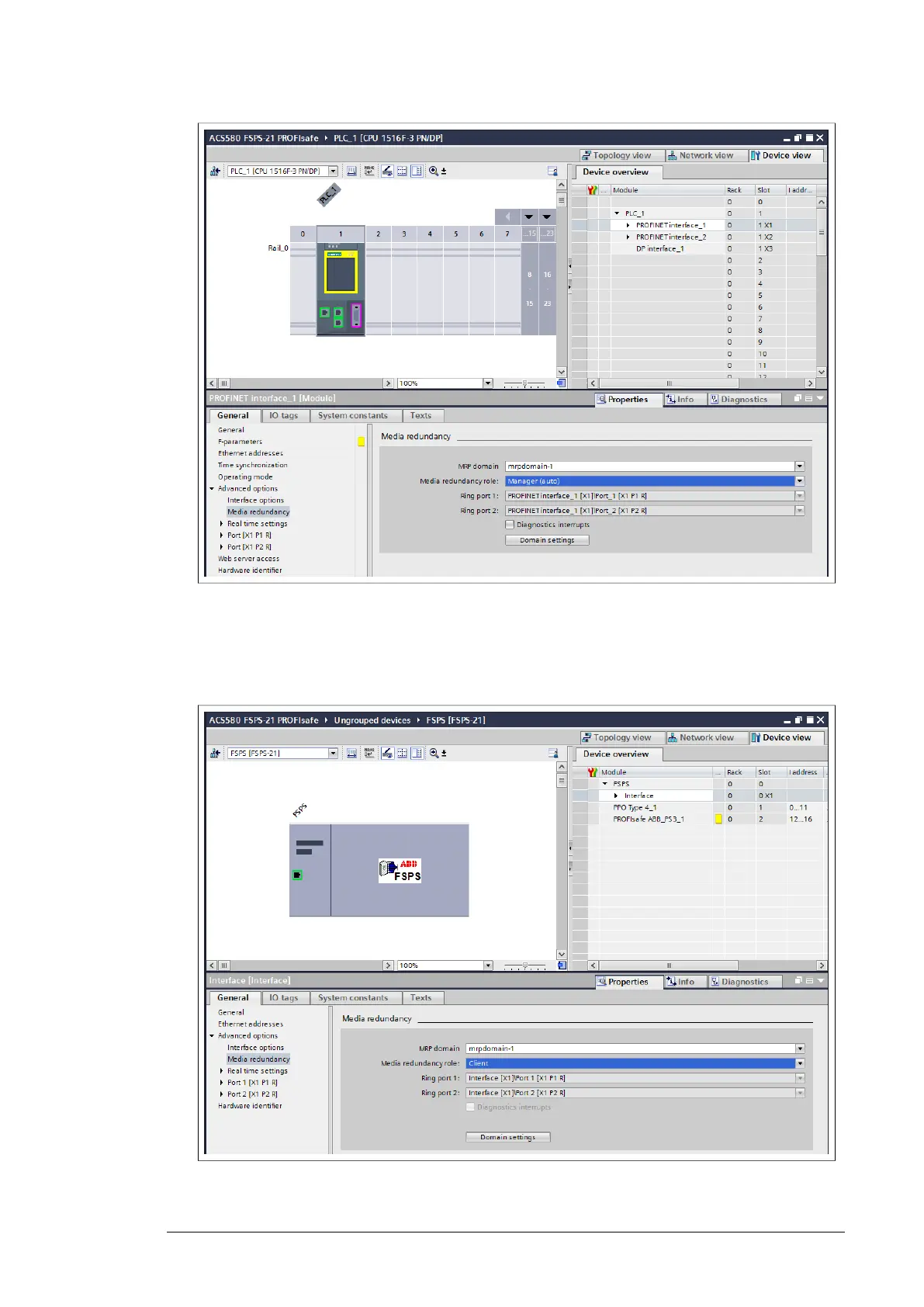3. In the Device overview, expand FSPS-21 and select Interface.
PROFINET interface view is displayed.
4. In PROFINET interface view, click General tab and select Media Redundancy and then
select Client role for the FSPS-21.
5. In the General tab, select IO cycle and set watchdog time.
PROFINET IO – Start-up 67