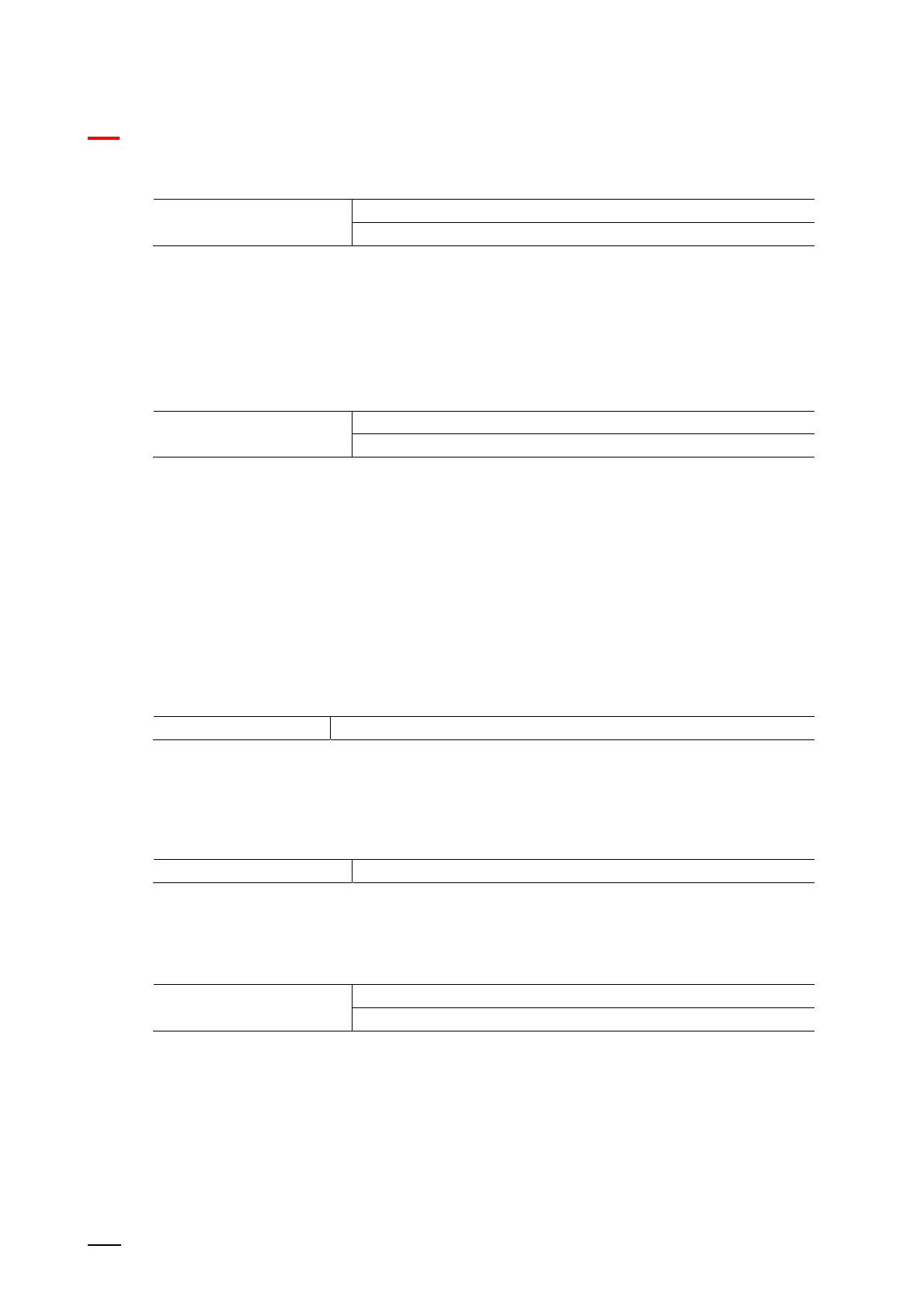Control elements and application parameter
Operation of "RGBW" control element“
Product manual 2CKA001473B5023
71
Switched Off -> RGB value 0,0,0:
Options: Deactivated
Activated
– Deactivated: No RGB values are sent when the lamp is switched off.
– Activated: The RGB values (0,0,0) are sent when the lamp is switched off. This
parameter is important for lamps that do not contain a "Switch" object.
– WW/CW: Used for lamps with Warm White and Cold White component. The following
supplementary parameters are available:
White activation via:
Options: Warm/cold objects
Temperature/brightness (Hue) objects
The parameter is used to specify how the white lamps are controlled.
– Warm/cold objects: The activation takes place via separate channels, i.e. via a "Warm
White" (WW) and a "Cold White" (CW) channel. Prerequisite: The lamp to be controlled
has different channels (e.g. 2 stripes).
– Temperature/brightness objects (Hue): If no separate channels are available (e.g.
Philips Hue), activation takes place via the colour temperature and brightness. The
communication objects are named the same for both types of activation; however,
different values are sent (either brightness and colour temperature or Cold White and
Warm White).
2.5.5 Brightness change [%]
Options: Setting option from 1 - 20
The parameter is used to set the number of steps (in percent) for dimming. The brightness
change takes place when the slider is released.
2.5.6 Telegram is repeated every [sec.]:
Options: Setting option from 0.25 - 1.25 seconds
The parameter is used to specify the space of time between two telegrams.
2.5.7 Enable 1-bit communication object "Disable"
Options: Deactivated
Activated
There is the option of temporarily disabling the function via an additional communication object
"Disable".
