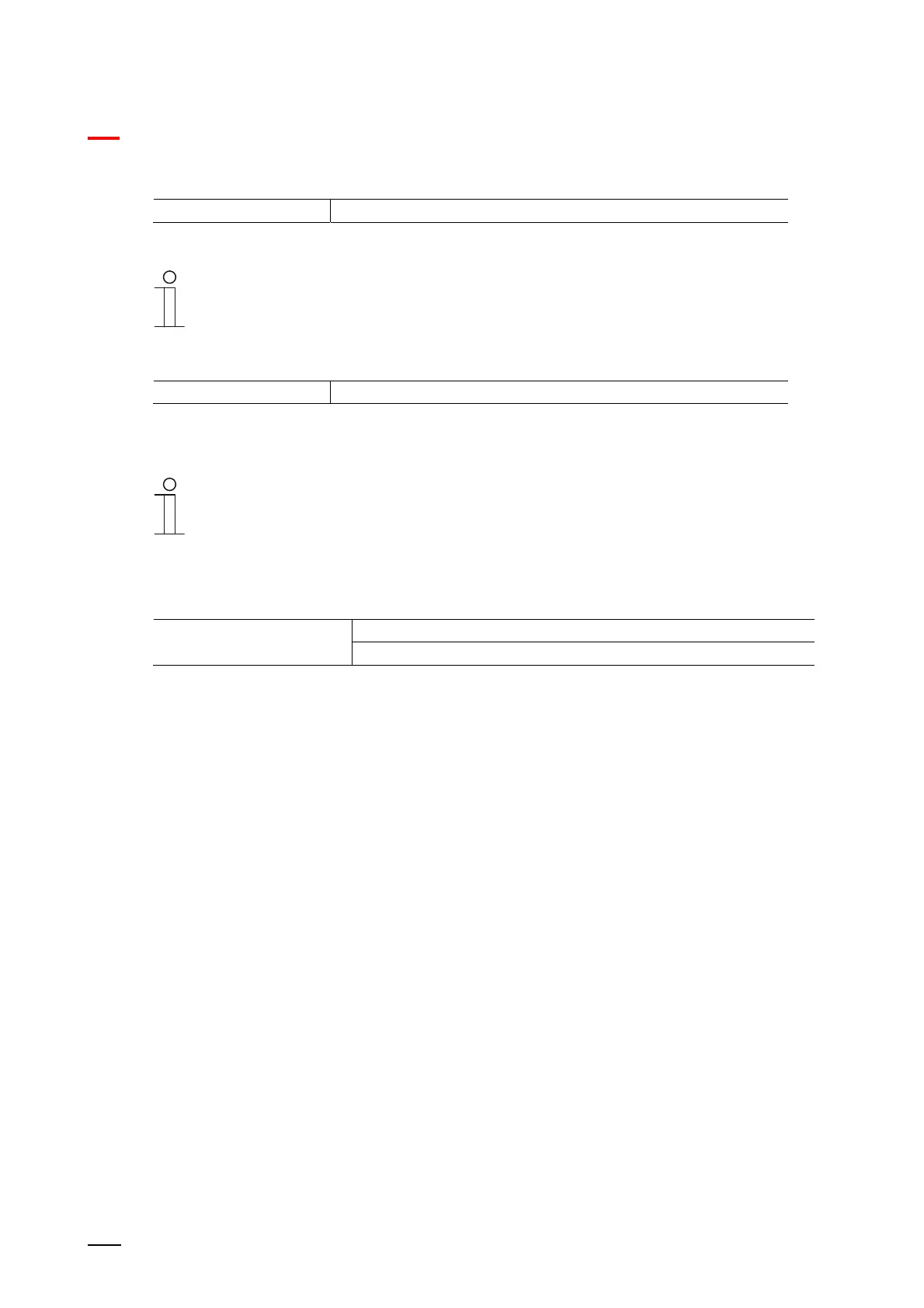Control elements and application parameter
"Display" control element
Product manual 2CKA001473B5023
91
Text x for value [0 - 255]:
Options: Setting option from 0 - 255
The parameter is used to set the status value at which text x is displayed.
Notice
8 parameters "Text x at value [0 - 255]" are available which can be set as
required.
Text x:
Options: <Text>
The parameter is used to specify the text that is displayed.
The length of the text is limited to 60 characters.
Notice
8 parameters "Text x" are available which can be set as required.
2.10.6 Type of display element — Value display — Size of the button
Options: 1 column
2 columns
The parameter is used to specify whether the display element occupies one column (one button
or control frame) or two columns (two buttons or control frames).
