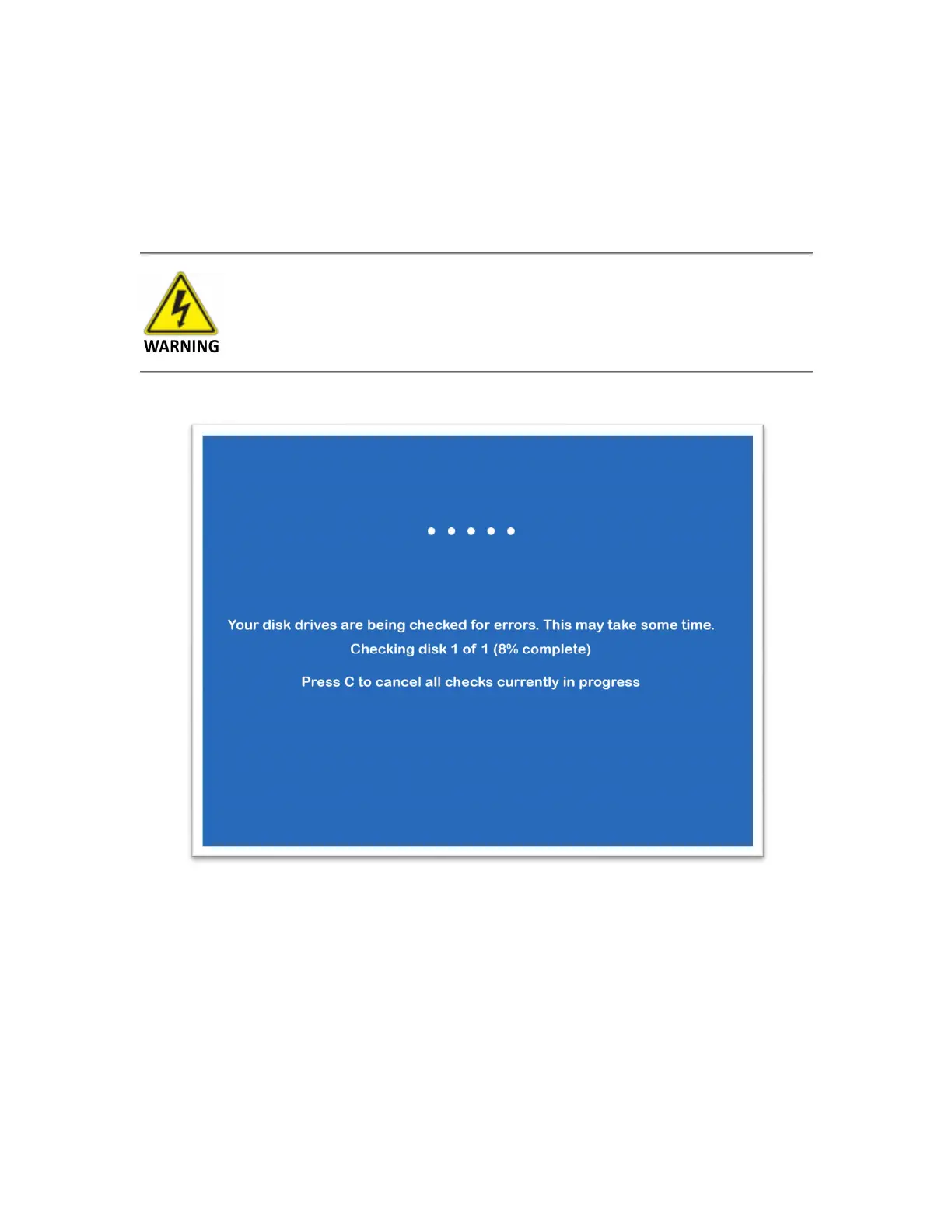USER MANUAL | ICOS | INSTRUCTIONS | UM/ICOS-EN REV. B.2
File System Integrity Check
Once a month, the analyzer automatically performs a file system integrity check following
initialization. Figure 21 shows the screen you see while the integrity check runs. The
integrity check runs for one to two minutes before launching the analyzer’s control
software.
Do not turn off the computer while the integrity check is running.
Figure 21: File System Integrity Check Screen
Thermal Stabilization
Run the analyzer for four hours before collecting data. This allows the internal temperature
to stabilize. The exact final cell temperature will be analyzer specific (~40-45°C).
