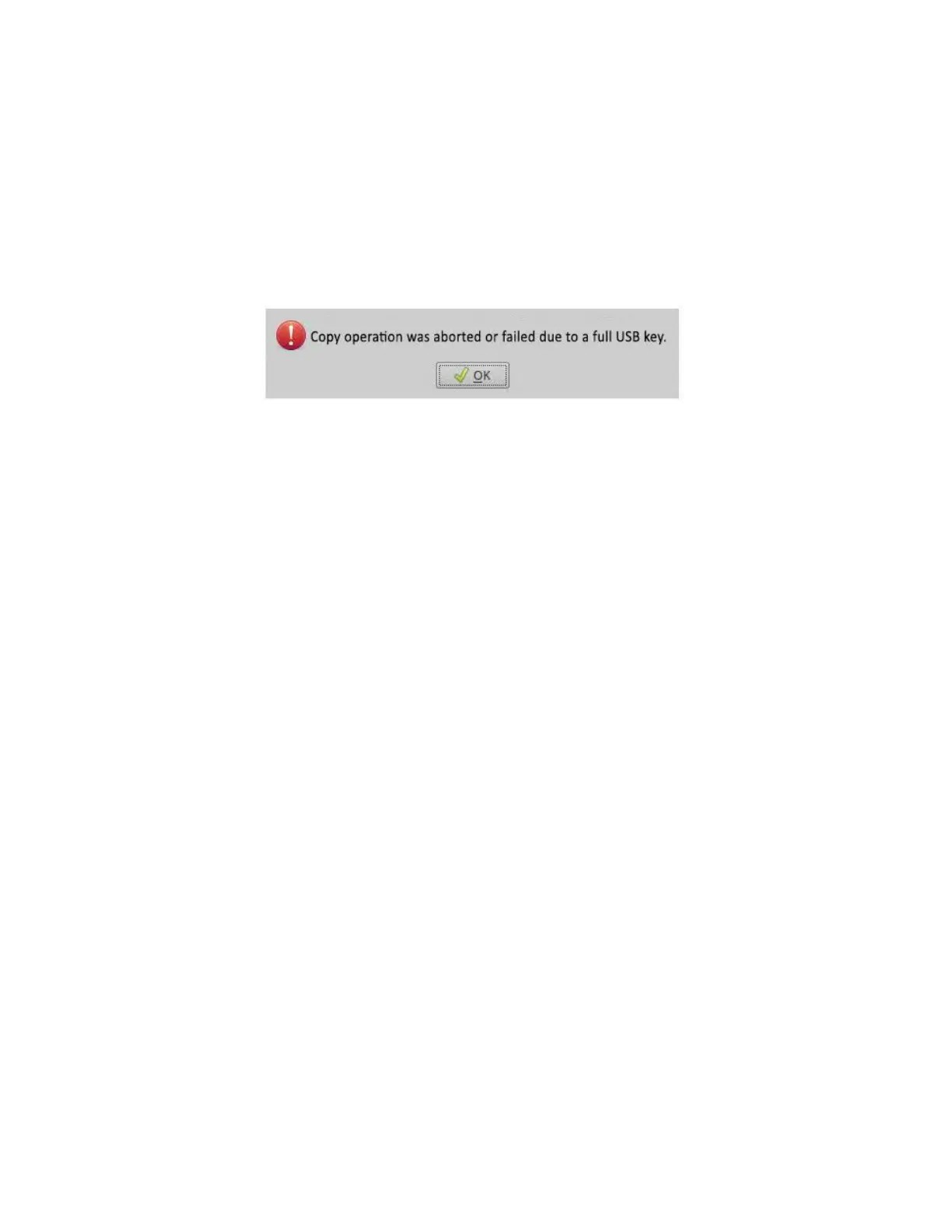USER MANUAL | ICOS | INSTRUCTIONS | UM/ICOS-EN REV. B.2
File Transfer Error Screen
The
File Transfer Error screen
(Figure 37) displays when:
The USB Key does not have enough storage space.
The device is not recognized.
Try again with a correctly inserted USB device.
Figure 37: File Transfer Error
