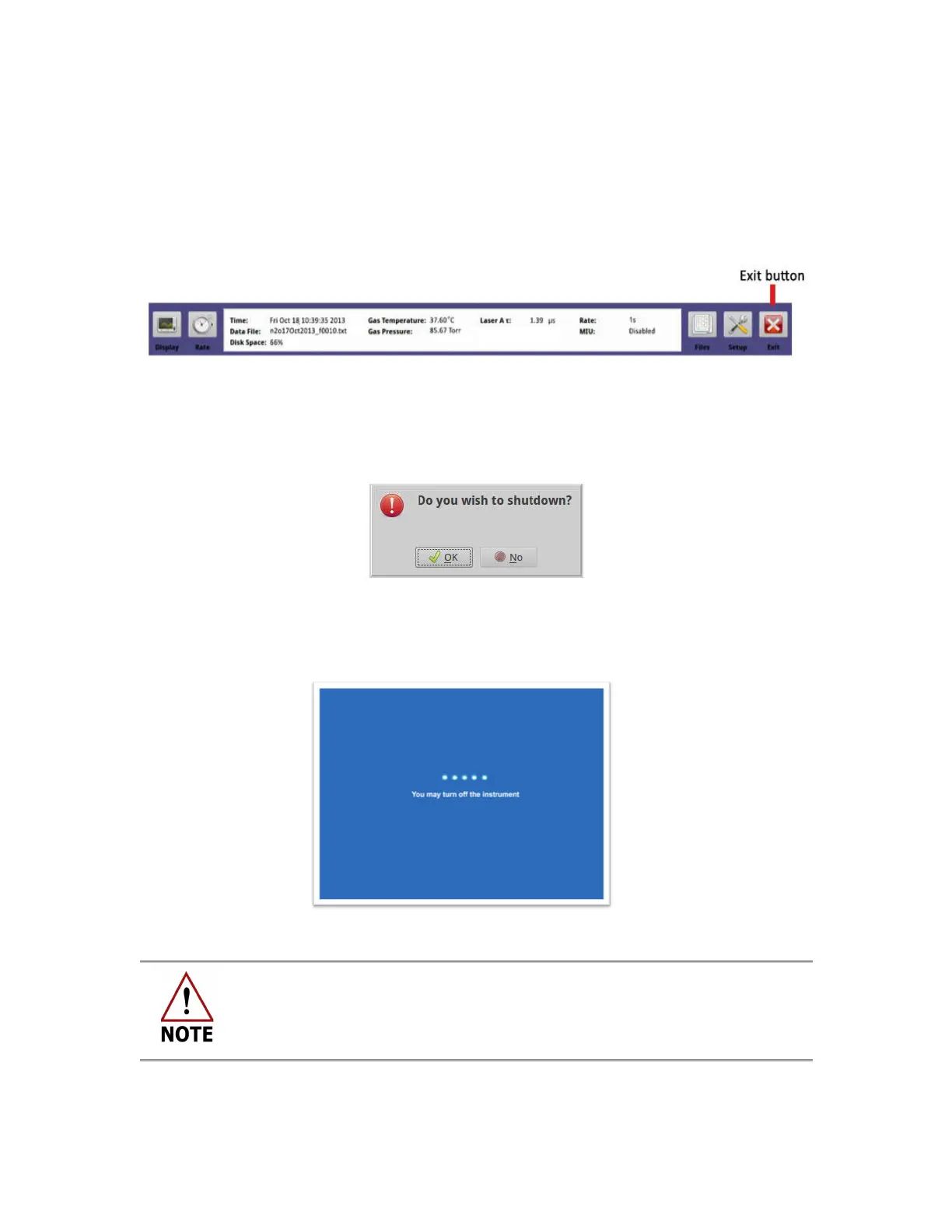USER MANUAL | ICOS | INSTRUCTIONS | UM/ICOS-EN REV. B.2
Shutting Down the Analyzer
To shut down the analyzer:
1. Click the Exit button on the
User Interface Control Bar
. (Figure 50)
2. A pop-up box appears on the
Main Panel
and prompts you to verify that you want to
shut down the analyzer to prevent accidental button presses from causing
interruption in data. (Figure 51)
Figure 50: User Interface Control Bar Exit button
3. Click theOK button to halt data acquisition, close the current data file, and display
the shutdown screen. (Figure 51)
Figure 51: Analyzer Shutdown Prompt
4. When the
“You may turn off the instrument”
message displays (Figure 52), you can
safely shut off power to the analyzer by pushing theOFF switch on the front of the
analyzer. (Figure 2)
Figure 52: Final Shutdown Screen
Failure to wait for the power down command to display before shutting
off power to the analyzer may result in file system instability.
