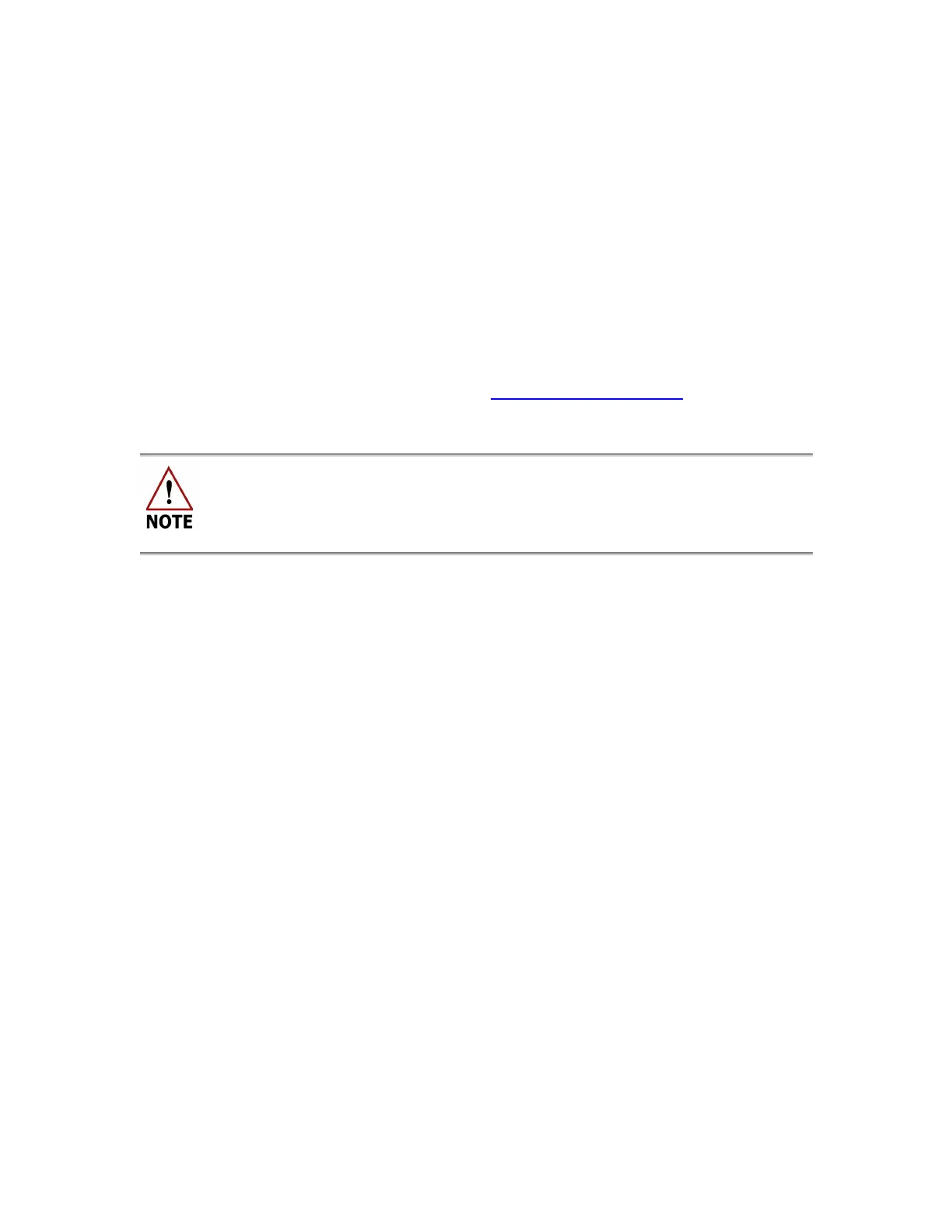USER MANUAL | ICOS | INSTRUCTIONS | UM/ICOS-EN REV. B.2
Appendix C: Wireless Router Setup
(Optional)
The analyzer can be ordered with an optional TP-Link wireless router. If you ordered the
wireless router option, it will be factory installed inside, or on the side of, the analyzer.
Configuration Options
Access-Point Mode
The router is shipped in Access-Point mode, by default. This appendix provides
instructions on setting up the router in Access-Point mode. For information on other
possible modes, refer to the TP-Link website at www.tp-link.com/support and enter the
TP-Link model number (TL-WR802N).
You must restart the analyzer whenever you change router modes for the
mode change to take effect.
Local Connection
You can also bypass the wireless router if you want to connect the analyzer to a local
network. Refer to the
Connect Analyzer to Local Network
section on page 83 for
instructions on this configuration.
Wireless Control Using Remote Device
For wireless control of the analyzer using a remote device, install the appropriate Virtual
Network Client (VNC) software on your remote device. Refer to page 84 (Appendix D: Set
Up Devices for Remote Access Using VNC Software) for details on setting up devices for
remote access using VNC software (optional).
