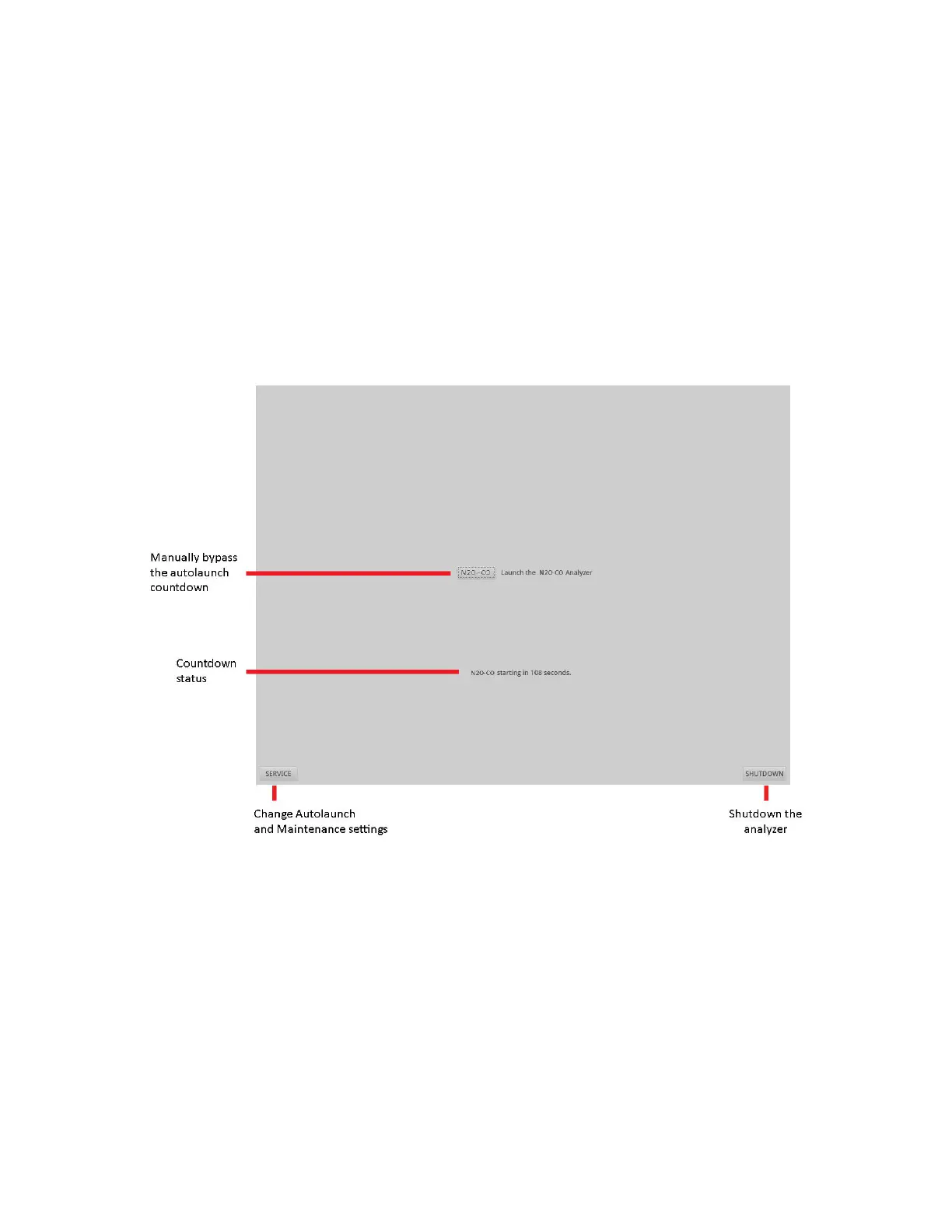USER MANUAL | ICOS | INSTRUCTIONS | UM/ICOS-EN REV. B.2
The Launch Service Screen
The
Launch Service
screen displays when initialization is completed. (Figure 22) From this
interface, you can:
Bypass the auto launch countdown to manually start recording measurements by
clicking thelaunch button.
o The launch button is the abbreviated name of the gas analyzer. For
example, the GLA351-N2OCM launch button displays N2O-CO as shown in
Figure 22.
Open the auto launch window by clickingService.
Turn off the analyzer by clickingShutdown.
Figure 22: Launch Service Screen
