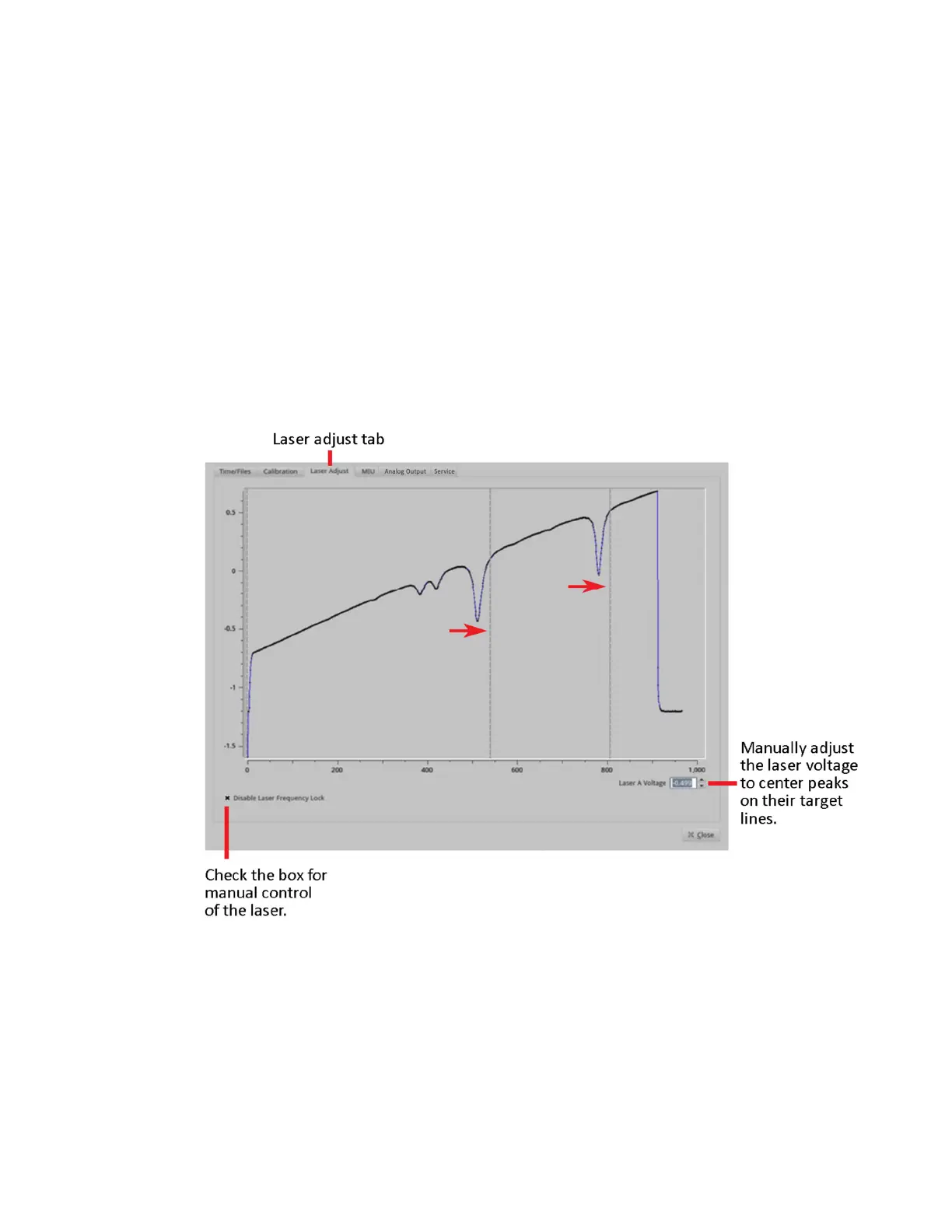USER MANUAL | ICOS | INSTRUCTIONS | UM/ICOS-EN REV. B.2
Laser Adjust Tab
Use the
Laser Adjust
tab to manually adjust the laser’s wavelength to compensate for any
cumulative drift. (Figure 43)
Laser adjustment may be needed for the following reasons:
The laser’s wavelength has drifted beyond the target range of the analyzer.
The analyzer is operated outside the recommended temperature range.
Figure 43 shows the offset between absorption peaks and target lines for the GLA351-
N2OCM. For a 2-laser system, both lasers need adjustment. In a 2-laser system, Laser A is
the top plot and laser B is the bottom plot.
Figure 43: Absorption peaks off of target lines. Laser voltage adjustment needed.
