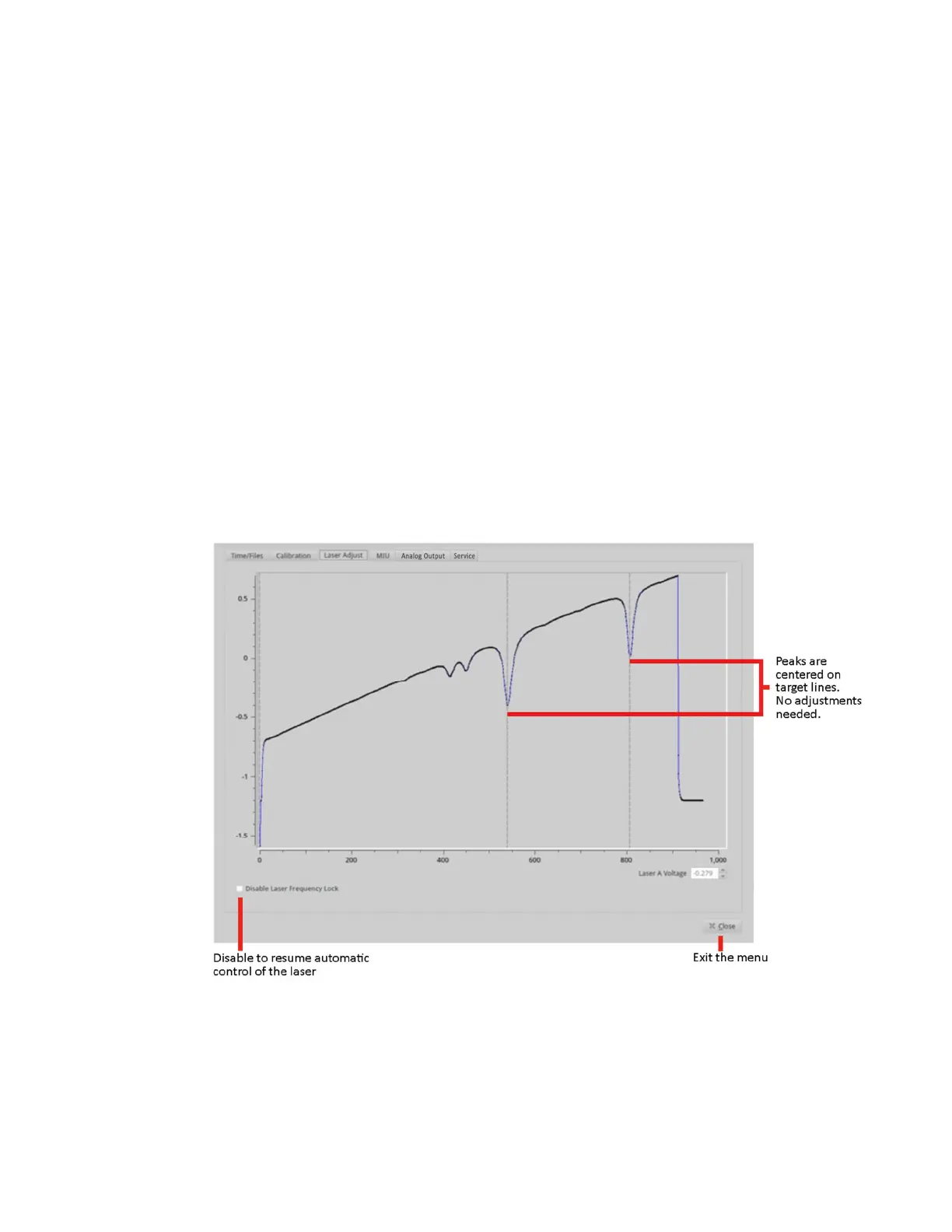USER MANUAL | ICOS | INSTRUCTIONS | UM/ICOS-EN REV. B.2
Manually Adjust the Laser Offset
1. Click the Setup button on the
User Interface Control Bar
. (Figure 38)
2. Select the Laser Adjust tab at the top of the screen. (Figure 43)
3. Select the Disable Laser Frequency Lock check box to allow manual control of the
laser.
4. Adjust the Laser A Voltage using the arrow buttons to shift the peaks until they are
centered on their respective target lines.
a. Up Arrow: Peaks adjust to the right
b. Down Arrow: Peaks adjust to the left
5. If applicable, adjust the Laser B Voltage (bottom plot) using the arrow buttons to
shift the peaks until they are centered on their respective target lines.
a. Up Arrow: Peaks adjust to the right
b. Down Arrow: Peaks adjust to the left
6. Deselect the Disable Laser Frequency Lock check box. The software resumes
automatic tracking and control of the laser wavelength.
7. Click Close to exit the menu and return to the
Main panel
.
Figure 44 shows the laser voltage adjusted so that the absorption peaks are centered on
the target lines.
Figure 44: Absorption Peaks Centered Correctly on Target Lines (GLA351-N2OCM)
