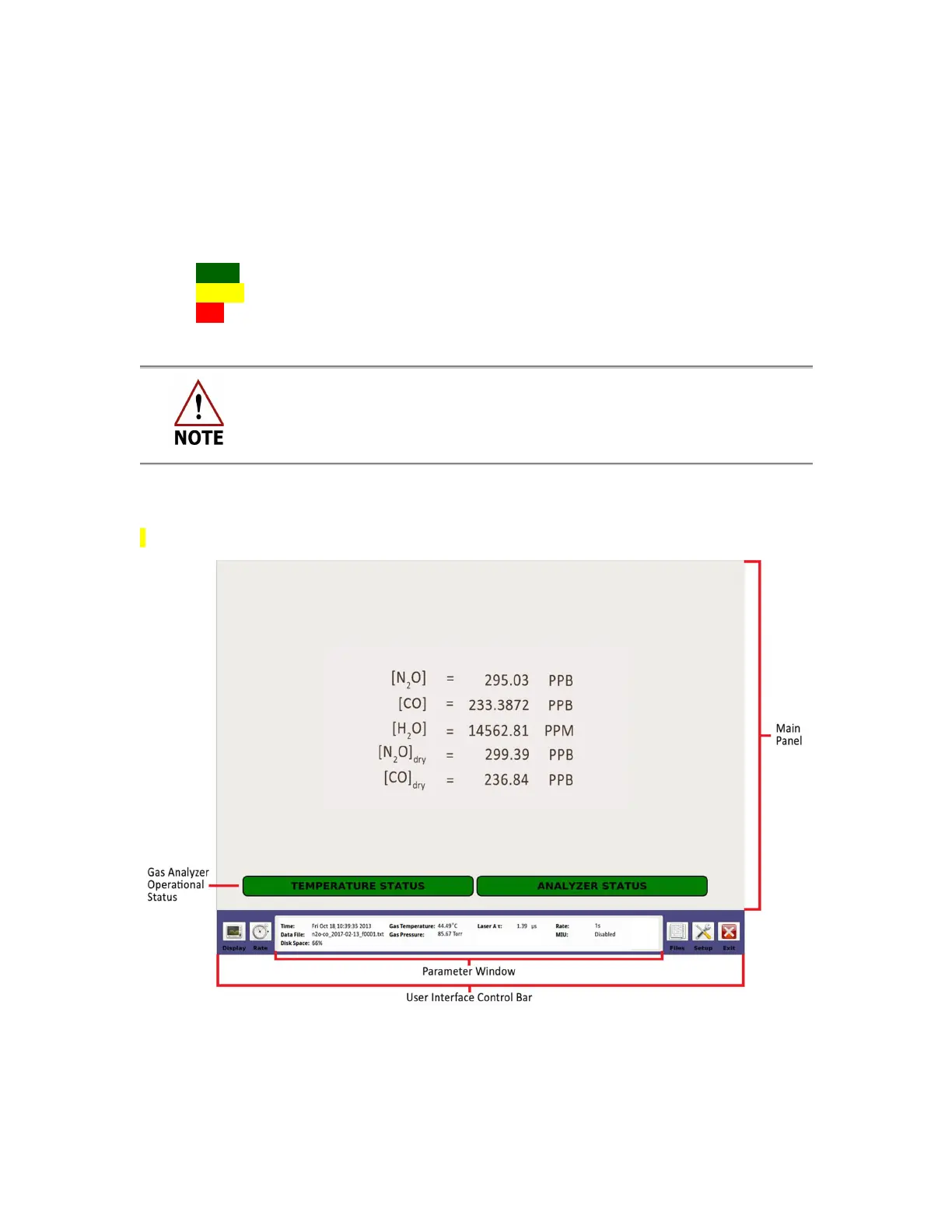USER MANUAL | ICOS | INSTRUCTIONS | UM/ICOS-EN REV. B.2
Main Panel
After the software launches, the
Main Panel
is displayed. Figure 26 shows the
Main Panel
for the GLA351-N2OCM. The gases displayed are dependent on the type of analyzer.
The operational status of the analyzer is displayed at the bottom of the main panel:
Green: The analyzer is functioning properly.
Yellow: The data may not be reliable, or maintenance is required soon.
Red: The analyzer requires maintenance to correct an identified fault.
Refer to the
Alarm Status Display
section on pages 41 - 43 for detailed
Temperature Status and Analyzer Status descriptions.
This panel contains the
User Interface Control Bar
(Figure 27) and
Numeric
Display.
(Figure 28)
Figure 26: Main Panel
