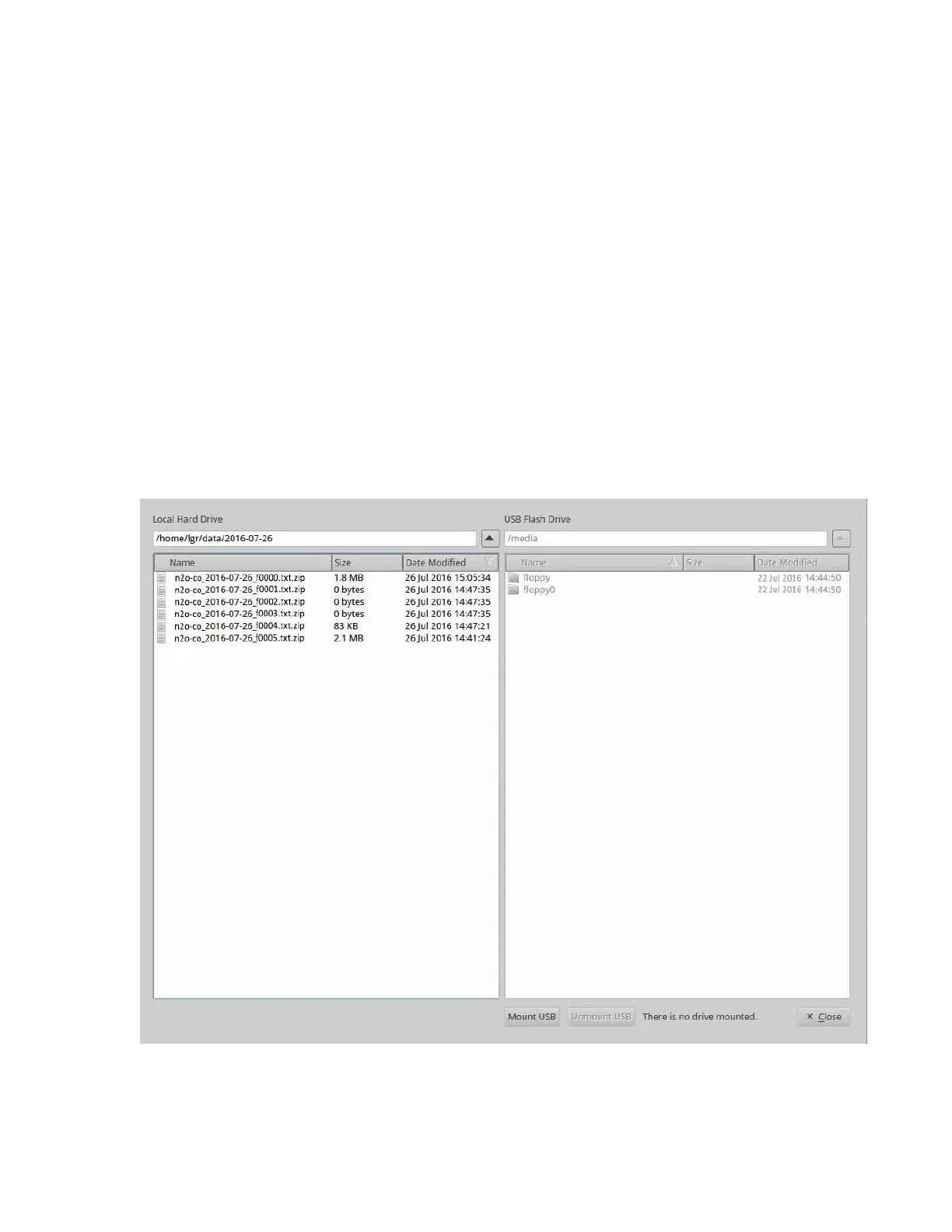USER MANUAL | ICOS | INSTRUCTIONS | UM/ICOS-EN REV. B.2
Types of directories in the local hard drive
The analyzer hard drive contains two types of directories:
Daily Directory
Archive Directory
Daily Directory
The local hard drive (Figure 34) creates a daily folder containing new data files for each day
that the analyzer operates.
To access the data files for a specific date, double-click the folder. Each file from that day
is displayed in chronological order. (Figure 35)
Each file is a single zipped .txt file, using the following convention:
Example: XXX_YYYY-MM-DD_f0000.txt.zip.
Examples of files in the daily directory are shown in Figure 35.
Figure 35: Daily Directory
