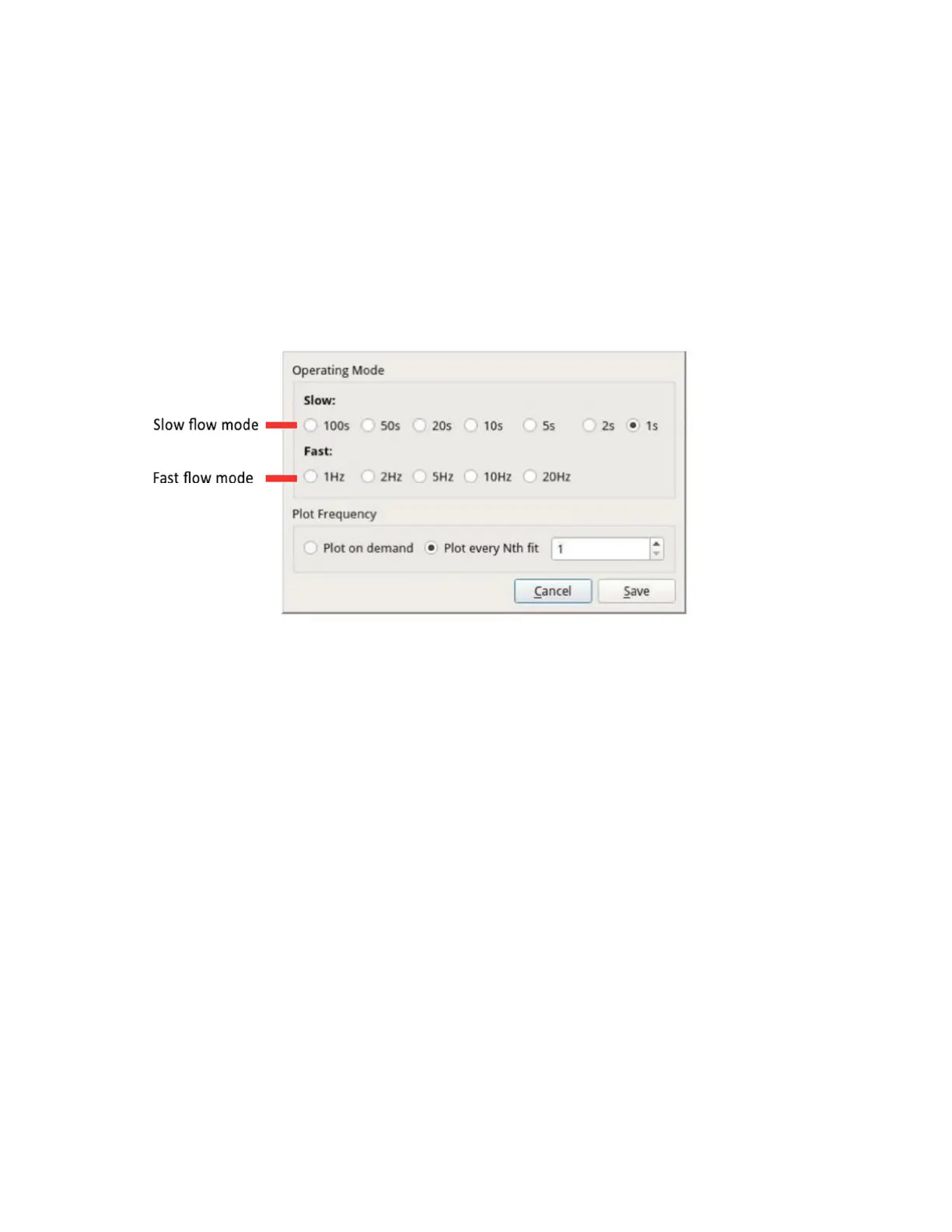USER MANUAL | ICOS | INSTRUCTIONS | UM/ICOS-EN REV. B.2
Rate Control
Data is acquired at 1 Hz rate and averaged for a selected interval (1 to 100 seconds) before
being written to the data file and plotted on the time chart. Longer averaging periods (or
equivalently, slower data acquisition rates) will yield better measurement precision than
shorter averaging periods.
When the Rate button (clock icon) on the
User Interface Control Bar
(Figure 27) is selected,
a pop-up box appears to allow rate control adjustments to the operating mode and plot
frequency. Figure 32 shows the
Rate Control Screen
for the GLA351-N2OCM.
Figure 32: Rate Control Screen (GLA351-N2OCM)
The
Operating Mode
radio buttons allow you to change the rate at which data is written to
the log file. To adjust the rate:
1. Click theRate button (clock icon) on the
User Interface Control Bar.
(Figure 27)
The
Data Rate Control Adjustment
panel appears. (Figure 32)
2. Click theOperating Mode radio buttons to select the rate at which data is acquired.
a. Slow-flow mode
i. The internal pump is powered on.
ii. The (optional) external pump is powered off.
b. Fast-flow mode (optional) (Not available for the GLA351-CCIA3)
i. The internal pump is powered off.
ii. The (optional) external pump is powered on.
3. Click Save.
