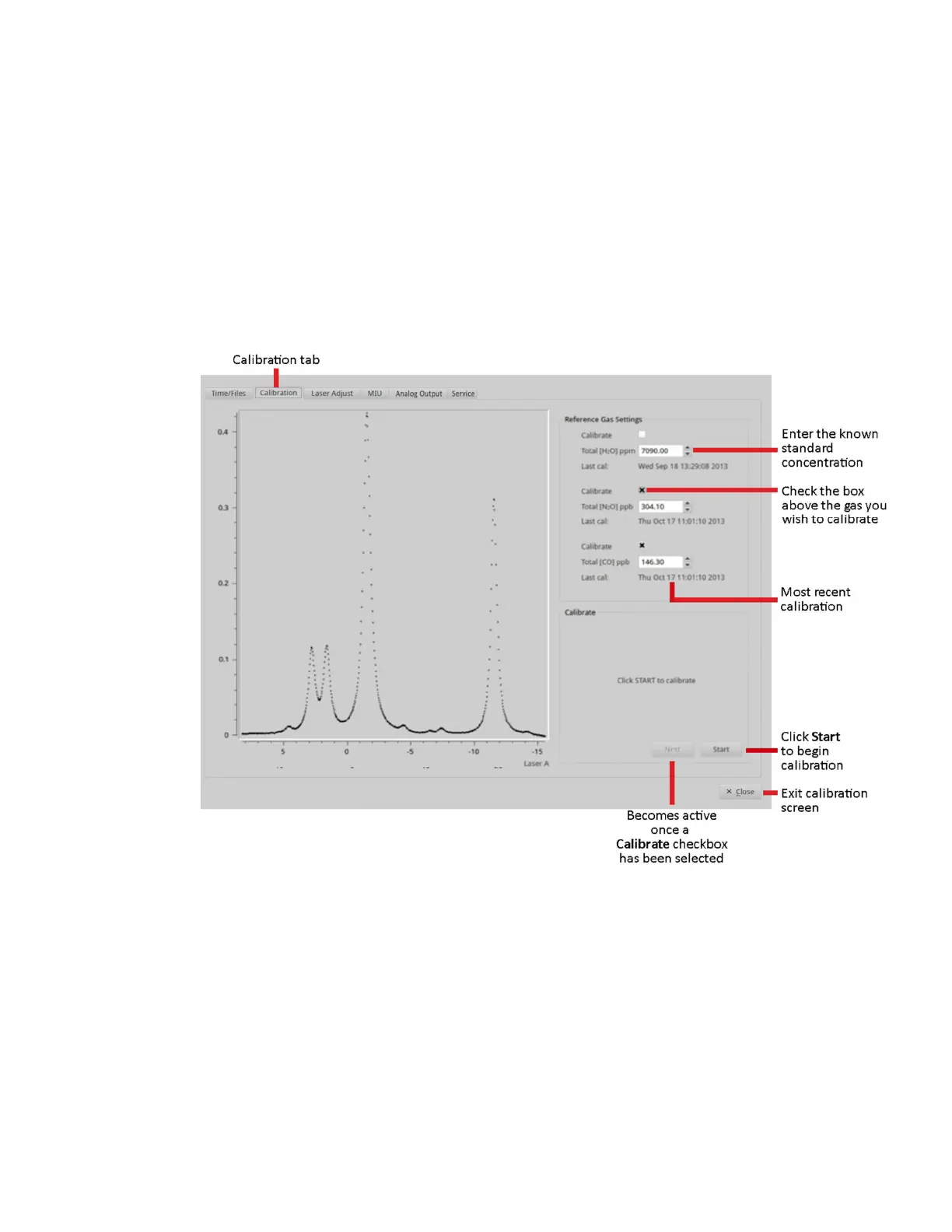USER MANUAL | ICOS | INSTRUCTIONS | UM/ICOS-EN REV. B.2
Calibration Tab
ABB-LGR recommends periodic referencing rather than calibration to ensure measurement
accuracy and consistency. When calibration is necessary, follow the procedure detailed
below.
Calibration Procedure:
1. Click the Setup button on the
User Interface Control Bar
. (Figure 38)
2. Select the Calibration tab at the top of the screen to enter the
Calibration
menu.
(Figure 41)
Figure 41 shows the
Calibration
screen for the GLA351-N2OCM.
Figure 41: Calibration Setup Screen (GLA351-N2OCM)
3. On the top, right panel of the screen under
Reference Gas Settings
, select the
checkbox next to the gas you want to calibrate.
4. Enter the known concentration for your local gas standard.
5. Connect your reference gas supply to the ¼” Swagelok inlet port on the back panel
of the analyzer. (Figure 3)
6. Open the valve on your gas supply.
7. Click the NEXT button on the lower, right panel of the screen to begin calibration.
(Figure 41)
