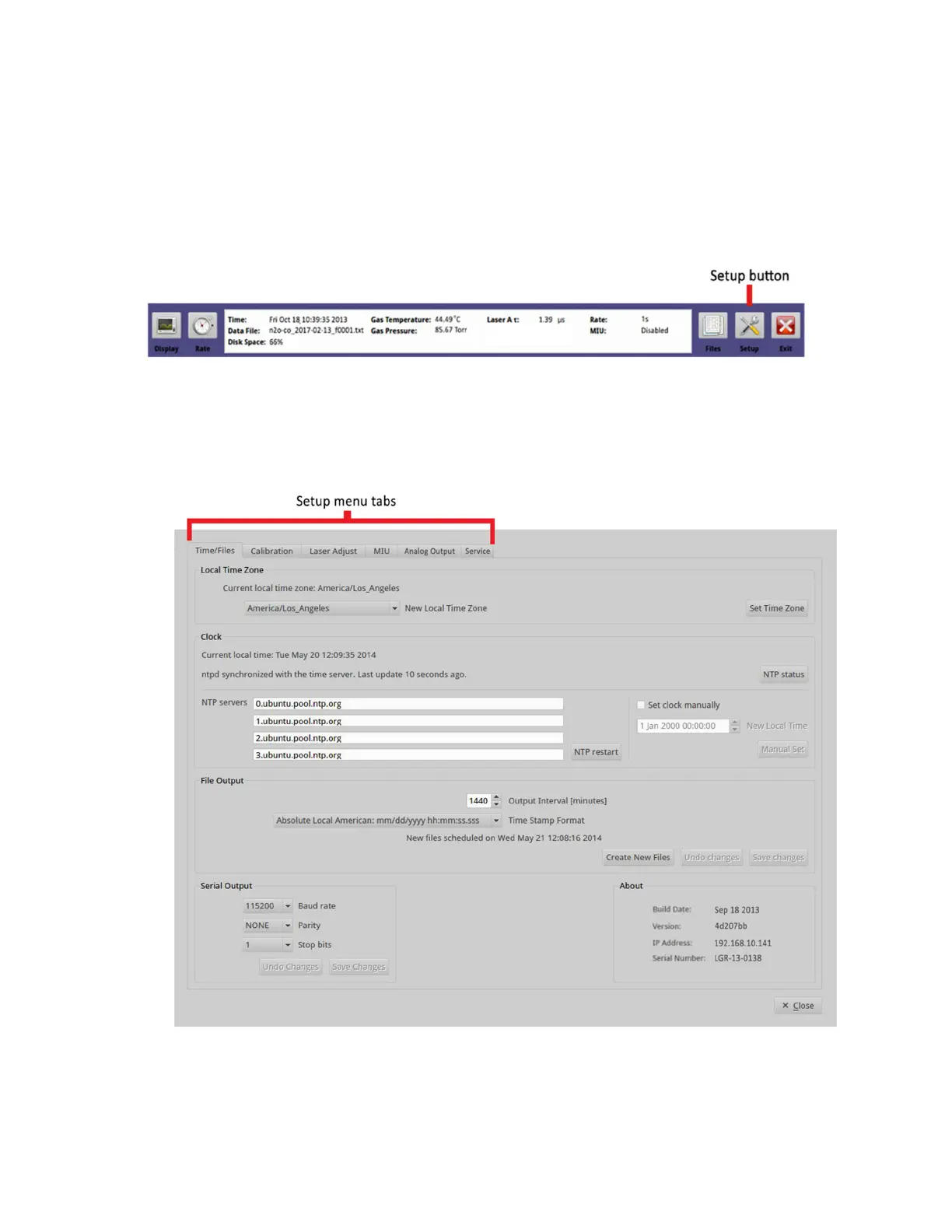USER MANUAL | ICOS | INSTRUCTIONS | UM/ICOS-EN REV. B.2
Setup Menu
The
Setup
menu allows access to additional configurations and services.
To enter
Setup
mode:
1. Click the Setup button on the
User Interface Control Bar
. (Figure 38)
Figure 38: Setup Button on the User Interface Control Bar
2. The default
Time/Files
screen is displayed. (Figure 39)
Figure 39: Setup Menu Tabs with Time/Files Screen Selected
