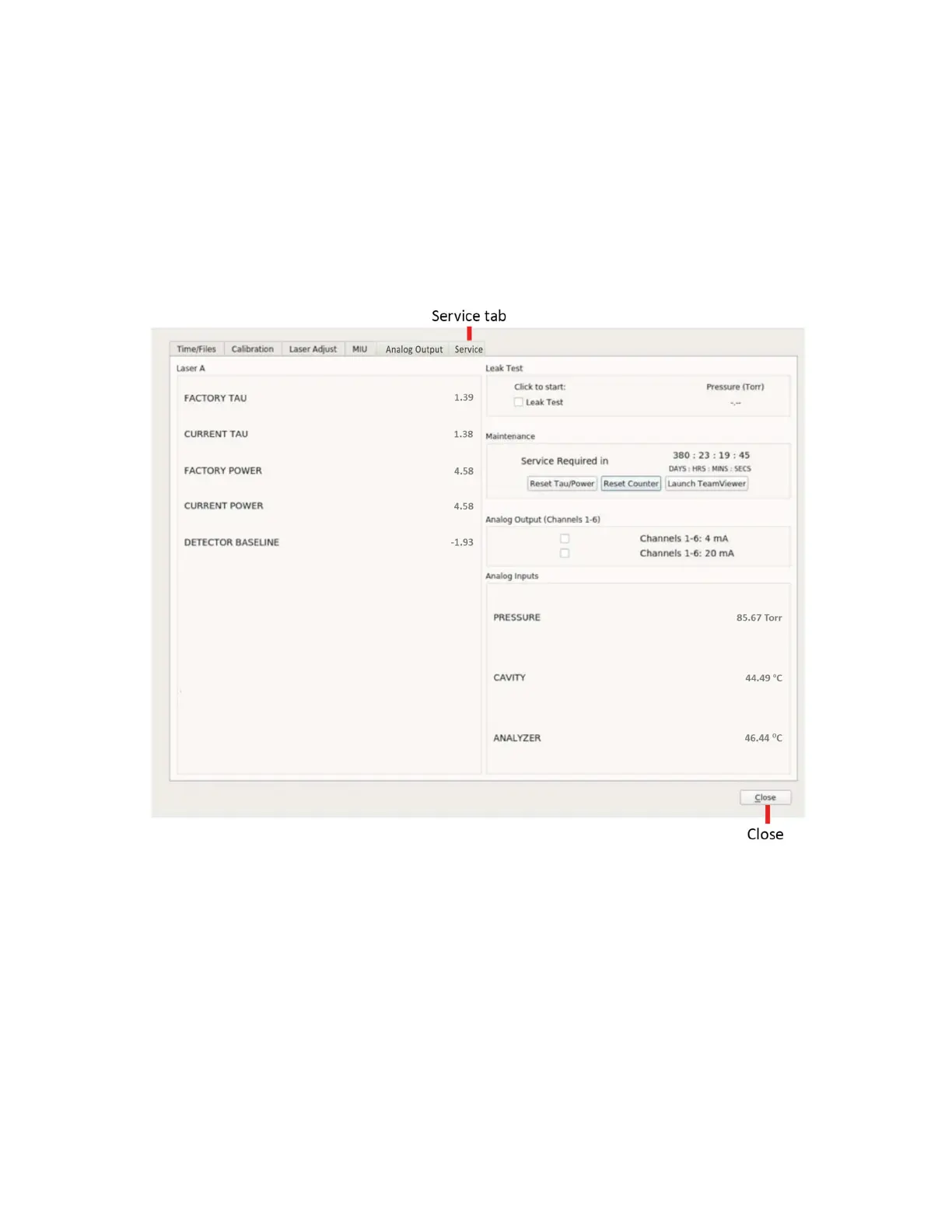USER MANUAL | ICOS | INSTRUCTIONS | UM/ICOS-EN REV. B.2
Service tab
ABB-trained field service engineers monitor the performance of the analyzer via the
Service
screen. (Figure 49)
These settings determine the level of change that could affect measurement
performance.
The alarm threshold levels are analyzer dependent and are set based upon the last
fixed setting.
Figure 49: Service Screen
The
Service
tab contains 3 Service buttons:
Reset Tau/Power button – resets the mirror ringdown time and laser power to
current settings. This is typically done after mirrors have been cleaned.
Reset Counter button – resets the # of days that maintenance is required. This is
typically done after yearly maintenance.
Launch TeamViewer button – TeamViewer allows service engineers to remotely
access the analyzer if service needs are required.
