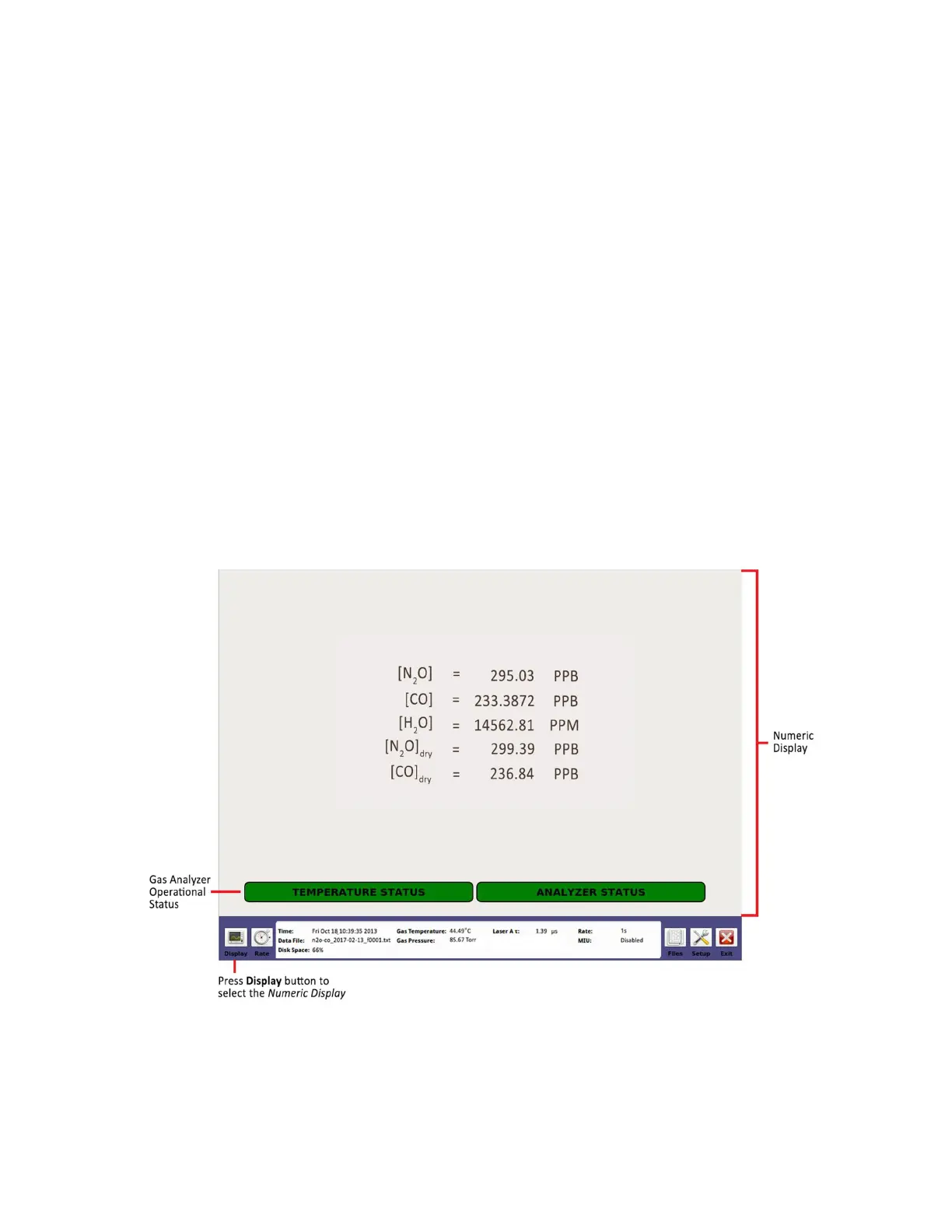USER MANUAL | ICOS | INSTRUCTIONS | UM/ICOS-EN REV. B.2
Main Panel Displays
Click the Display button to change the display in the
Main Panel
. Clicking the Display
button multiple times lets you cycle through the four main panel displays. When the
analyzer is launched, it defaults to the
Numeric Display
. The four displays within the display
function are:
Numeric
Alarm Status
Spectrum
TimeChart
This section describes the displays.
Numeric Display
The
Numeric Display
is the default display. It appears when the analyzer is first turned on
or re-initialized.
Figure 28 shows an example of the
Numeric Display
screen for the GLA351-N2OCM. It
displays the numeric readout of the last measurements of gas at a specific concentration.
Concentrations vary depending on the type of analyzer.
Figure 28: Numeric Display (GLA351-N2OCM)
