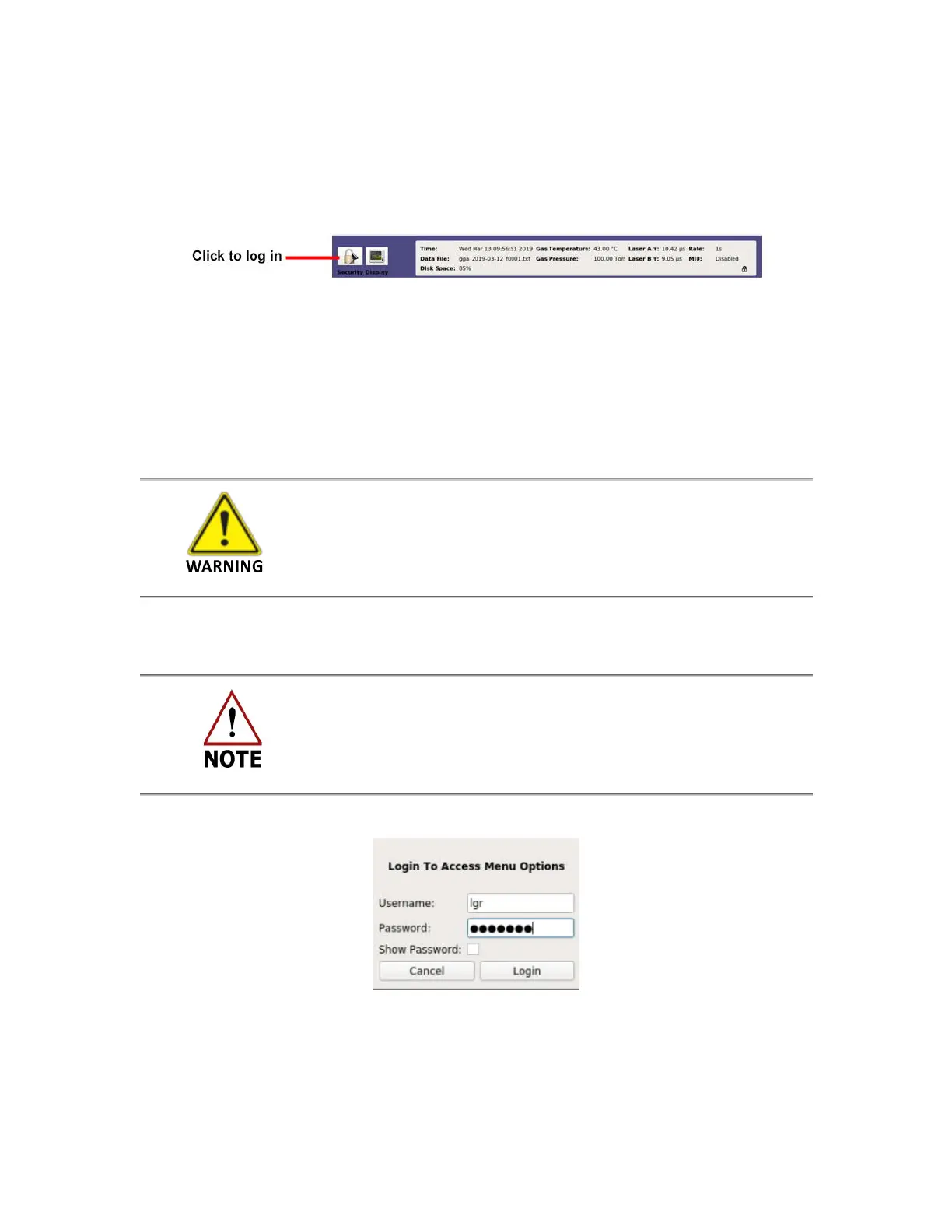USER MANUAL | ICOS | INSTRUCTIONS | UM/ICOS-EN REV. B.2
Login to Access Menu Options
To access the analyzer user interface features, log into the system as follows:
1. Click the Security button on the
User Interface Control Bar
. (Figure 24)
Figure 24: Control Bar Security Button
2. For initial login, use the default Linux credentials for the username and
password (Figure 25), as follows:
User: lgr
Password: 3456789
If you change and forget this password, you will not be able to
recover it without a factory restore.
There is only one Linux account.
Figure 25: Login Dialog Box
3. Click Login.
