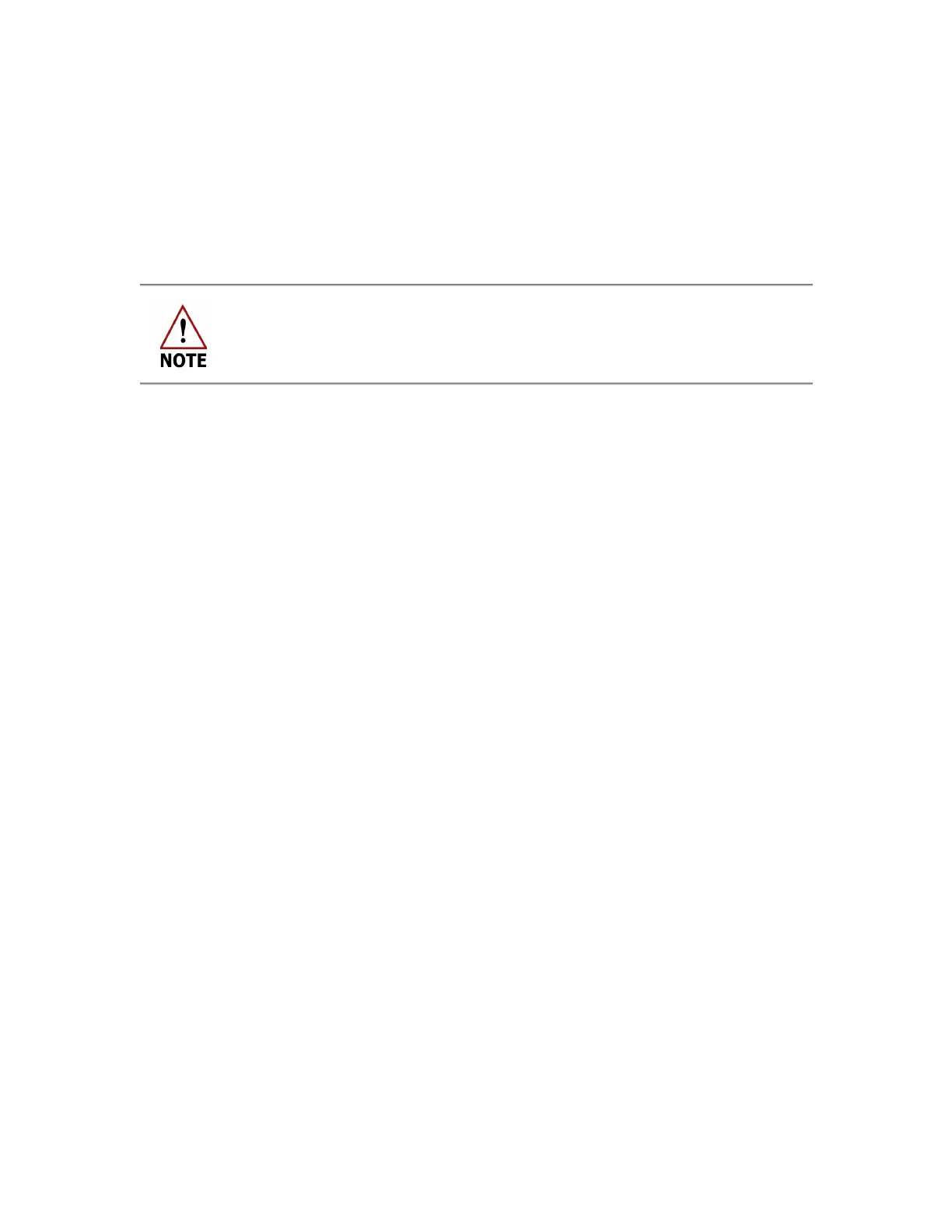USER MANUAL | ICOS | INSTRUCTIONS | UM/ICOS-EN REV. B.2
When you have finished transferring files:
5. Click the Unmount USB button.
Wait for the
Safe to Remove USB Memory Device
message before removing the USB
memory device.
6. ClickClose to exit the
File Transfer Menu
.
Removing the USB memory device before seeing the
Safe to Remove
pop-
up message may result in loss of data.
