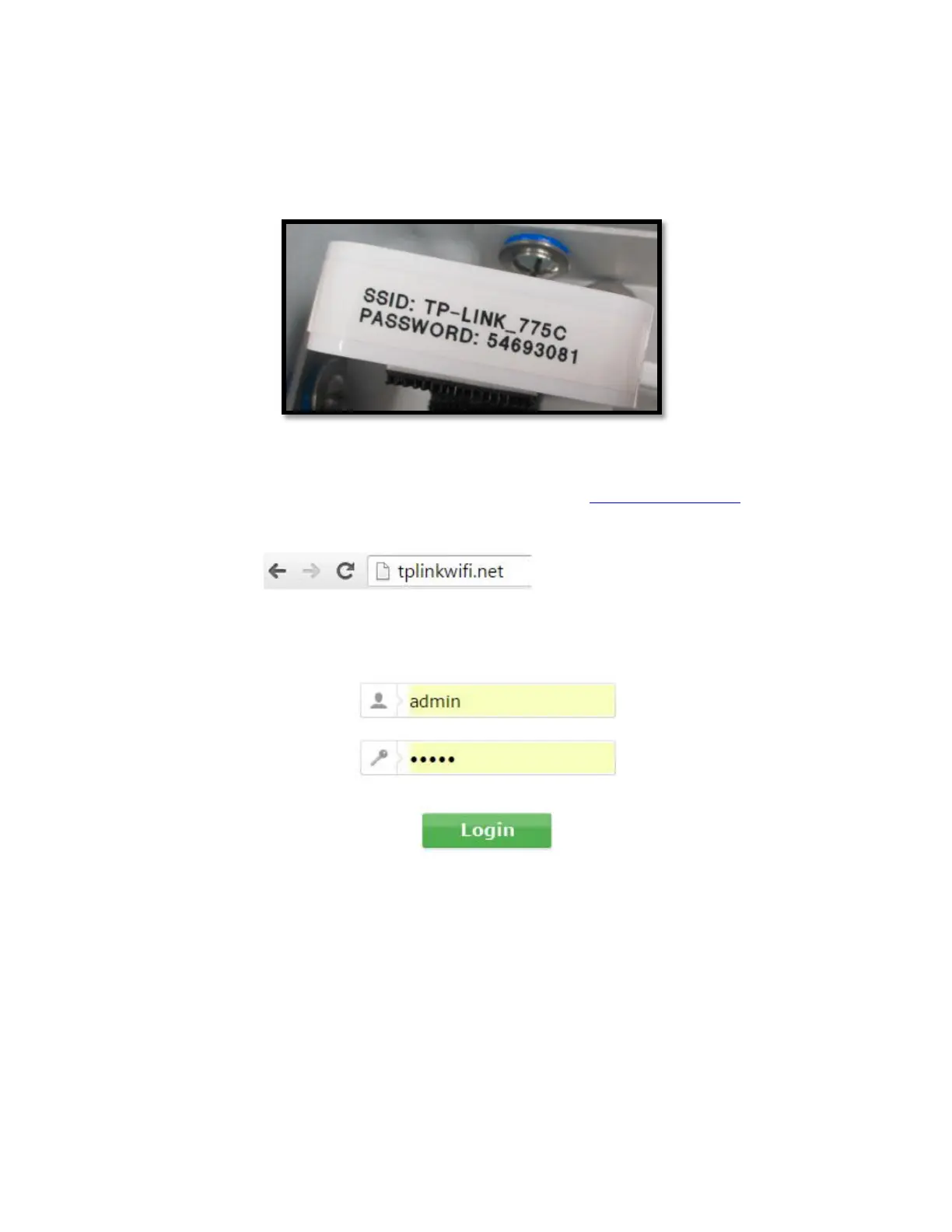USER MANUAL | ICOS | INSTRUCTIONS | UM/ICOS-EN REV. B.2
Configure Router for Access-Point Mode
1. Using a phone, tablet, or laptop, connect to the router using the SSID and password
on the router. (Figure 58)
Figure 58: Router SSID and Password Location
2. On the same device, launch a Web browser, then type http://tplinkwifi.net in the
address bar. (Figure 59)
Figure 59: Logging In
3. Enter admin (in lowercase) for both the username and password.
4. Click Login.
