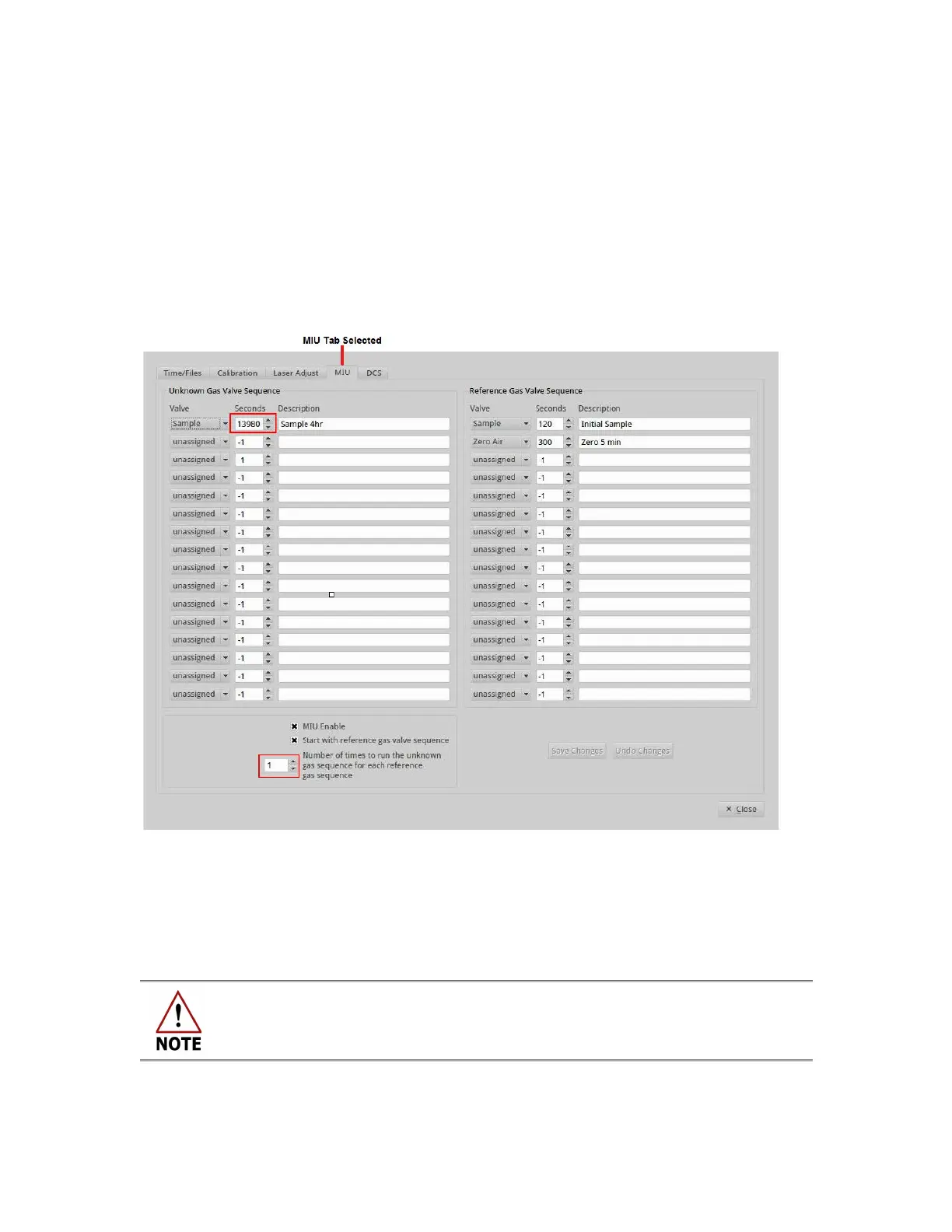USER MANUAL | ICOS | INSTRUCTIONS | UM/ICOS-EN REV. B.2
Using the MIU with the GLA351-CCIA3
For the GLA351-CCIA3, the
MIU
panel is used to control the sample states. (Figure 46) Due
to the strong absorption of atmospheric levels of CO
2
at this wavelength, the optical path
outside of the ICOS cavity is constantly purged with CO
2
-free “zero-air.” At regular
intervals, the analyzer will switch from measuring the sample to measuring the zero-air so
that it can record the effect of any ambient CO
2
in the purge regions. These results are
passed on to the analyzer during sample measurement until the next zero-air
measurement.
Figure 46: Control Menu for the (Optional) Multi-Port Inlet Unit MIU (GLA351-CCIA3)
When the analyzer starts, the sample is measured for 2 minutes to stabilize the laser. This
initial sample is followed by 5 minutes of zero-air measurement.
Do NOT change these settings.
