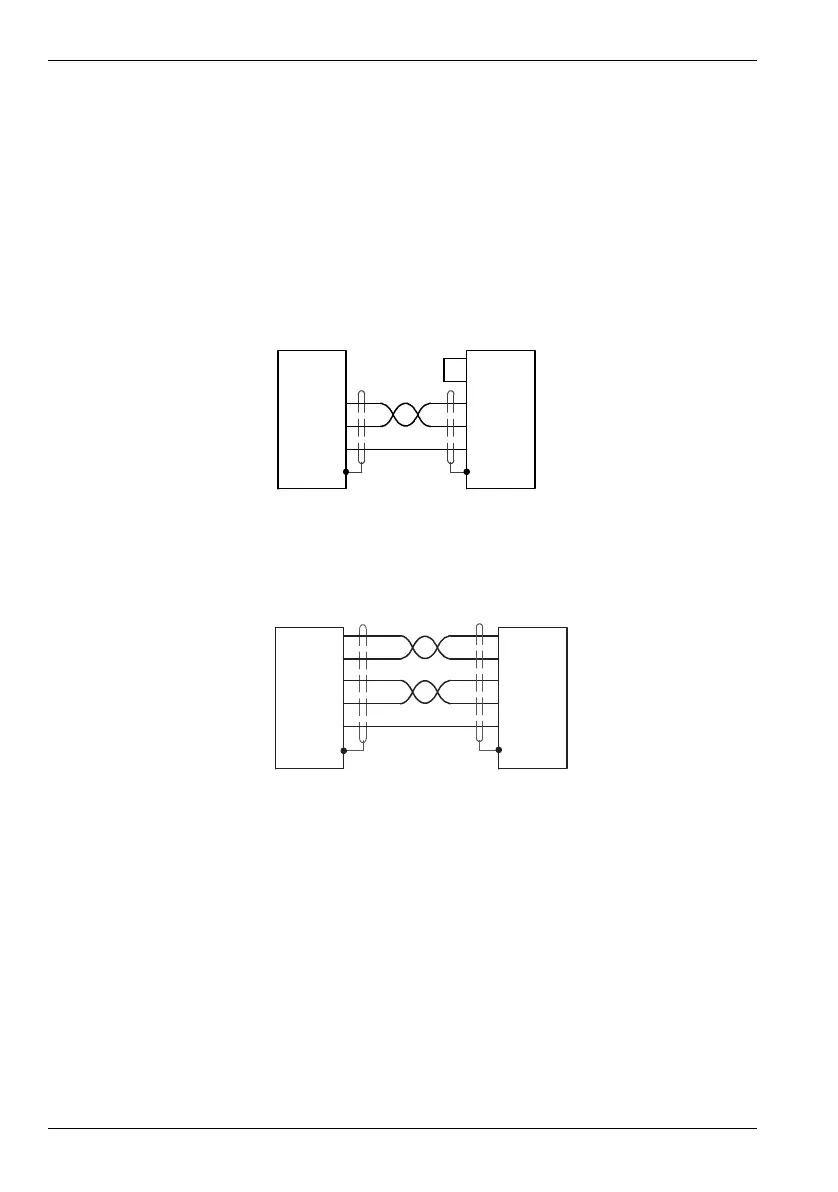4-24 Input / Output MN1941WEN
transmitted signal to not be fully absorbed by the load. This causes a portion of the signal to
be reflected back into the transmission line as noise. If the source impedance, transmission
line impedance, and load impedance are all equal, the reflections (noise) are eliminated.
Termination resistors increase the load current and sometimes change the bias requirements
and increase the complexity of the system.
4.5.5 Connecting serial Baldor HMI Operator Panels
Serial Baldor HMI Operator Panels use a 15-pin male D-type connector (marked PLC
PORT), but the NextMove e100 Serial connector uses a 9-pin male D-type connector. The
NextMove e100 may be connected as shown in Figure 24:
Figure 24: RS232 cable wiring
Alternatively, the Baldor HMI panel may be connected using RS485/422, as shown in
Figure 25:
Figure 25: RS485/422 cable wiring
7RTS
8CTS
3TXD
2RXD
5GND
1
RXD 2
TXD 3
GND 5
NextMove e100
Serial Port
Baldor HMI
PLC PORT
Twisted pair
8RXA
2RXB
7TXA
3TXB
5GND
1
RXA 15
RXB 7
GND 5
TXA 14
TXB 6
NextMove e100
Serial Port
Baldor HMI
PLC PORT
Twisted pair