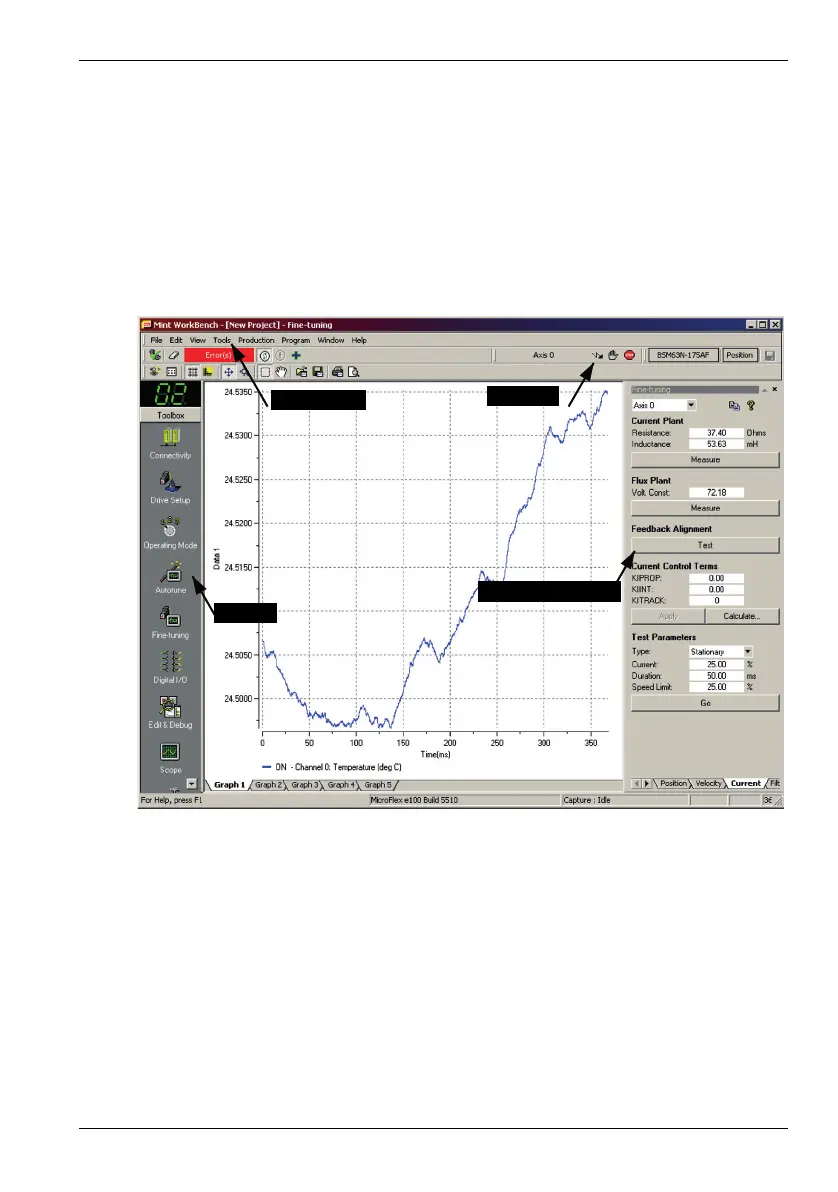MN1941WEN Operation 5-9
5.3 Mint WorkBench
Mint WorkBench is a fully featured application for programming and controlling the
NextMove e100. The main Mint WorkBench window contains a menu system, the Toolbox
and other toolbars. Many functions can be accessed from the menu or by clicking a button -
use whichever you prefer. Most buttons include a ‘tool-tip’; hold the mouse pointer over the
button (don’t click) and its description will appear.
Mint WorkBench can be started directly from the Windows Start menu, or automatically by
double-clicking on a controller in the MMC’s controller pane (see section 5.2.1).
Figure 35: The Mint WorkBench software
Menu system Toolbars
Toolbars
Toolbox
Menu system
Control and test area