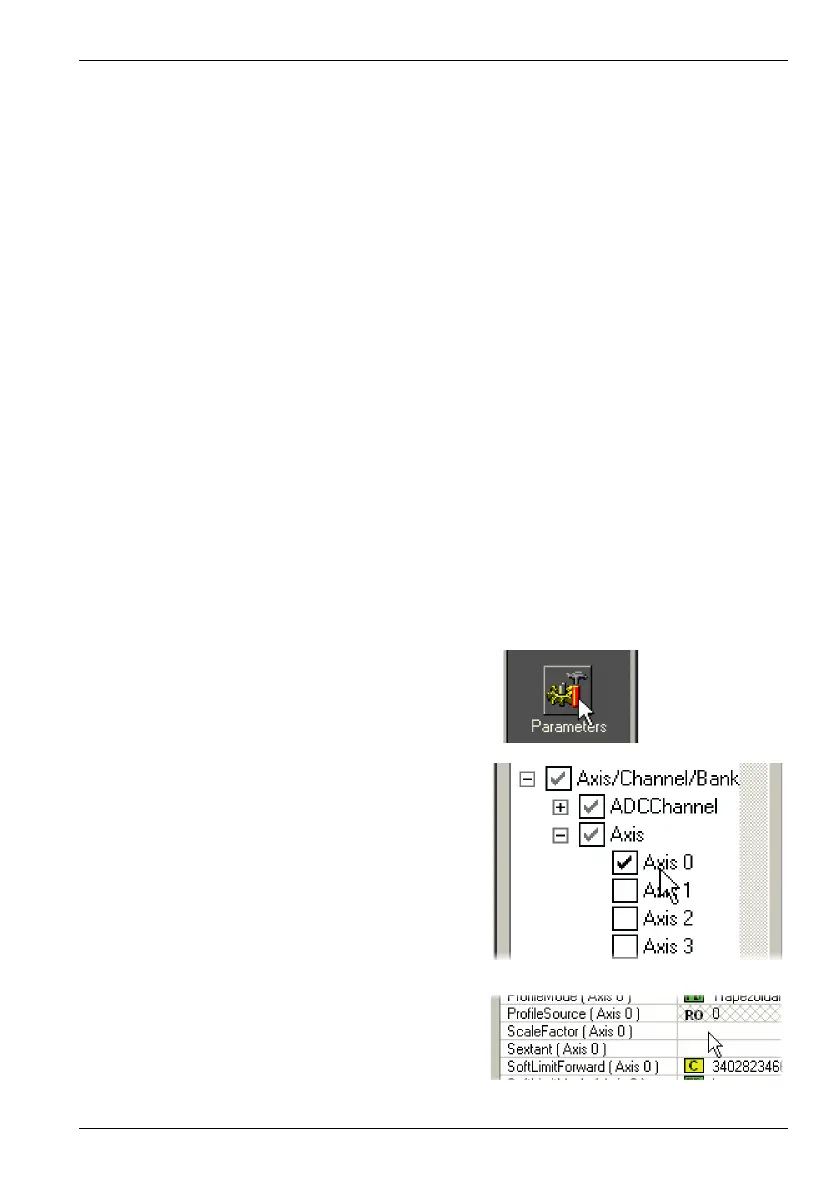MN1941WEN Operation 5-17
5.4.4 Selecting a scale
Mint defines all positional and speed related motion keywords in terms of encoder
quadrature counts (for servo motors) or steps for stepper motors. The number of quadrature
counts (or steps) is divided by the SCALEFACTOR allowing you to use units more suitable for
your application. The unit defined by setting a value for SCALEFACTOR is called the user unit
(uu).
Consider a servo motor with a 1000 line encoder. This provides 4000 quadrature counts for
each revolution. If SCALEFACTOR is not set, a Mint command that involves distance, speed,
or acceleration may need to use a large number to specify a significant move. For example
MOVER(0)=16000 (Move Relative) would rotate the motor by 16000 quadrature counts -
only four revolutions. By setting a SCALEFACTOR of 4000, the user unit becomes revolutions.
The more understandable command MOVER(0)=4 could now be used to move the motor
four revolutions.
The same concept applies to stepper motors, where the scale can be set according to the
number of steps per revolution. Typically, this would be 200 for a motor with a 1.8° step
angle, or 400 if driven in half step mode. By setting a SCALEFACTOR of 200 (or 400 if driven
in half step mode), the user unit becomes revolutions. In applications involving linear motion
a suitable value for SCALEFACTOR would allow commands to express values in linear
distance, for example millimeters, inches or feet.
When setting a SCALEFACTOR for a remote axis, the value is not sent to the remote axis. The
scale factor operates for commands and programs running on the NextMove e100, and
should be appropriate for the remote axis’ motor feedback device. The actual positional data
transmitted between the NextMove e100 and the remote axis is converted into ‘raw’ encoder
counts. This means that no matter what SCALEFACTOR has been set on the remote axis (if at
all), positional commands sent by the NextMove e100 are always received and interpreted
correctly by the remote axis.
1. In the Toolbox, click the Parameters icon.
2. In the parameters tree, scroll to the entry for
the chosen axis. This is found in the Axis/
Channel/Bank folder, under the Axis sub
heading.
3. The adjacent table will list the parameters
for the chosen axis.
Scroll to the entry for ScaleFactor.