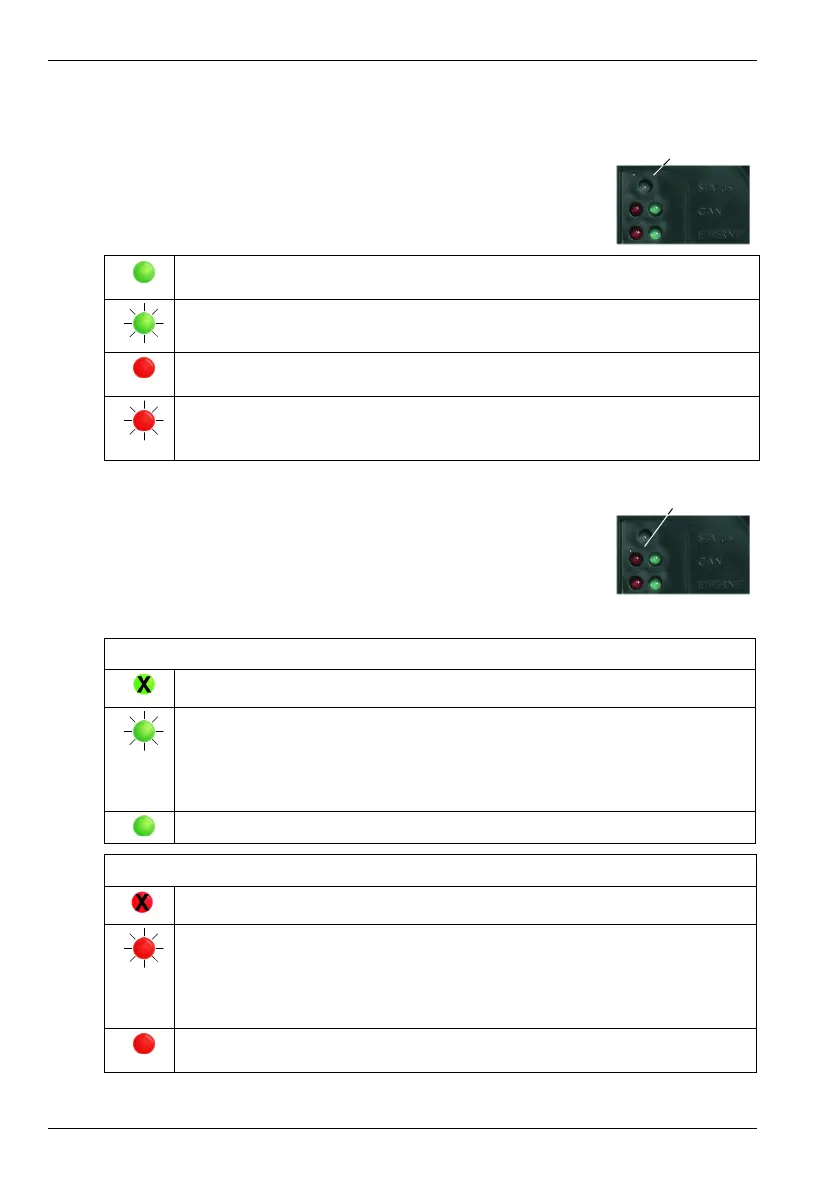6-2 Troubleshooting MN1941WEN
6.2 NextMove e100 indicators
6.2.1 STATUS LED
The STATUS LED displays the overall condition of the
NextMove e100. Further details about error codes can be found in the
Mint WorkBench help file. Press F1 and locate the Error Handling
book.
6.2.2 CAN LEDs
The CAN LEDs display the overall condition of the CANopen interface
once the startup sequence has completed. The LED codes conform to
the CAN in Automation (CiA) DR303_3 indicator standard. The green
LED indicates the state of the node’s internal CANopen ‘state
machine’. The red LED indicates the state of the physical CANopen
bus.
Solid green:
Initialization OK, controller enabled (normal operation).
Flickering green (very fast flashing):
Firmware download in progress.
Solid red:
Initialization in progress.
Flashing red:
Initialization error. The NextMove e100 has detected a serious hardware or
firmware error and cannot be used. Contact ABB.
Green (run)
Off: Node initializing or not powered.
1 flash: Node in STOPPED state.
3 flashes: Software is being downloaded to the node.
Continuous flashing: Node in PRE-OPERATIONAL state.
Flickering (very fast flashing): Auto-baudrate detection or LSS services in
progress; flickers alternately with red LED.
Continuously illuminated, not flashing: Node in OPERATIONAL state.
Red (error)
Off: The node is working correctly.
1 flash: Warning - too many error frames.
2 flashes: Guard event or heartbeat event has occurred.
3 flashes: The SYNC message has not been received within the timeout period.
Flickering (very fast flashing): Auto-baudrate detection or LSS services in
progress; flickers alternately with green LED.
Continuously illuminated, not flashing: The node’s CAN controller is in the BUS
OFF state, preventing it from taking part in any CANopen communication.