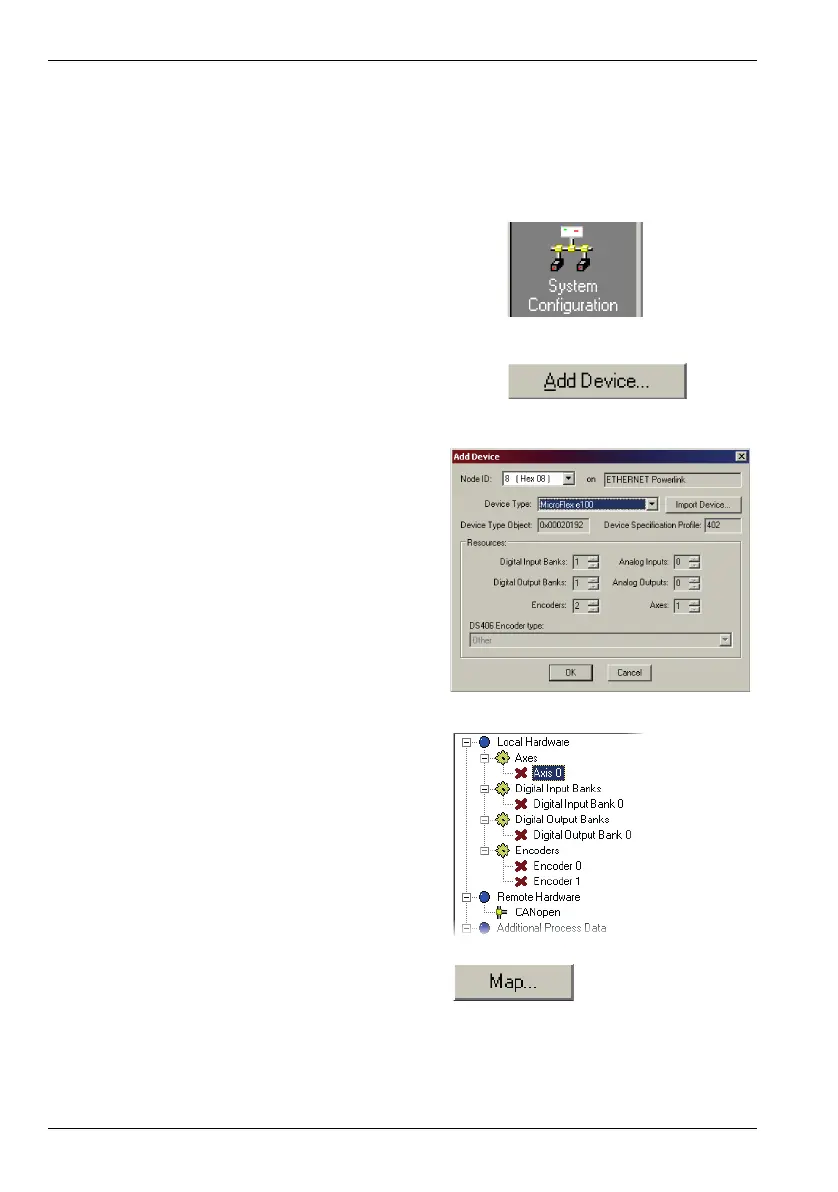5-14 Operation MN1941WEN
5.4.2 Configuring remote axes
When configuring a remote axis on the NextMove e100, there is no requirement to determine
the type of axis, for example servo or stepper. Basic configuration requires only a node ID
and an axis number to be selected. In Mint WorkBench, the System Configuration Wizard is
used to assign the node IDs and axis numbers.
1. In the Toolbox, click the System
Configuration icon.
2. On the EPL Devices page, click
Add Device... .
3. In the central drop down box, select the
type of EPL device, for example
MicroFlex e100.
At the top of the window, select the node
ID of the EPL device. The node ID allows
the NextMove e100 to uniquely identify
the EPL device on the network.
Click OK.
The Resource Mapping window is
displayed.
4. Click on the Axis 0 entry and click Map...
The Axis resource mapping window is
displayed.