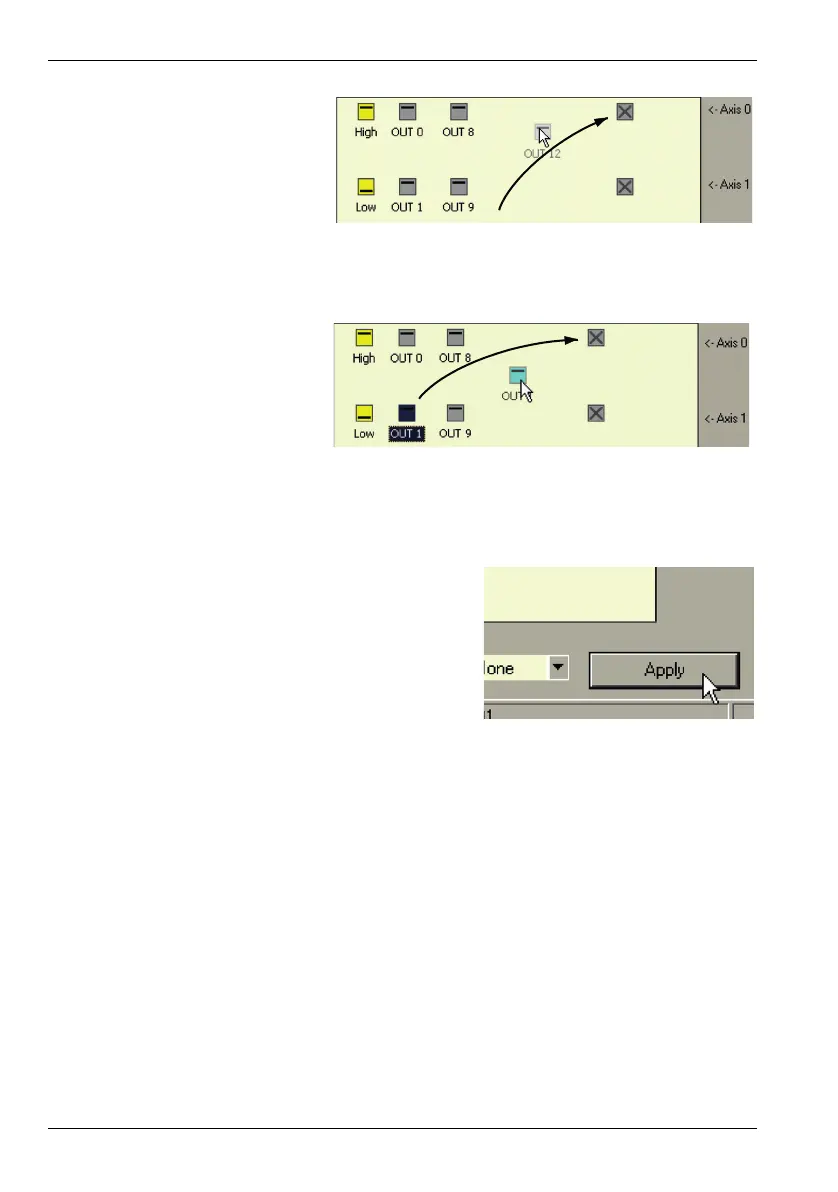5-20 Operation MN1941WEN
4. If you are going to use the
relay, drag the OUT12
icon (the relay output) to
the grey Drive Enable OP
icon on the right of the
screen.
To configure multiple axes
to use the relay output,
repeat this step for the
other axes.
If you are going to use a
digital output, drag the
bright blue OUT icon to
the grey Drive Enable OP
axis icon on the right of
the screen.
To configure multiple axes
with the same drive
enable output, repeat this
step for the other axes.
5. Click Apply at the bottom of the screen. This
sends the output configuration to the
NextMove e100.