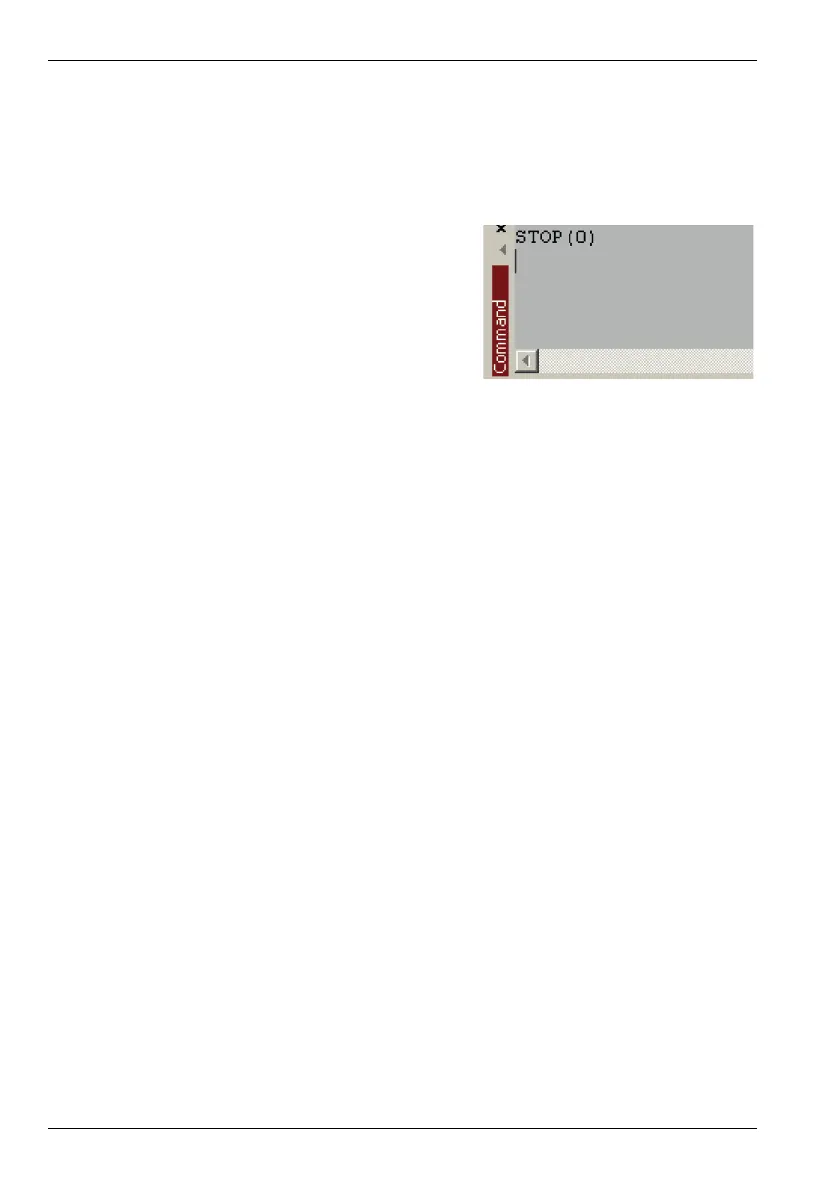5-24 Operation MN1941WEN
5. To repeat the tests for negative (reverse) demands, type:
TORQUEREF(0)=-5
This should cause a demand of -5% of maximum output (-0.5 V) to be produced at the
DEMAND0 output. Correspondingly, the Spy window’s Velocity display should show a
negative value.
6. To remove the demand and stop the test,
type:
STOP(0)
This should cause the demand produced
at the DEMAND0 output to become 0 V.
If it is necessary for the motor to turn in the opposite direction for a positive demand, then the
DACMODE and ENCODERMODE keywords should be used. The DACMODE keyword is used to
invert the demand output voltage. The ENCODERMODE keyword must then also be used to
reverse the incoming feedback signal, to correspond with the inverted demand output. Note
that if ENCODERMODE had already been used to compensate for a reversed encoder count
(as described in step 4. above), it will be necessary to change it back to its original setting to
correspond with the inverted demand output set using DACMODE. Whichever keywords are
used, for the control system to operate correctly, a positive demand must result in a positive
change in position and a negative demand must result in a negative change in position.
See the Mint help file for details of each keyword.