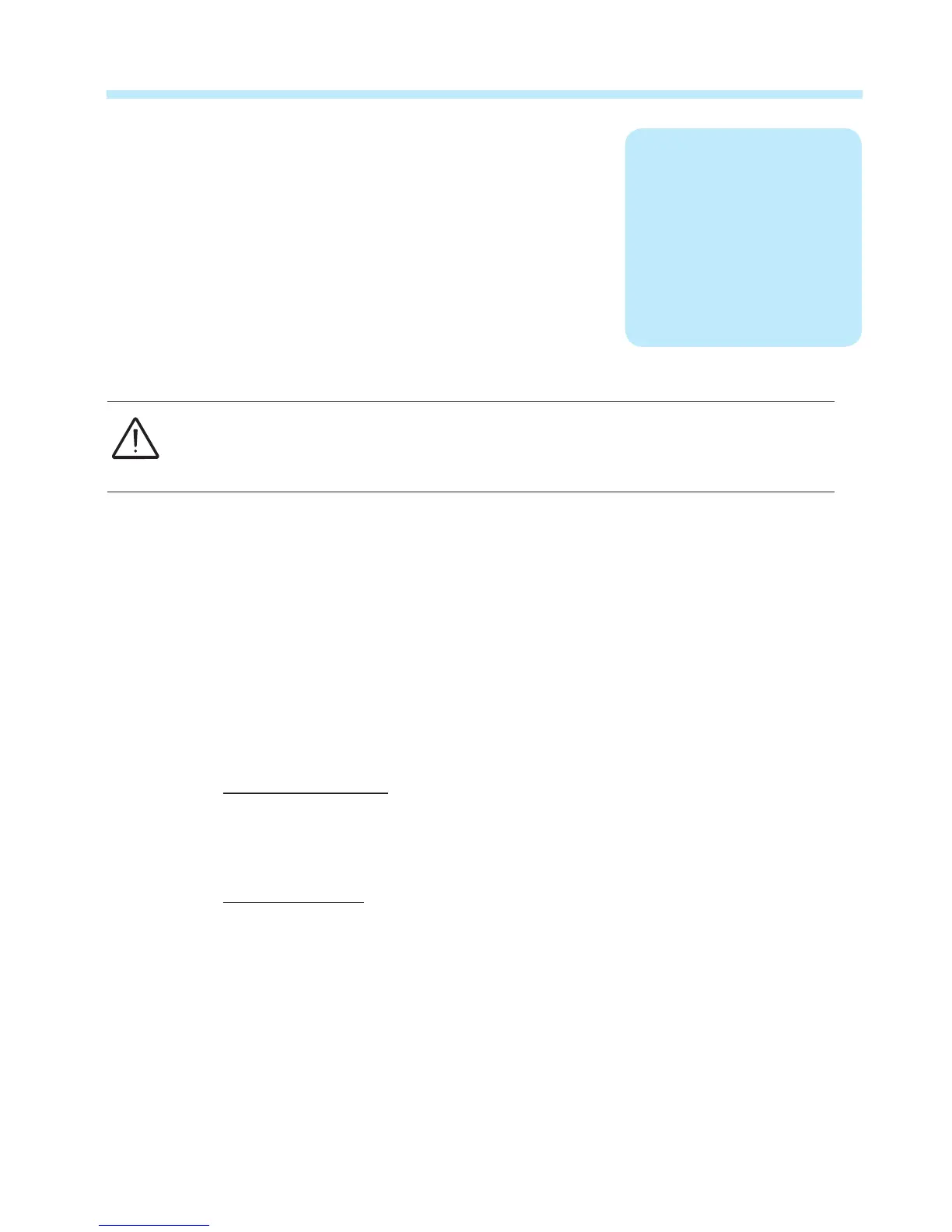T009CH4
- 53 -
Monitoring and data transmission
One of the rst rules for preventing damage to the equipment and injury to the operator is to have a
thorough knowledge of the user interface operations.
ABB cannot be held responsible for damage to the equipment or the operator if caused by
incompetence, insufcient qualications or lack of training.
Normally, the inverter operates automatically and does not require manual intervention. When there is not enough
sunlight to supply power for export to the grid, (e.g., during the night) it disconnects automatically and goes into
stand-by mode.
The operating cycle is automatically restored when there is sufcient sunlight. At this point, the lights on the LED
panel will indicate this state.
Types of data available
The inverter provides two types of data which are accessed through the appropriate interface
software and/or the LCD.
Real-time operating data
Real-time operating data can be transmitted on request through the communication lines and
are not recorded in the inverter. For data transmission to a computer, download the free Aurora
Manager Lite software from www.abb.com/solarinverters.
Internally stored data
The inverter internally stores a set of data that is necessary for processing statistical data which
includes an error log with time stamps.
User interface
The inverter is able to provide operation information through the following:
• Warning lights (LEDs).
• Liquid Crystal Display (LCD) for displaying operating data.
• Data transmission on dedicated RS-485 serial line. The data can be collected by a PC (using the signal
converter PVI-USB-RS485_232) or a data logger equipped with an RS-485 port (PVI-DESKTOP). Contact
ABB technical support with any questions regarding the compatibility of the devices.
4
Operations
