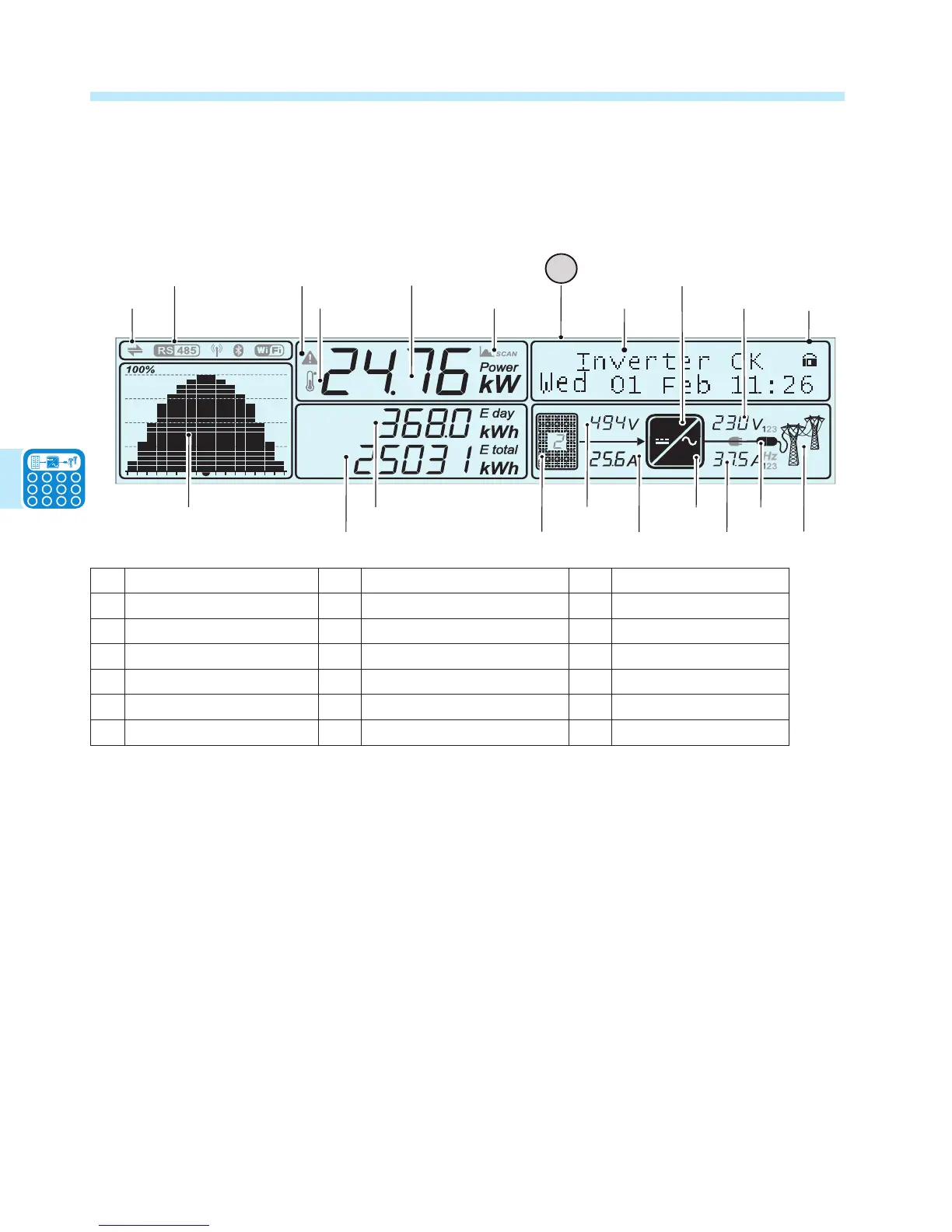Descriptions of symbols and display fields
The operating parameters of the equipment can be viewed on the display 23 and include warnings,
alarms, channels, voltages, etc. During operation, the display cycles through the various operating
parameters described below.
b1 RS-485 data transmission b8 Power graph b15 DC/AC circuit
b2 RS-485 line present b9 Total energy b16 AC voltage
b3 Warning b10 Daily energy produced b17 AC current
b4 Temperature derating b11 MPPT channel (1 or 2) b18 Connection to grid
b5 Instantaneous power b12 DC voltage b19 Grid status
b6 MPP scan running b13 DC current b20 Cyclic view on/off
b7 Inverter information display b14 DC/DC circuit
Cyclical display of general information
The information display area b7 consists of 2 lines with 16 characters per line. When moving
through the menu using the buttons of the keypad, area b7 is used to:
• display the operating state of the inverter and the statistical data
• display the service messages for the operator
• display the alarm and fault messages for the operator
• navigate the menus
Pressing the ESC button allows access to the three main menus, STATISTICS, SETTINGS and
INFORMATION. ESC is also used to cancel an entry or return to the previous menus.
The UP and DOWN buttons of the keypad are used to move through a menu and change menu
settings by increasing or decreasing the settable values.
The ENTER button is used to open the menu choices, make a selection and conrm a change in
adjustable values.
DC
AC
23
b1
b2
b3
b4 b6 b7
b14
b13
b11
b10
b9
b8 b12
b15
b17
b19
b18
b16
b20
b5
