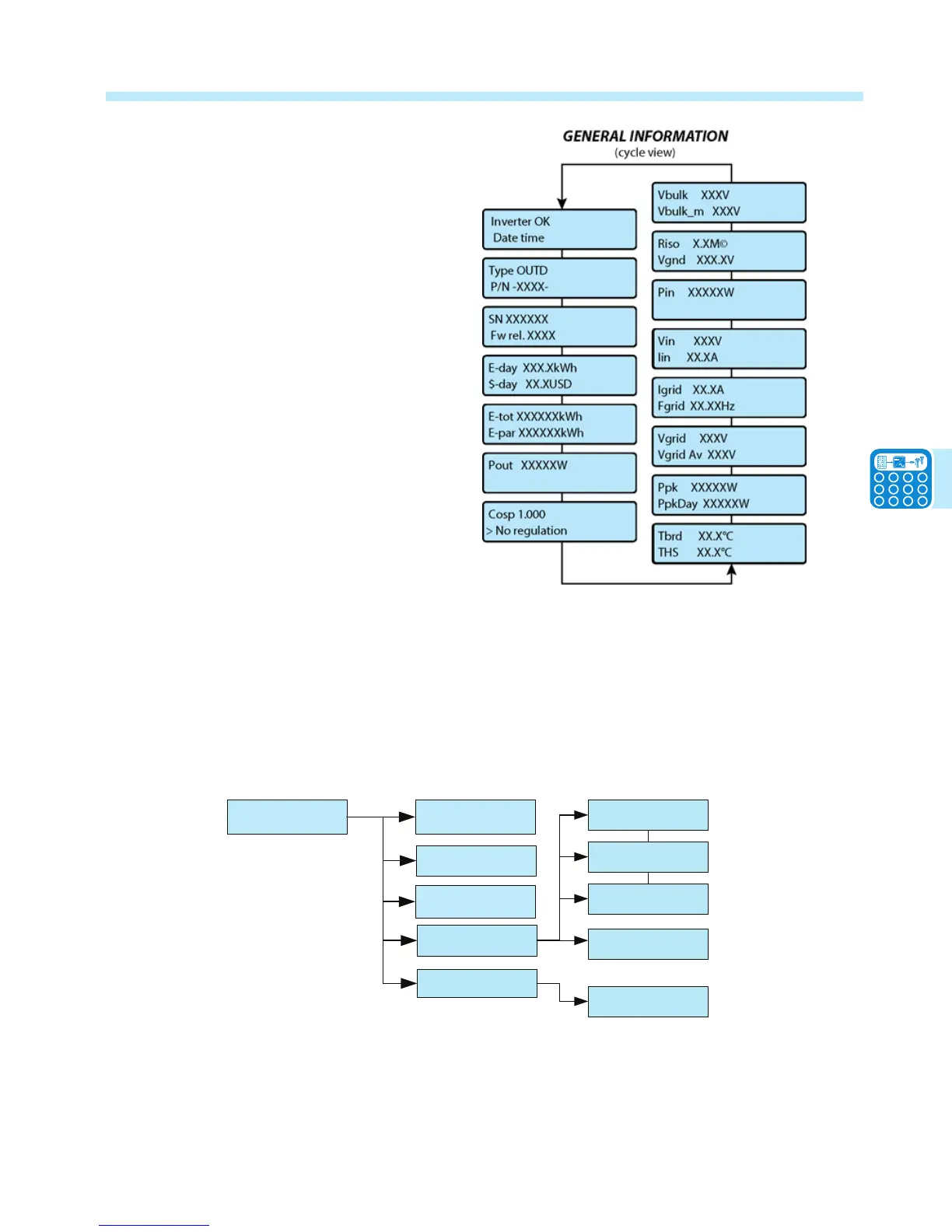During regular operation, the display
will cycle through general information
shown in the diagram on the right.
To lock the display on any of the
information screens, press and hold
the ENTER button until the padlock
symbol appears (see b20 in the
table on page 56) In the data cycling
mode, the icon at location b20
changes from a padlock to a two-
arrow icon.
When locked, the current information
displayed will remain on screen.
Press and hold the ENTER button
until the two-arrow icon is displayed
to unlock and cycle through the
display.
The three main menus that enable monitoring of the inverter’s operations are outlined and
described on the following pages. Press the ESC button to access the menus from the general
information screens. Use the UP and DOWN keys to scroll through the three menus and press
ENTER to make a selection.
Statistics menu
The Statistics menu is a view only display of internally logged inverter data.
Lifetime
Partial
Today
Last xxx
User period
Statistics
Last 365 days
Last 30 days
Last month
Last 7 days
Start xxxxxxxx
End xxxxxxxxx
Lifetime - Displays the total statistics for lifetime operation:
• Time: Total operating time.
• E-tot: Total energy produced.
• Val. : Total production value, calculated with the currency and conversion coefcient set in
the relevant section of the SETTINGS menu.
• CO2: Amount of CO2 saved.
