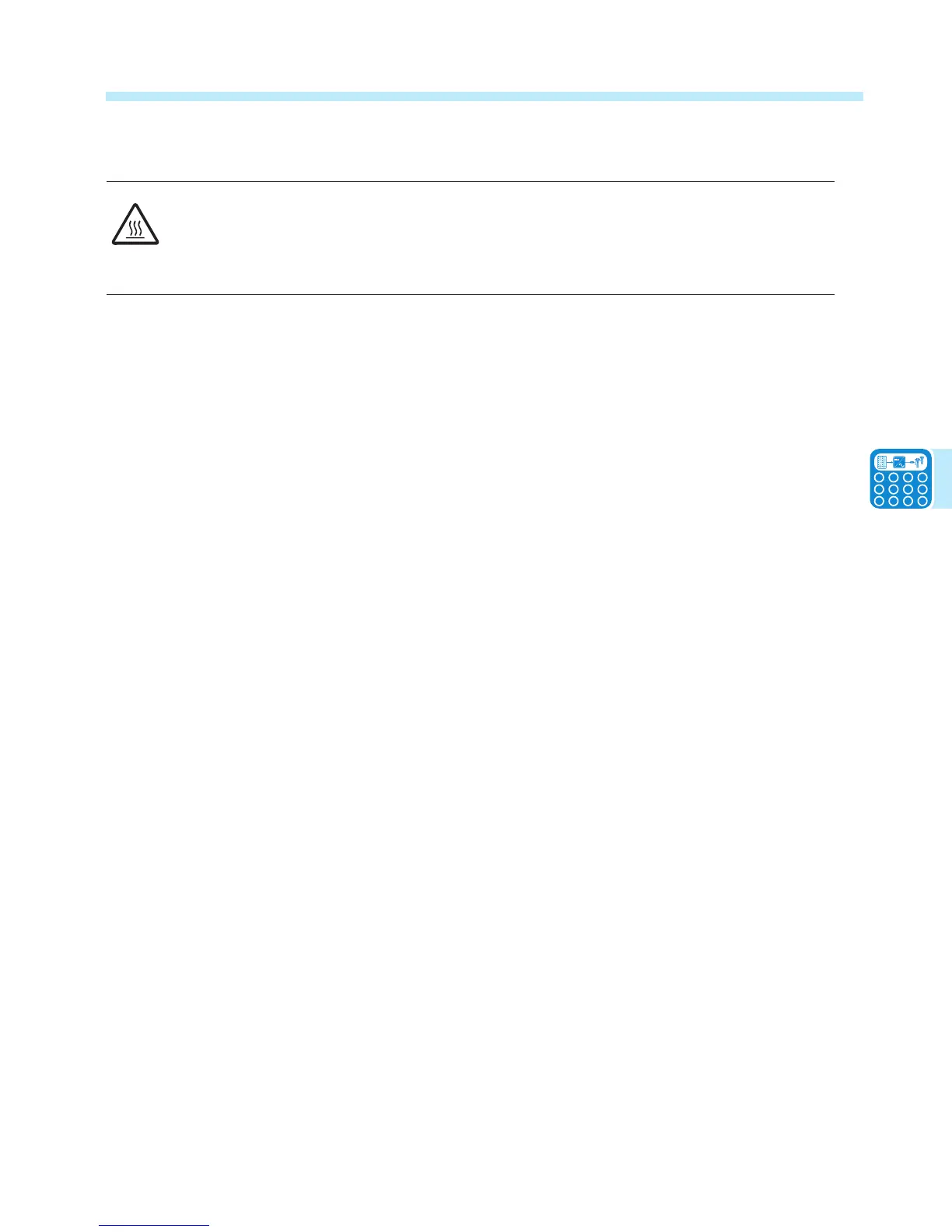Commissioning
WARNING! Do not place any items on the inverter during operation. Do not touch the heat sink when
the inverter is operating, as some parts may be hot and cause burns.
The incoming voltage must not exceed the maximum values shown in the technical data in order to
prevent damage to the equipment. Consult the technical data table in the Appendix, section 7, for
further details.
Configure inverter settings
The following settings can be congured before or after commissioning the inverter using the
display menu. If the settings are congured prior to grid connection the inverter display only
needs DC power to use the menus. DO NOT connect the AC power (grid side) at this time!
With only the array connected, turn the DC disconnect switch to the ON position. The GREEN
POWER LED will ash and the YELLOW ALARM LED will be steady. The LCD will display
Missing Grid.
Press the ESC button to open the three main menus. Use the DOWN button to scroll to Settings
and press ENTER. A password screen will open; the default password is 0000. Pressing ENTER
four times loads four zeros on the display and opens the Settings submenu.
Address (RS-485) - Default address is set at 2 for a single inverter. The RS-485 address may
need to be changed or assigned. Address values are assigned manually using any value in the
range 2 to 64.
• From the Settings menu, scroll to Address and press ENTER.
• New Address screen opens; press DOWN to select number eld and press ENTER.
• Press UP or DOWN key to scroll through numbers; press ENTER to select new number.
• Press ESC to return to main menus.
Vstart: the Vstart parameter may need to be adjusted when short strings are used in the PV
array.
MPPT scan: The MPPT scan setting allows the time interval between scans to be increased,
decreased or disabled. The default setting is enabled with a time interval set for 15 minutes (900
seconds) between scans.
Limitation active power setting (where present): Allows access to settings necessary to set a
limit on active power output of the inverter (“Power reduction” parameter).
Power ON the inverter
1. First, close any external AC disconnect switch. If there are external DC disconnect
switches installed, close those before turning the inverter’s DC disconnect switch to the ON
position.
