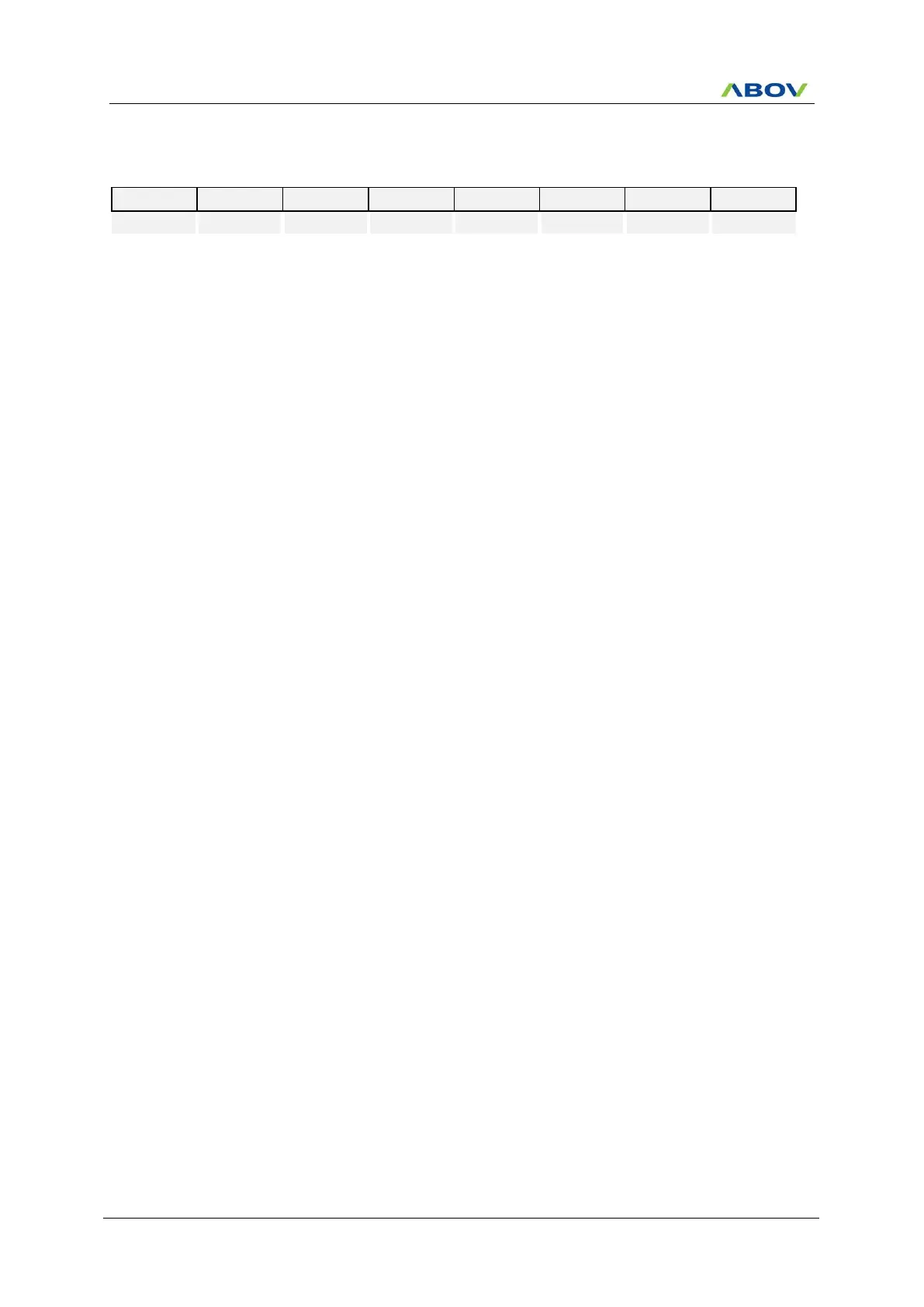MC96F6432
90 June 22, 2018 Ver. 2.9
P3FSR (Port 3 Function Selection Register) : EEH
Initial value : 00H
COM4/SEG2 or COM0 Function
COM5/SEG3 or COM1 Function
COM6/SEG4 or COM2/SEG4 Function
COM7/SEG5 or COM3/SEG5 Function
NOTES) 1. The P30-P35 is automatically configured as common or segment signal according to the duty in the
LCDCRL register when the pin is selected as the sub-function for common/segment.
2. The COM0-COM3 signals can be outputted through the P33-P30 pins. Refer to the LCD drive control
high register (LCDCRH).
.
