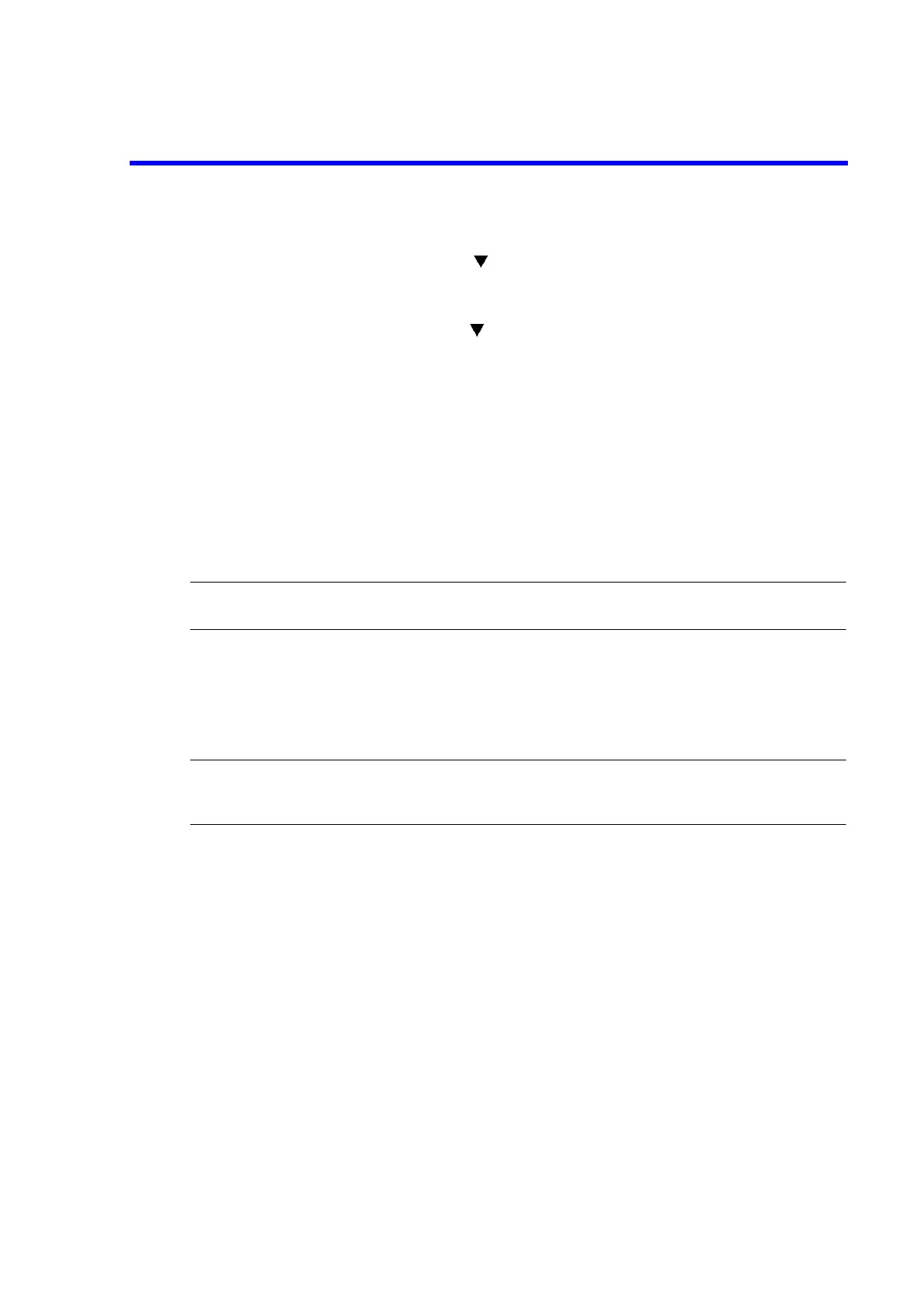6146/6156 DC Voltage/Current Generators Operation Manual
3.2.12 SHIFT/LOCAL Key (Shift Mode/Local)
3-11
SingLE Single sweep Sweeps the data once from the first number to the last number.
The indicator goes ON when the single sweep mode is set.
rEPEAt Repeat sweep Repeats sweeping the data from the first number to the last
number.
The indicator blinks when the repeat sweep mode is set.
3.2.12 SHIFT/LOCAL Key (Shift Mode/Local)
SHIFT key (during normal operation):
Functions as SHIFT key, and the S indicator goes ON.
In the Shift mode, function names printed in blue characters on the panel are
enabled. Press the SHIFT key again to release the shift mode.
LOCAL key (during remote operation):
Releases remote operation.
The RMT indicator goes OFF, and remote control switches to panel operation.
NOTE: Local operation is prohibited if the LLO (Local Lock Out) command is set through the GPIB/USB inter-
face.
3.2.13 STBY Key (Output Standby)
Turns off the output relays to set Standby status. The OPR indicator goes OFF.
NOTE: Whenever switching between Operate and Standby, the output relays are turned on and off every time.
To extend the relay life spans, using the Suspend function that switches between Operate and Suspend
is recommended.
