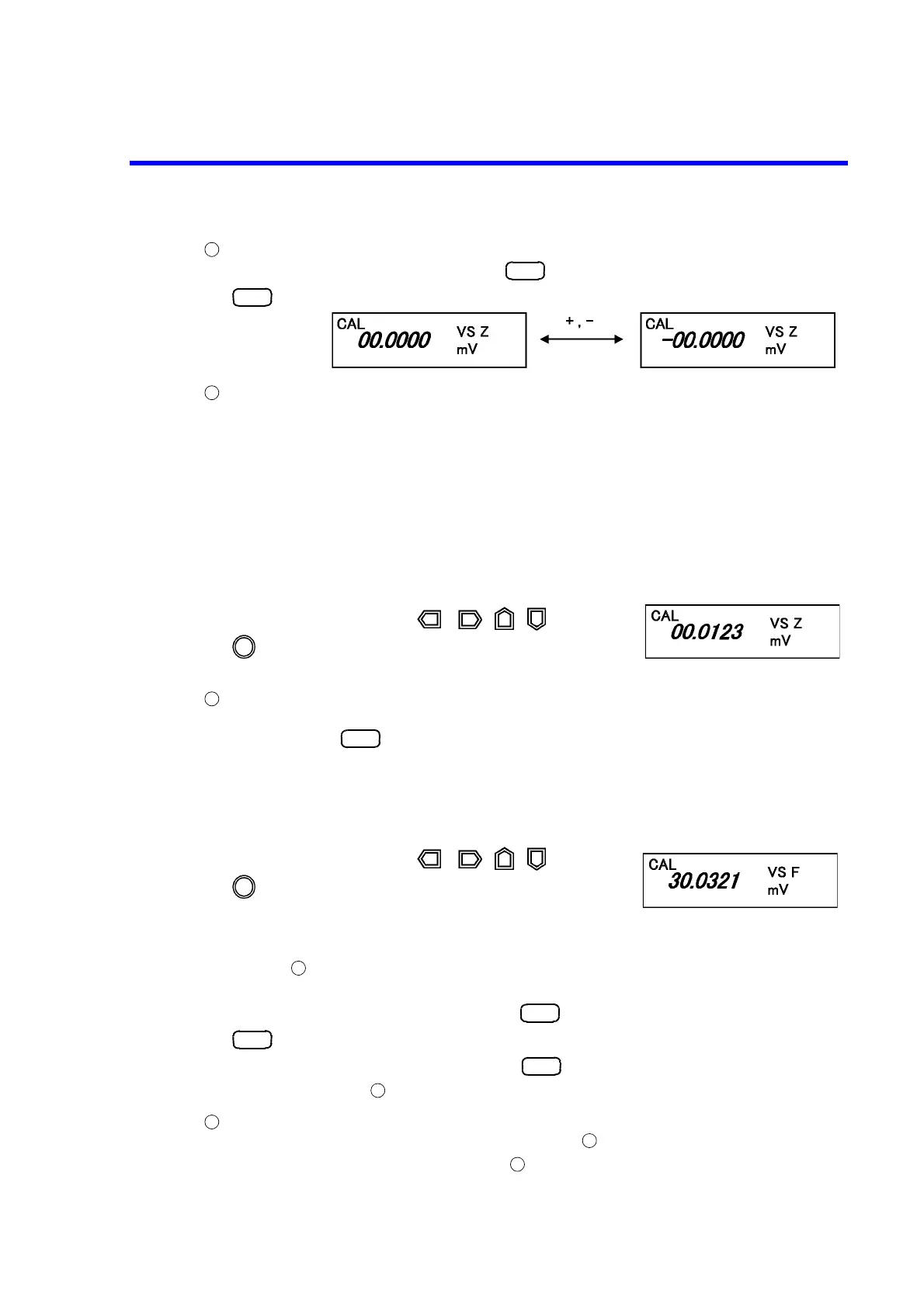6146/6156 DC Voltage/Current Generators Operation Manual
7.2.5 Calibration by Manual Operation
7-14
Polarity setting
Select the polarity to be calibrated using the or
.
ZERO point calibration
Selecting the function with the V/I key and the range
with the UP or DOWN key set ZERO point calibration
status.
Connect the instrument necessary for calibration, refer-
ring to Section 7.1.3, "Connections."
Press the OPR key to set Operate status.
Press the PRGM MODE key and input a DMM read-
ing. (For current source or current limiter, or when using
a shunt resistance, convert the DMM reading to a cur-
rent value.)
Input the numeric value with , , , or
, or using the DATA key.
Press ENTER.
Full Scale calibration
Switch from ZERO point calibration to Full Scale cali-
bration using the key.
Press the PRGM MODE key and input a DMM read-
ing. (For current source or current limiter, or when using
a shunt resistance, convert the DMM reading to a cur-
rent value.)
Input the numeric value with , , , or
, or using the DATA key.
Press ENTER.
(If the DMM reading is incorrectly input, it sometimes
cannot be re-entered. In this case, initialize the calibra-
tion data and retry from the start.)
To change the polarity to be changed, press the or
key.
To retry the ZERO point calibration, press the
key and return to Step .
Calibrating another range or function
To calibrate another range consecutively, return to Step .
To calibrate another function, return to Step checking the connection cables.
5
+
-
6
7
0
2
+
-
0
6
8
4
3
