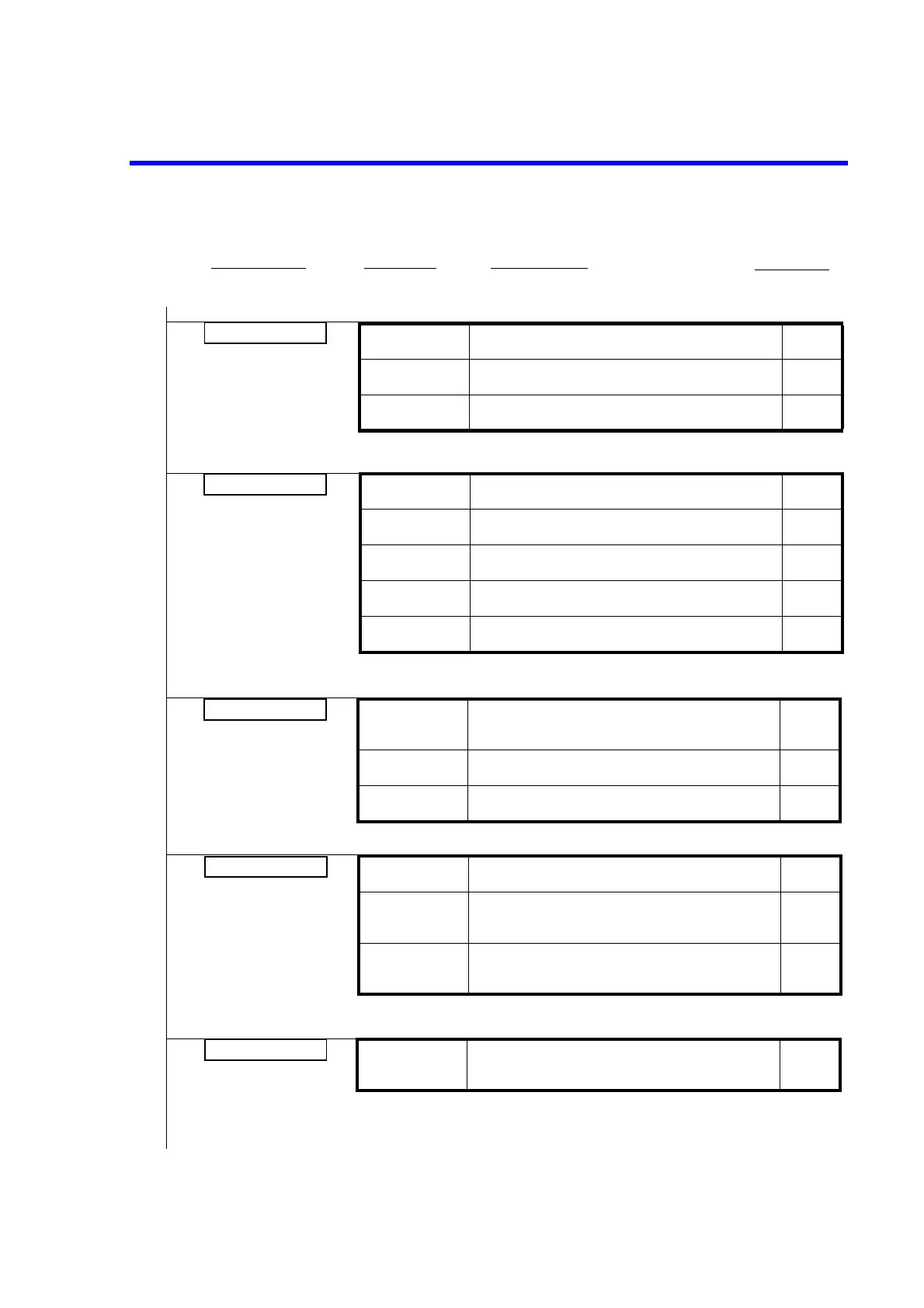6146/6156 DC Voltage/Current Generators Operation Manual
2.2.3 Menu Operation
2-24
M.SAVE Saves the memory data from RAM to Flash ROM.
Press the [ENTER] key to run.
Run
M.LOAD Loads the memory data from Flash ROM to RAM.
Press the [ENTER] key to run.
Run
M.CLR Clears the memory data (on RAM).
Press the [ENTER] key to run.
Run
MEM
Memory
Category level
Select level Input/Run level
(a)
(b)
Parameter type
TEMP
Thermal
electromotive
force
(6156 only)
TC.OUT Output setting of thermal electromotive force
OFF/ON
Select
TC.TYP Type of thermocouple
TC-T / TC-J / TC-E / TC-K / TC-S / TC-R / TC-B / TC-N
Select
TC.STD JIS C1602 setting
1995 / 1981
Select
R.COMP Runs room temperature compensation.
OFF/ON
Select
R.TEMP Room temperature compensation setting
-25.0°C to +85.0°C
Numeric
E.SIG
External control
signal
OP.I/O INTERLOCK/OPERATE, IN/OUT control signal function
setting
STBY / OP.SBY / IN.LOC / OP.OUT / OP.SUS
Select
READY READY OUT control signal function setting
READY / SYNC
Select
REDY.T READY signal output timing
10 ms / 50 ms
Select
PARAM
Parameter
PON.LD Parameter load at power on
P.O F F / U SER 0
Select
SAVE Saves the setting parameters.
USER0 / USER1 / USER2 / USER3
Press the [ENTER] key to run.
Run
LOAD Loads the saved parameters.
USER0 / USER1 / USER2 / USER3 / DFLT
Press the [ENTER] key to run.
Run
INIT
Initialize
PARAM Initializes the parameters.
DFLT
Press the [ENTER] key to run.
Run
