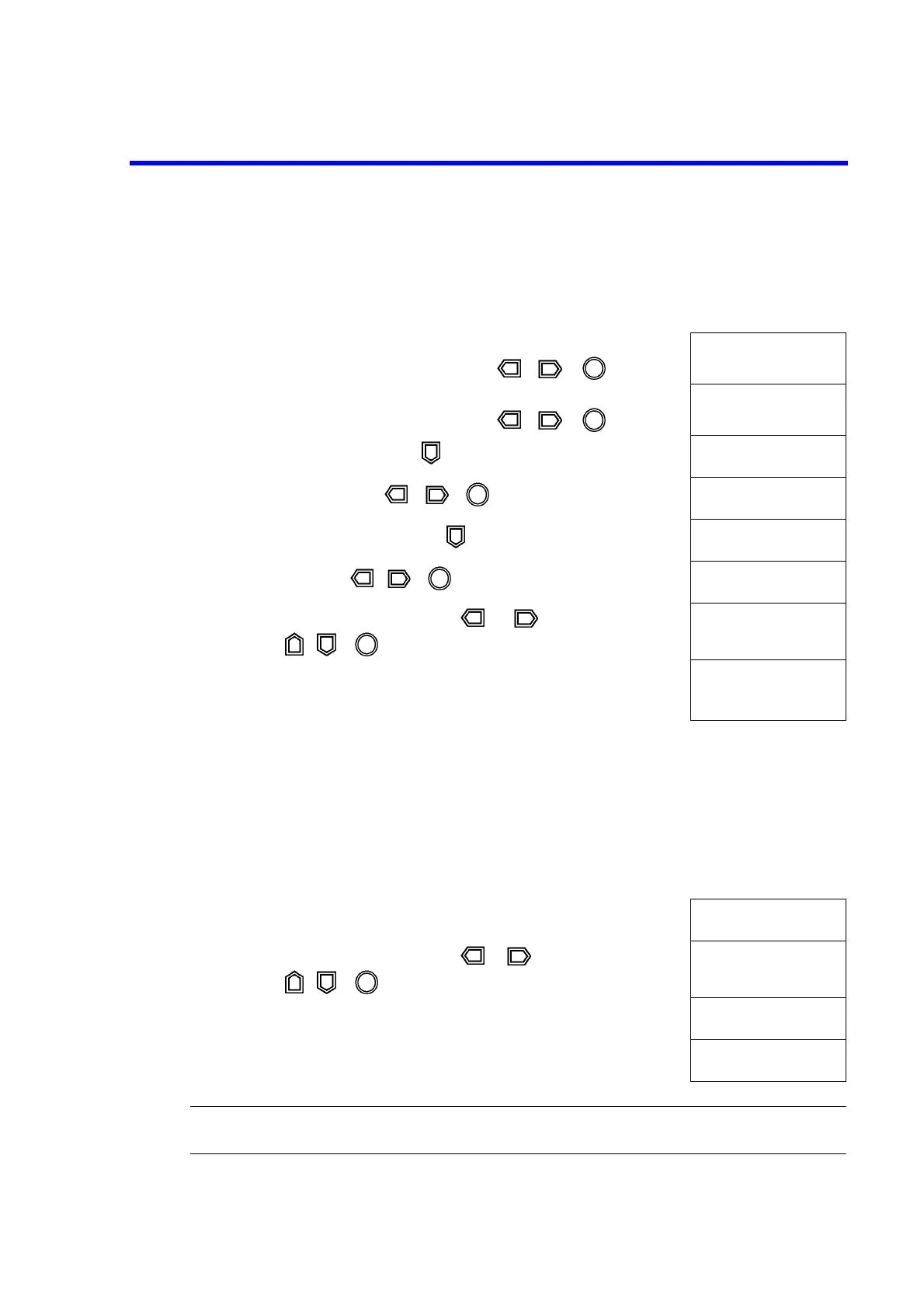6146/6156 DC Voltage/Current Generators Operation Manual
2.6 Panel Lock
2-63
• Setting the panel lock
Set the panel lock in accordance with the following procedure.
• Releasing the panel lock
Release the panel lock in accordance with the following procedure.
NOTE: The panel lock cannot be released if the password is forgotten. Do not forget the password. Copying the
password onto paper is recommended.
Operation Character display area
1. 6146:
Press MENU and select ..8.. SYS with , or .
MENU
..8 SYS
6156:
Press MENU and select ..9.. SYS with , or .
MENU
..9 SYS
2.
Enter the Select level with .
SYS
OFF LMT.BZ
3.
Select P. L O C K with , or .
SYS
OFF P.LOCK
4.
Enter the Input/Run level with .
P.L OCK
OFF
5.
Select ON with , or , and press ENTER.
P.L OCK
ON
6.
Select a digit to be changed with or , and change the figure
with , or to enter the password.
PWD
0000
7. Press ENTER.
When the password is entered correctly, LOCK is displayed and exit
the menu.
PWD
0000 LOCK
When the password is entered incorrectly, the procedure returns to
Step 3.
Reset by using the correct password.
Operation Character display area
1. If any key is pressed while the panel lock is set, the password entry
screen appears.
PWD
0000 LOCK
2.
Select a digit to be changed with or , and change the figure
with , or to enter the password.
PWD
0000 LOCK
3. Press ENTER.
When the password is entered correctly, the panel lock is released.
PWD
0000 PASS
When the password is entered incorrectly, FAIL is displayed.
Reset by using the correct password.
PWD
0001 FAIL
