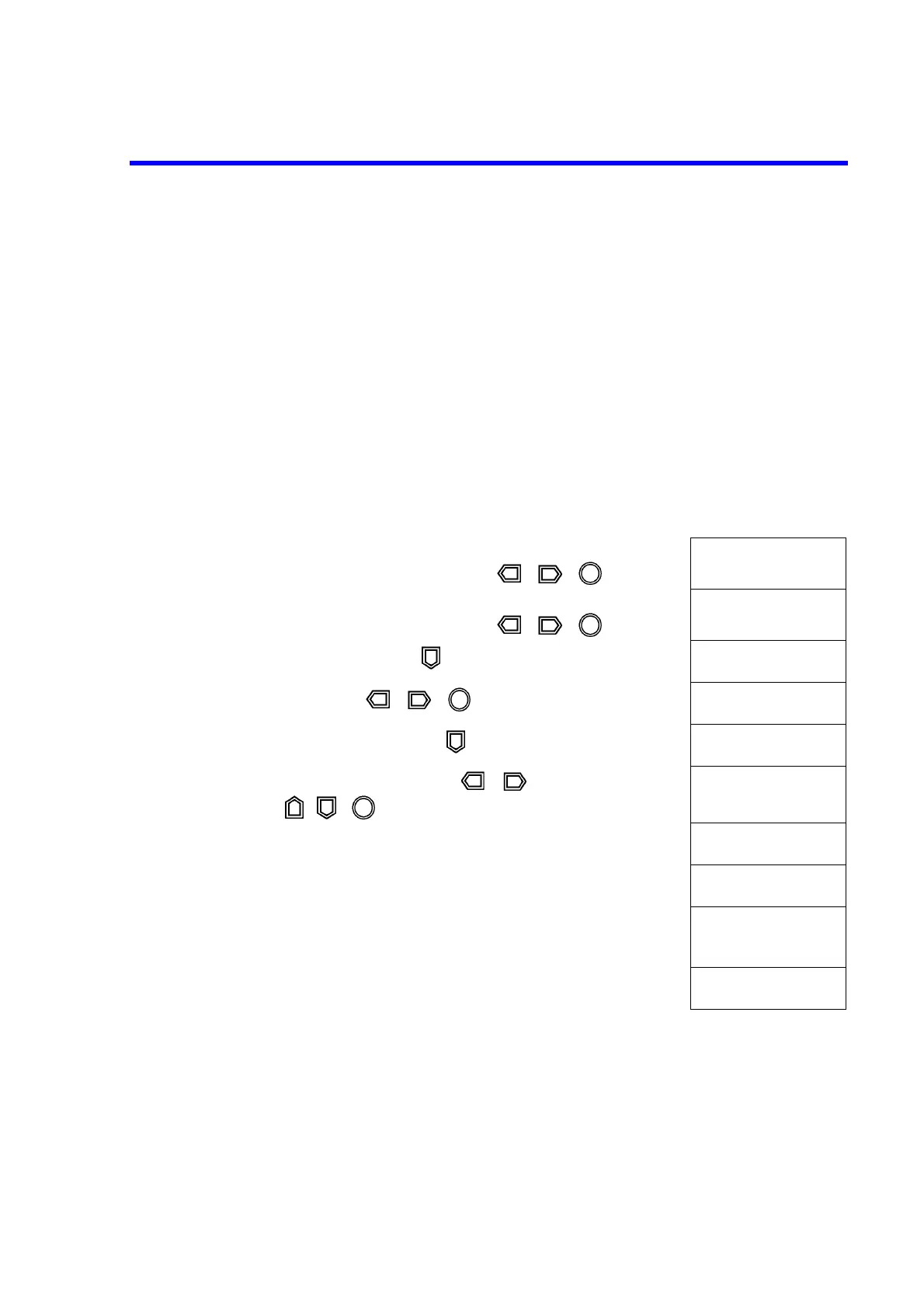6146/6156 DC Voltage/Current Generators Operation Manual
2.6 Panel Lock
2-62
2.6 Panel Lock
The panel lock function disables all the keys on the front panel of the 6146/6156.
The following describes how to operate the panel lock function.
• Setting the password
A password is required to enable or disable the front panel keys.
The password must be a four-digit number from 0000 to 9999.
Set the password in accordance with the following procedure.
The default password is "0000."
Operation Character display area
1. 6146:
Press MENU and select ..8.. SYS with , or .
MENU
..8 SYS
6156:
Press MENU and select ..9.. SYS with , or .
MENU
..9 SYS
2.
Enter the Select level with .
SYS
OFF LMT.BZ
3.
Select PWD with , or .
SYS
PWD
4.
Enter the Input/Run level with .
PWD
0000 NEW
5.
Select a digit to be changed with or , and change the figure
with , or to enter the password.
PWD
0000 NEW
6. Press ENTER.PWD
0000 OLD
7. Enter the current password in the same way. PWD
0000 OLD
8. Press ENTER.
When the password is entered correctly, PASS is displayed and the
password is set.
PWD
0000 PASS
When the password is entered incorrectly, FAIL is displayed and the
procedure returns to Step 2.
PWD
0001 FAIL
Reset by using the correct password.
9. Press EXIT to exit the menu.
