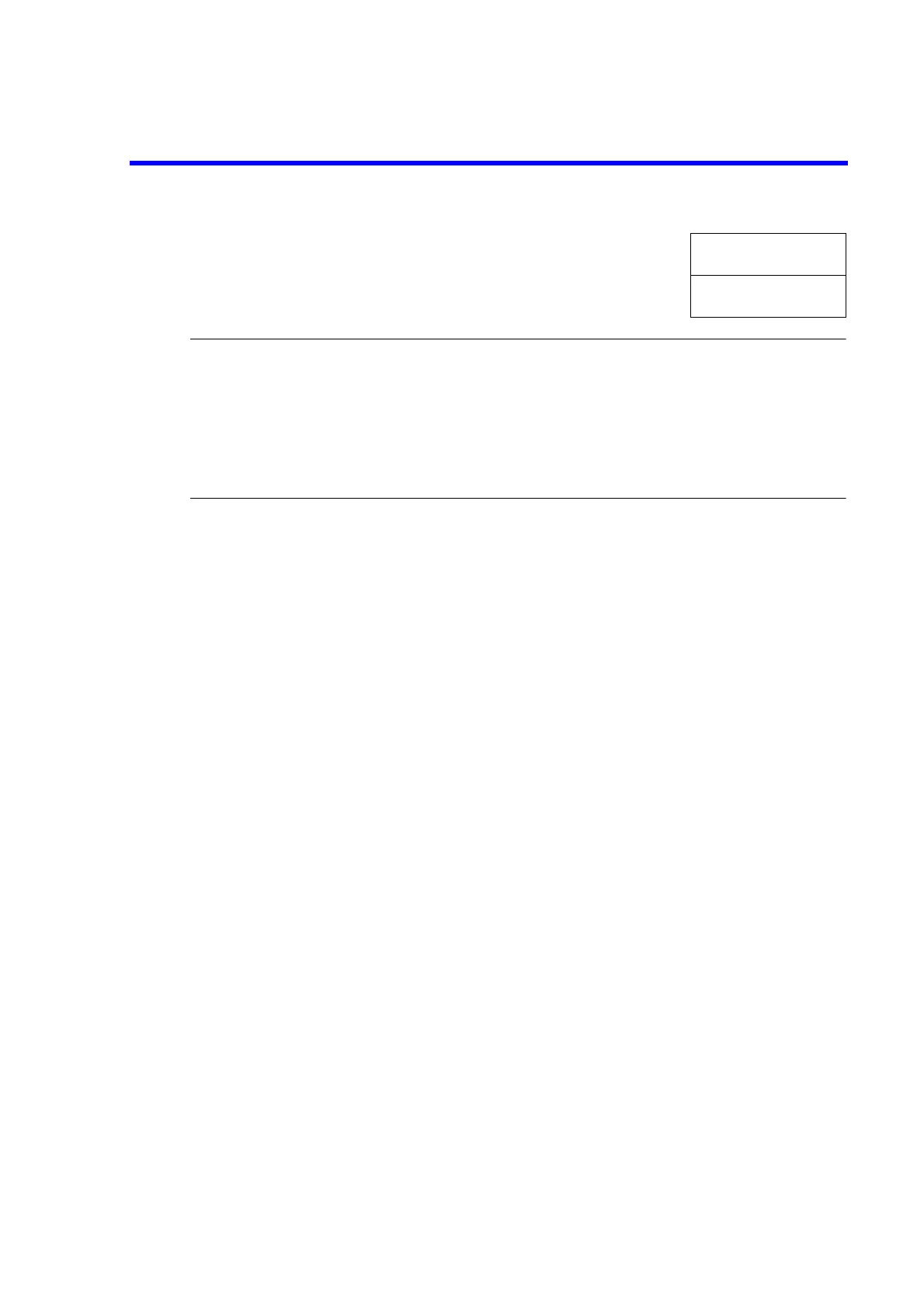6146/6156 DC Voltage/Current Generators Operation Manual
2.5.3 Loading Parameters
2-61
NOTE:If DFLT is selected, parameters except the following items will be initialized.
• Interface (GPIB/USB/BCD)
• GPIB address/USB ID
• Listen Only
• *PSC command setting
• Operate hold function
• Parameter loading at power ON (P.OFF/USER0)
6. When loading is complete, "Done" is displayed and the menu reverts
to the Select level.
LOAD
DONE
7. Press EXIT to exit the menu. PARAM
LOAD
