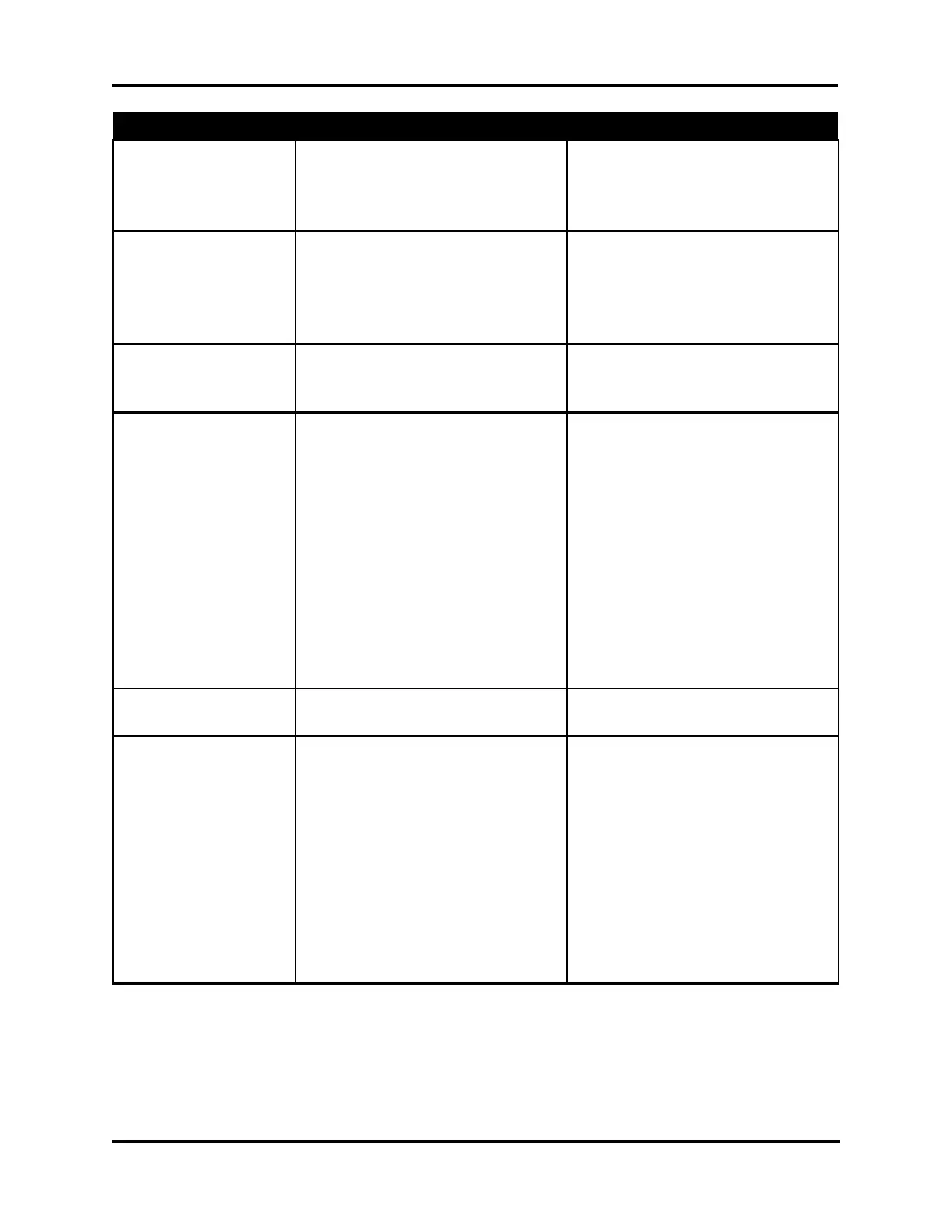48
Troubleshooting Table Advanced
™
Osmometer 3250/Cryoscope 4250 Service Manual
Symptom Explanation Suggested Action
46. “Standards
Reversed? Repeat
Calib”
The instrument was expecting
“higher” calibrator standard and
detected a value below, equal or
close to the “lower” calibrator
standard.
Recalibrate the instrument with the
calibrator standards in the correct
order.
47. “Stir System Failure” The stir/freeze mechanism may not
be functioning properly.
1. Check the stir and freeze
amplitudes.
2. Check stir driver/control circuits.
3. If problem persists, replace the
application board or stir driver.
48. “Supervisor Key
Needed, Press Stop”
Operator/Supervisor keyswitch is in
the Operator position.
1. Press the STOP key.
2. Set the keyswitch to Supervisor
position.
49. “System Error: Trap”
“System Error: NMI”
“System Error:
Unknown” “System
Error: Requests”
“System Error:
Primitive” “System
Error: Interrupt”
“System Error:
Communications”
“Illegal Error Code:
“Unknown Error”
“Memory Allocation
Error”
The software did not execute
properly.
1. Turn the power off and on.
2. If problem persists, replace the
processor board.
50. “Test Cancelled” The STOP button was pressed
during the test.
Retest with a fresh sample.
51. “Test Time-out Error” The test has taken too long to
complete.
1. Make sure the sample tube is not
empty, and make sure the sample
is not too viscous.
2. Make sure there is heat transfer
fluid in the cooling well.
3. Check the stir amplitude.
4. Check the sample/probe block bin
setting.
5. Check the cooling assembly well.
6. Use A/D test to verify cooling
system function.