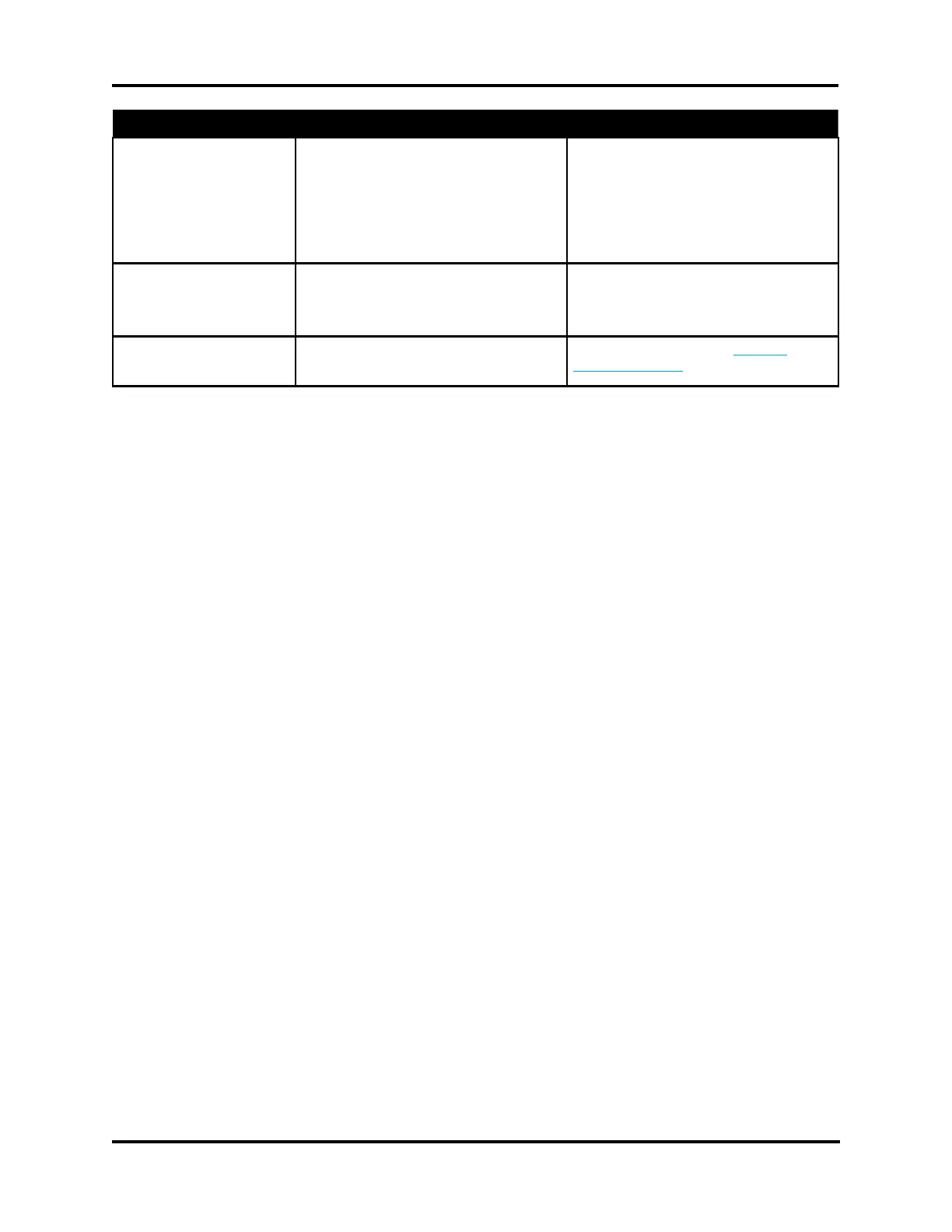49
Troubleshooting Table Troubleshooting
Symptom Explanation Suggested Action
52. “Thermoelectrics
System Failure”
The thermoelectric driver may not
be functioning properly.
1. Use the A/D test to check the
cooling assembly.
2. Check Q1B driver.
3. Check application board.
53. Unknown error Undefined software event has
occurred.
1. Turn the power off and on.
2. If problem persists, replace the
processor board.
54. Wrong instrument
model displayed
Processor board option switch SW1.
Reset switch SW1 (see Option
Switch Settings).