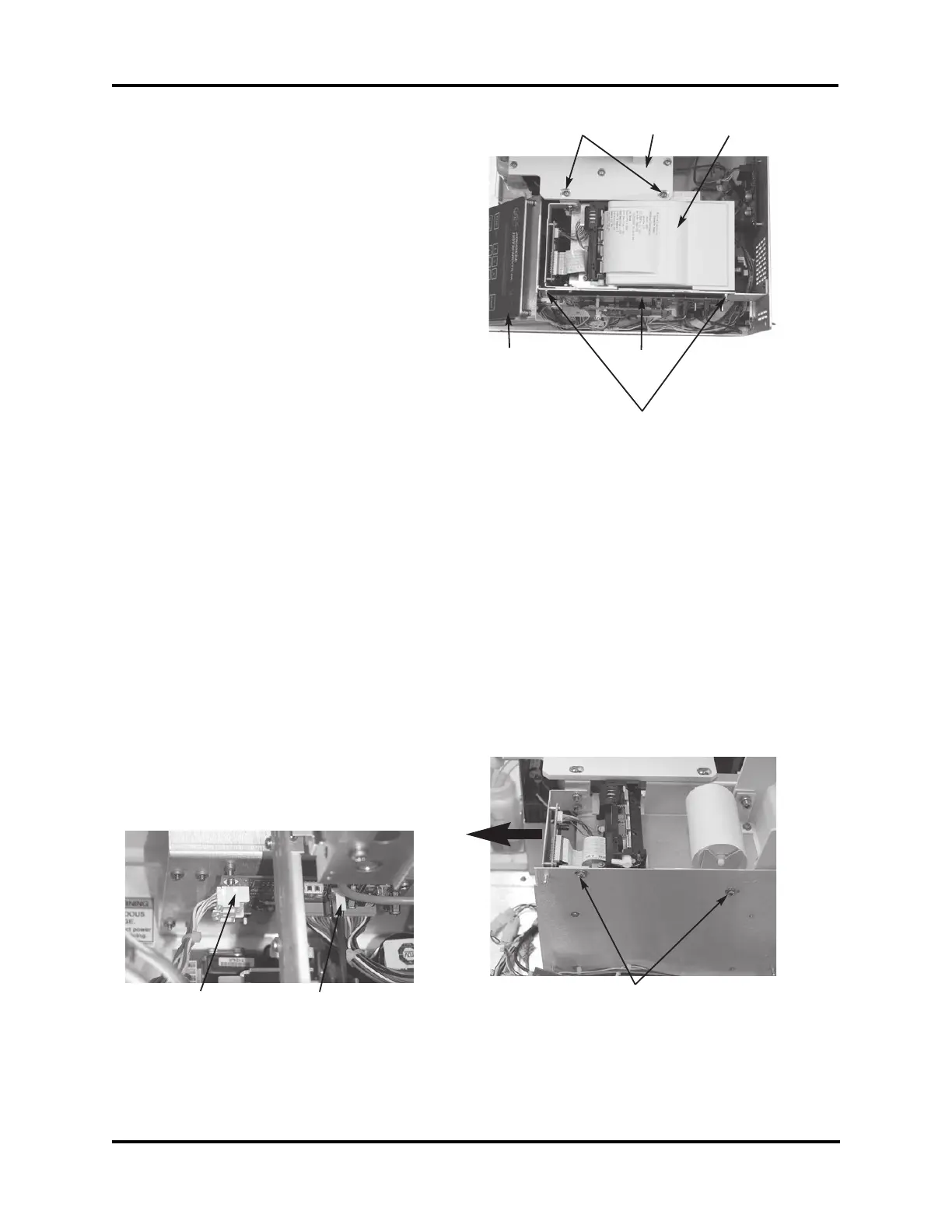325P950 Rev2
(4D35/3255/MK05 Service Manual)
Page 2 of 3
FROM HAZARDOUS VOLT-
AGES AND TO PREVENT
POTENTIAL DAMAGE TO
THE INSTRUMENT.
2. Remove the screws securing the head
cover, and remove the cover.
3. Release the printer cover. Remove the
screws securing the instrument cover, then
slide the cover forward, then up and off to
remove. Tilt the keypad forward to pro-
vide access and clearance to the printer
assembly. Remove the installed paper roll
from the paper assembly.
4. Locate and remove the printer assembly
mounted between the deck and the main
PCB support to provide access to the
power supply.
a. Attach the static grounding strap to
your wrist and stick the adhesive end to
a suitable bare-metal ground, such as
the rear panel.
b. Release cable end latch and disconnect
the printer data cable (A) attached at
the lower rear of the printer assembly,
then disconnect the printer power con-
nection (B) located in the middle side
of the printer interface PCB, towards
the sample cooling assembly and head.
c. Remove the two mounting screws (C)
that attach the printer bracket to the
deck.
d. Release the main PCB from the stand-
offs (D). Some instruments may
require two screws be removed. Tilt
the main PCB away from the mount-
ing bracket. Note the front-to-back
position of the mounting screws (E)
that attach the printer bracket to the
main PCB mounting bracket to assist
during reassembly, then remove the
two mounting screws.
e. To remove the printer assembly, slide
the printer assembly towards the front
of the instrument until the printer
bracket is clear of the deck.
A
B
C
D
E
Deck Printer Cover
Keypad Main PCB