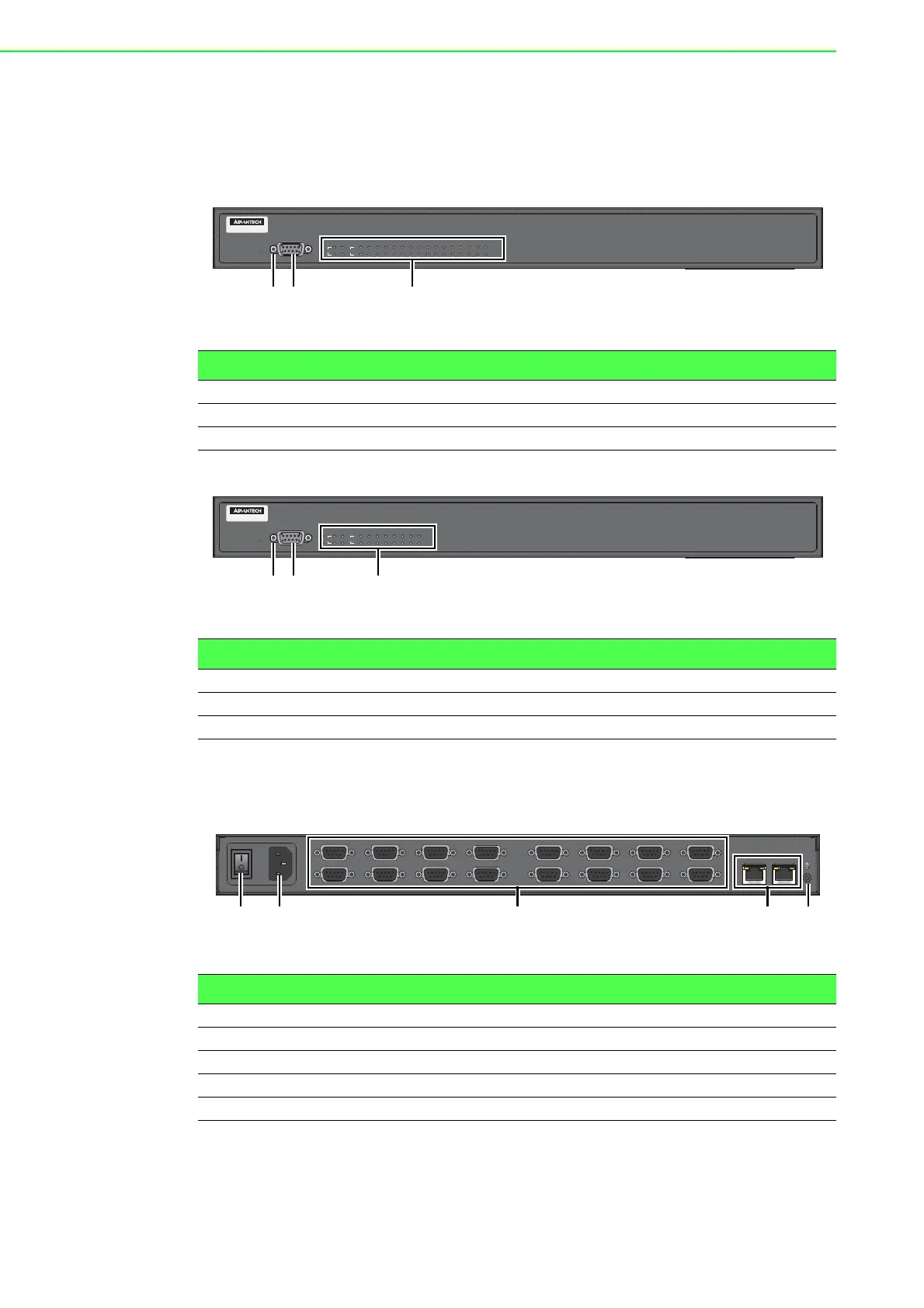EKI-1526(TI) | 1528(TI) User Manual 6
2.1 Hardware Overview
2.1.1 Front View
The following view shows the EKI-1526/EKI-1526I/EKI-1526T/EKI-1526TI.
Figure 2.1 Front View
The following view shows the EKI-1528/EKI-1528I/EKI-1528T/EKI-1528TI.
Figure 2.2 Front View
2.1.2 Rear View
The following view shows the EKI-1526/EKI-1526I.
Figure 2.3 Rear View
No. Item Description
1 Reset button Button allows for system soft reset (3 sec.).
2 Serial port DB9 pinout, console port (female).
3 System LED panel See “LED Indicators” on page 8 for further details.
No. Item Description
1 Reset button Button allows for system soft reset (3 sec.).
2 Serial port DB9 pinout, console port (female).
3 System LED panel See “LED Indicators” on page 8 for further details.
EKI-1526I
Console
Reset
Status
Rx
Tx
Speed
Serial
LAN
12
Link/Active
1 2 3 4 5 6 7 8 9 10 11 12 13 14 15 16
PWR
EKI-1528I
Console
Reset
Status
Rx
Tx
Serial
LAN
12
Link/Active
12345 678
PWR
No. Item Description
1 Power button Turn the device off and on.
2 AC power in Supports 100 ~ 240 VAC, 50 ~ 60 Hz.
3 Serial port DB9 pinout, supports RS-232/422/485.
4 ETH port RJ45 ports x 2.
5 Ground terminal Screw terminal used to ground chassis.
LAN1 LAN2
5
1
6
2
7
3
8
4
13
91110
14 15
12
16
