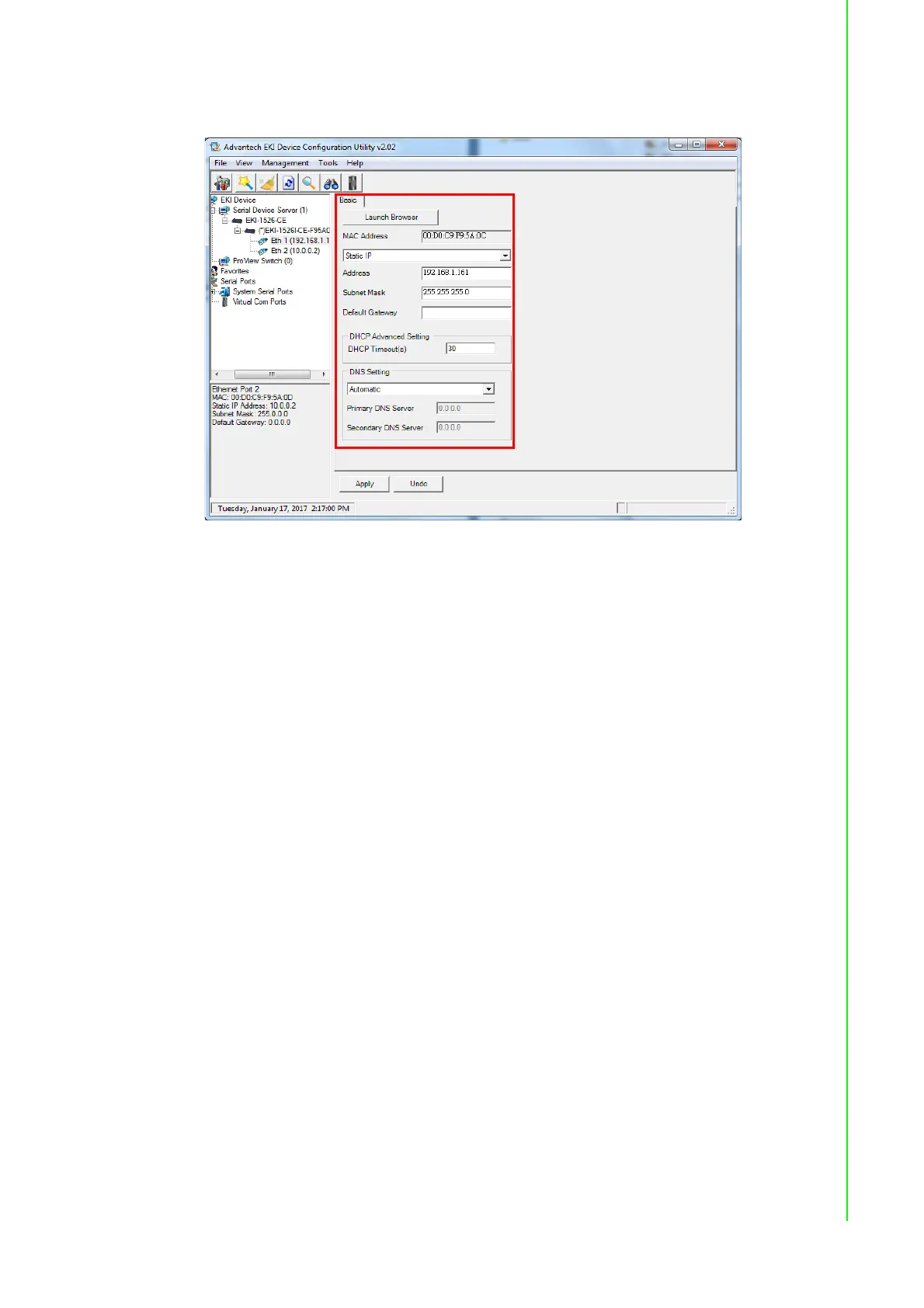25 EKI-1526(TI) | 1528(TI) User Manual
Click on each item to enter the configuration page to change the setting. The configu-
ration will be introduced in the following sections.
Figure 3.12 Viewing Basic Settings
3.4.3 Network Settings
Prior to setting up the server’s IP address, determine the IP address mode.
There are four mode types available:
Static IP: mode to assign a specific assigned address
DHCP / AutoIP: mode to automatically assign IP addresses through a DHCP
server
BOOTP / AutoIP: mode to automatically assign an IP address through the con-
figuration server
DHCP/BOOTP/AutoIP: mode to automatically assign an IP address using a
Bootstrap Protocol or DHCP server.
The server is set with the following default IP configuration:
10.0.0.1 (Eth1)
10.0.0.2 (Eth2)