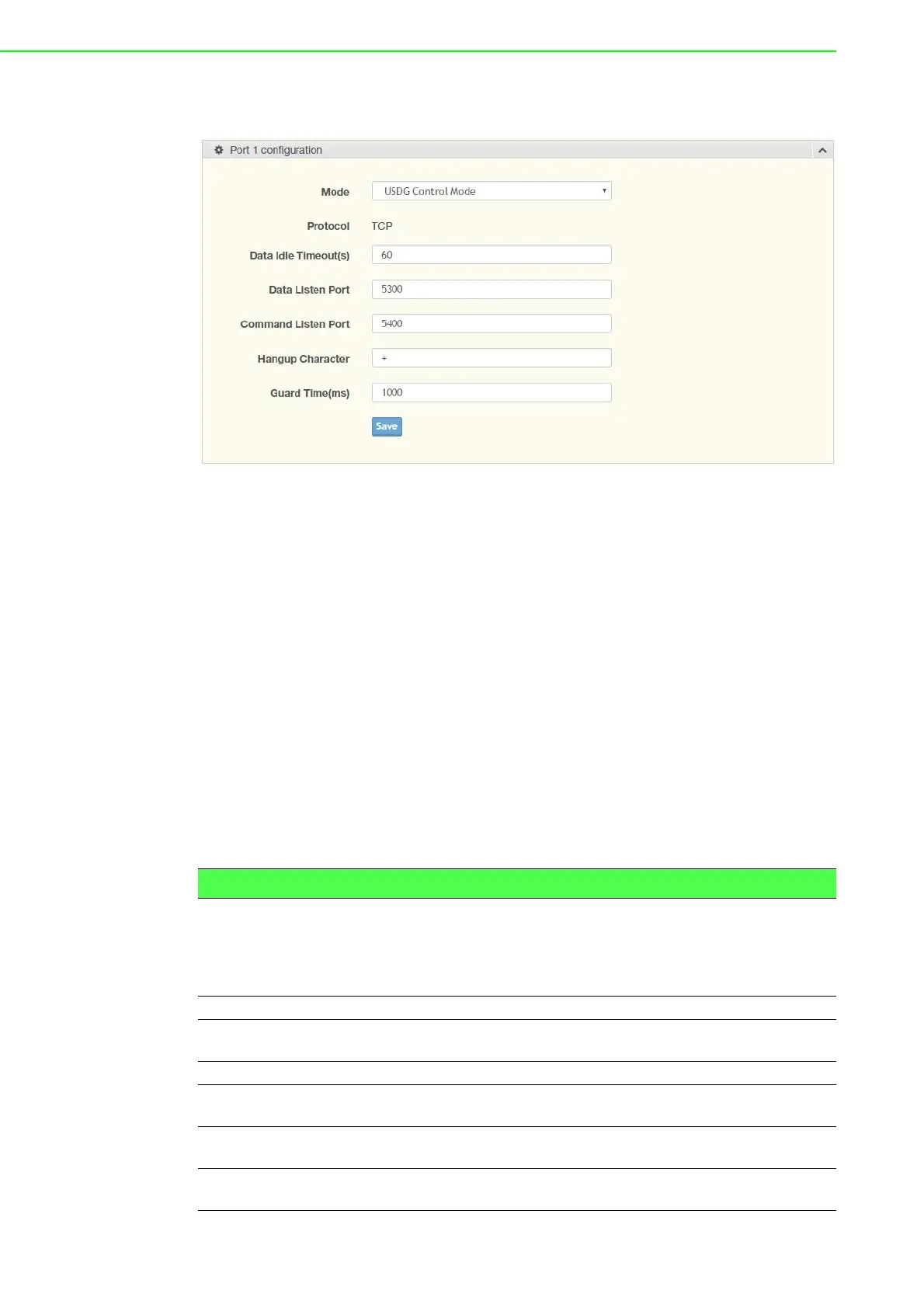EKI-1526(TI) | 1528(TI) User Manual 40
If you want a serial device running application program to connect/disconnect to dif-
ferent devices on request, this function is available through the USDG Control mode.
Figure 4.7 USDG Control Mode
Please refer to the USDG TCP/UDP server operating mode to setup the Data Listen
Port, Command Listen Port, and Data Idle Timeout.
4.4.1 Hangup Character
The default character is “+”. After you have connected to another serial device an via
EKI device, you may need to disconnect, using the command “+++”. To do this, press
“+” three times and wait for the idle timeout <default value is 100ms>; the device will
disconnect. You can set “Guard Time” to define the idle time.
4.4.2 Guard Time
The default value is 1000 ms.
Example: <Guard Time>+++<Guard Time>
Control Mode is designed for use with legacy operating systems, such as MSDOS,
that do not support TCP/IP Ethernet. By connecting one of the EKI’s serial ports to
the MS-DOS computer’s serial port, it is possible to use legacy software originally
designed to transmit data via modem, but now transmitting data over the Ethernet.
Command Function
ATD <IP address><TCP
port><CR>
Forms a TCP connection to the specified host.
Ex: ATD 192.0.55.22:5201
In above example, the EKI serial device server forms a
raw TCP connection to the networking device
(192.0.55.22). The TCP port is 5201.
ATA <CR> Answering an incoming call
+++<CR> Returns the user to the command prompt when entered
from the serial port during a remote host connection.
<LF><CR> OK <LF><CR> Commands are executed correctly
<LF><CR> CONNECT
<LF><CR>
Connect to other device
<LF><CR> RING ddd.ddd.ddd
<LF>< CR>
Detect the connection request from other device, which
IP address is ddd.ddd.ddd.ddd.
<LF><CR> DISCONNECT
<LF><CR>
Disconnect from other device
